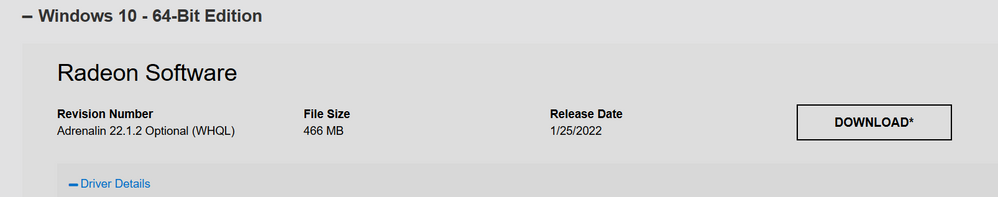- AMD Community
- Communities
- PC Drivers & Software
- PC Drivers & Software
- Re: Bug after updating graphics card
PC Drivers & Software
- Subscribe to RSS Feed
- Mark Topic as New
- Mark Topic as Read
- Float this Topic for Current User
- Bookmark
- Subscribe
- Mute
- Printer Friendly Page
- Mark as New
- Bookmark
- Subscribe
- Mute
- Subscribe to RSS Feed
- Permalink
- Report Inappropriate Content
Vari-Bright causing a change in the colour scheme on my laptop
After updating the graphics card (integrated), the color scheme of the display has changed. An unpleasant glow has appeared. How do I fix this?
I tried to adjust the colors in the amd radeon software, tried to calibrate the screen, nothing works. When the laptop is just turned on, the first seconds of color correction is normal, and then these glow contrasts slowly appear. It is impossible to work. Does anybody help with it?
Solved! Go to Solution.
- Mark as New
- Bookmark
- Subscribe
- Mute
- Subscribe to RSS Feed
- Permalink
- Report Inappropriate Content
I got it: just turned off Vari-Bright in AMD Radeon Software and it looks like the problem is solved
- Mark as New
- Bookmark
- Subscribe
- Mute
- Subscribe to RSS Feed
- Permalink
- Report Inappropriate Content
What OS? What processor / APU?
Information Required When Posting a Discussion
Describe your system:
- AMD Graphics Card Make & Model
- Radeon VII
- Desktop or Laptop System
- If a laptop, Make and Model of the Laptop
- Operating System
- Windows 10 64bit 1909 Build
- Driver version installed
- Radeon Software Adrenaline 20.10.1
- Display Make and model and connection/adapter in use, resolution, and refresh rate.
- Samsung UE32850R 3840x2160 @60Hz Active DP to HDMI adapter
- One line for each display device connected
- CPU/APU Make and model number
- Ryzen 5 5600X
- Mark as New
- Bookmark
- Subscribe
- Mute
- Subscribe to RSS Feed
- Permalink
- Report Inappropriate Content
Windows 10, AMD Ryzen 5 4600H with radeon graphics. I tried to roll back the driver - it completely deletes. No recovery point.
- Mark as New
- Bookmark
- Subscribe
- Mute
- Subscribe to RSS Feed
- Permalink
- Report Inappropriate Content
You forgot to mention this is a laptop......
Here are the correct drivers:
Do a clean install.
Drivers and Software
- Mark as New
- Bookmark
- Subscribe
- Mute
- Subscribe to RSS Feed
- Permalink
- Report Inappropriate Content
Your link does not install the drivers. I downloaded from here https://www.amd.com/en/support. I updated Windows and reinstalled the drivers - same problem.
Here's what I noticed - when I turn on charging the display changes to normal, the glow disappears. As soon as I unplug it appears again.
Btw HDR is disabled.
- Mark as New
- Bookmark
- Subscribe
- Mute
- Subscribe to RSS Feed
- Permalink
- Report Inappropriate Content
What do you mean "the link doesn't install the drivers?
- Mark as New
- Bookmark
- Subscribe
- Mute
- Subscribe to RSS Feed
- Permalink
- Report Inappropriate Content
I got it: just turned off Vari-Bright in AMD Radeon Software and it looks like the problem is solved
- Mark as New
- Bookmark
- Subscribe
- Mute
- Subscribe to RSS Feed
- Permalink
- Report Inappropriate Content
It didn't work for me(
When I go to chrome or open an image in the messenger or go into the game, the color scheme change again
- Mark as New
- Bookmark
- Subscribe
- Mute
- Subscribe to RSS Feed
- Permalink
- Report Inappropriate Content
If you have HDR High Dynamic Range disable it. I found it not only created a strange glow but the screen started getting a washed out appearance. A week after I disabled HDR the screen looked normal and the issue has not returned.
- Mark as New
- Bookmark
- Subscribe
- Mute
- Subscribe to RSS Feed
- Permalink
- Report Inappropriate Content
Same here..I also changed my monitor profile to sRGB. Colors are much better. Unless your monitor produces 400+ nits peak brightness it can not produce HDR and will have visual issues.