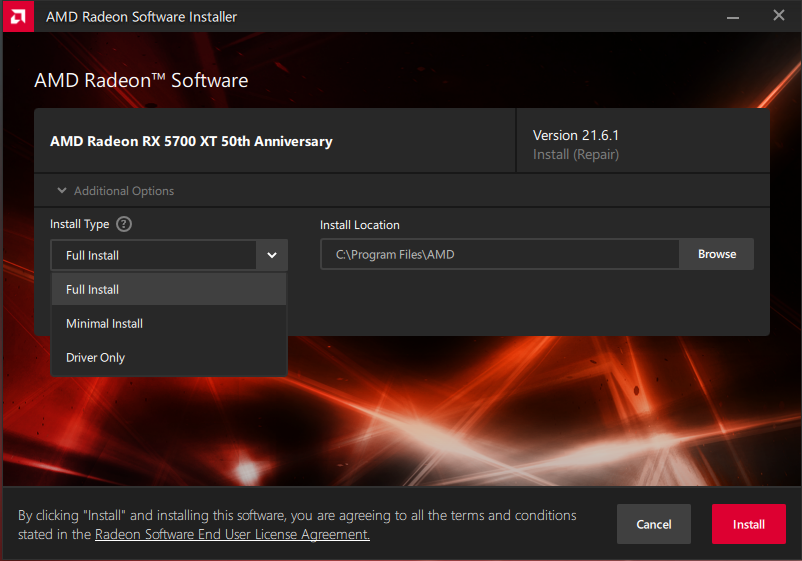- AMD Community
- Communities
- PC Drivers & Software
- PC Drivers & Software
- Re: User interface is missing
PC Drivers & Software
- Subscribe to RSS Feed
- Mark Topic as New
- Mark Topic as Read
- Float this Topic for Current User
- Bookmark
- Subscribe
- Mute
- Printer Friendly Page
- Mark as New
- Bookmark
- Subscribe
- Mute
- Subscribe to RSS Feed
- Permalink
- Report Inappropriate Content
User interface is missing
I have an AMD Radeon RX580.
The latest version of the drivers (21.5.2) are installed on my Windows 7 64-bit system.
However, I can't set the AMD Radeon Settings anywhere. In the past there was a program for this (can also be called up from the system tray), this is now completely missing.
On the Internet I see “Right click on your desktop and select AMD Radeon Settings. Click on the Radeon Settings icon in the System Tray. Select AMD Radeon Settings from the Programs menu.”, but no AMD Radeon Settings there either.
How can I solve this?
- Mark as New
- Bookmark
- Subscribe
- Mute
- Subscribe to RSS Feed
- Permalink
- Report Inappropriate Content
Method 1:
1.) Search for "Add or remove programs" in the search bar, uninstall your "AMD Software".
2.) Download the latest Stable Drivers for your card, and do Full Install.
3.) Restart your PC.
Method 2:
1.) Download AMD Cleanup Tool.
2.) Run it and uninstall all your AMD Drivers with it.
3.) Download all the latest Stable Drivers for your CPU and GPU, and do a Full Install.
4.) Restart
- Mark as New
- Bookmark
- Subscribe
- Mute
- Subscribe to RSS Feed
- Permalink
- Report Inappropriate Content
Tried method 1 yesterday, no success.
One question, it says 'Full Install'. How do I choose a 'Full Install', because I do not get a choice during the installation (can only change location).
- Mark as New
- Bookmark
- Subscribe
- Mute
- Subscribe to RSS Feed
- Permalink
- Report Inappropriate Content
- Mark as New
- Bookmark
- Subscribe
- Mute
- Subscribe to RSS Feed
- Permalink
- Report Inappropriate Content
I can't choose the installation type
- Mark as New
- Bookmark
- Subscribe
- Mute
- Subscribe to RSS Feed
- Permalink
- Report Inappropriate Content
Factory reset?
- Mark as New
- Bookmark
- Subscribe
- Mute
- Subscribe to RSS Feed
- Permalink
- Report Inappropriate Content
I have the solution.
Go to the directory c:\Program Files\AMD\CCC2\Install\
Install ccc2_install.exe