- AMD Community
- Communities
- PC Drivers & Software
- PC Drivers & Software
- Unable to install drivers for Radeon HD 8730M on D...
PC Drivers & Software
- Subscribe to RSS Feed
- Mark Topic as New
- Mark Topic as Read
- Float this Topic for Current User
- Bookmark
- Subscribe
- Mute
- Printer Friendly Page
- Mark as New
- Bookmark
- Subscribe
- Mute
- Subscribe to RSS Feed
- Permalink
- Report Inappropriate Content
Unable to install drivers for Radeon HD 8730M on Dell notebook
I have a (very old) Dell notebook with Windows 10 version 21H2, i7-3537U (2GHz) CPU, 8GB of RAM and AMD/ATI Radeon HD 8730M as a dedicated GPU. For a long time, i was using pre-21H2 Windows and all of the drivers were working just fine, but recently (month ago or so) notebook became so bloated that it would be easier to just wipe everything than trying to clean it up, so i decided to download latest latest Windows and install it. After successful installation, obviously i moved on finding the right drivers for wifi/bluetooth, audio, video etc. Everything was installing perfectly.. until i tried to install driver suggested by Radeon Software. On ~90% it just freezed the entire windows. I waited for **bleep** 6 hours because i knew my crapbook may not be powerful enough to install everything quickly, but then i decided to just force shut down pc (by holding "power" button for 10sec). Windows couldn't boot afterwards and simply showed a BSOD. I somewhat expected for stuff like this to happen, so i just spend week trying every possible driver, but none of them worked. I then decided to try some driver installers (yes i know bad practice but nevertheless) like SDIO, but they downloaded same drivers i tried installing myself. For a while, i just used i7's builtin **bleep**ty gpu and played simple 2d games (i use windows for games and arch for work), but i still wanted to play something bigger, and that's the moment when i came here. And my biggest question is:.
Is there anyone who have Radeon HD 8730M (or at least smth similar) and Windows 10 version 21H2+ with drivers working correctly, and if there is, can you please send your driver's version or a link to download it? I would really appreciate that, thanks everyone in advance!
<br>Note: im not a pro in hardware, drivers and related low-level stuff, and may not understand how this all works.<br/>
Solved! Go to Solution.
- Mark as New
- Bookmark
- Subscribe
- Mute
- Subscribe to RSS Feed
- Permalink
- Report Inappropriate Content
Laptops with Intel/AMD graphics...the Intel graphics must be installed before installing the AMD graphics driver. Go to Intel Support, run their driver finder and install all it finds... https://www.intel.com/content/www/us/en/support/detect.html
Then clean install the AMD driver using DDU in safe mode... https://www.amd.com/en/support/graphics/amd-radeon-hd/amd-radeon-hd-8000m-series/amd-radeon-hd-8730m...
You may have to make a change in the bios...please read > https://community.amd.com/t5/graphics/hp-pavilion-15-amd-a10-9600p-error-code-43/m-p/551937#M89945
- Mark as New
- Bookmark
- Subscribe
- Mute
- Subscribe to RSS Feed
- Permalink
- Report Inappropriate Content
There have been a couple of cases here, with AMD iGPU and AMD discrete graphics. In those cases you had to enable legacy boot and then install driver to iGPU and the other one installed or started working automatically.
Maybe set legacy boot on, then install all Intel drivers and updates including driver for iGPU and then driver for AMD. It might be though, that only chance is to reset compute to factory default installation, upgrade all drivers to latest and upgrade from there to Win10. If you don't have Dell recovery DVD and have wiped recovery partition from harddisk, not sure if there is much you can do.
Might also try to disable Intel graphics alltogether and simply try to use computer with AMD alone.
- Mark as New
- Bookmark
- Subscribe
- Mute
- Subscribe to RSS Feed
- Permalink
- Report Inappropriate Content
Sadly i bought this pc in "local market" (at least that's how gtranslate tells) with everything preinstalled and i dont have recovery DVD, but thanks for your input anyway!
- Mark as New
- Bookmark
- Subscribe
- Mute
- Subscribe to RSS Feed
- Permalink
- Report Inappropriate Content
Did you reinstall win 10 or upgrade toe 11?
Did you get all drivers from Dell or independent like AMD, INTEL, etc.?
I'm guessing that even if they say the Radeon HD8730M is dedicated it is probably running in a shared state with an INTEL graphics GPU as many of them do.
I can't research the specs on your laptop without the model number. Dell notebook is not enough info.
- Mark as New
- Bookmark
- Subscribe
- Mute
- Subscribe to RSS Feed
- Permalink
- Report Inappropriate Content
I reinstalled windows 10. I guess my notebook wont work with win 11 better than with 10.
My model is Dell Inspiron 17R
I got drivers from AMD website
- Mark as New
- Bookmark
- Subscribe
- Mute
- Subscribe to RSS Feed
- Permalink
- Report Inappropriate Content
What I have found on the specs is a Dell Inspiron 17R 5721 with that discrete GPU. However as I suspected the HD8730M piggy-backs on the Intel HD Graphics 4000.
Please go to DELL's website and download the drivers for the model you have and install the Intel graphics 4000 drivers first then the HD 8730M drivers.
- Mark as New
- Bookmark
- Subscribe
- Mute
- Subscribe to RSS Feed
- Permalink
- Report Inappropriate Content
I did a fresh install of OS, downloaded and installed every non-graphics driver from Dell's website, and installed intel driver first and then amd one. Intel driver works fine and shows the correct gpu in device manager (intel hd graphics 4000), but amd gpu still undetected. Thanks anyway!
- Mark as New
- Bookmark
- Subscribe
- Mute
- Subscribe to RSS Feed
- Permalink
- Report Inappropriate Content
Laptops with Intel/AMD graphics...the Intel graphics must be installed before installing the AMD graphics driver. Go to Intel Support, run their driver finder and install all it finds... https://www.intel.com/content/www/us/en/support/detect.html
Then clean install the AMD driver using DDU in safe mode... https://www.amd.com/en/support/graphics/amd-radeon-hd/amd-radeon-hd-8000m-series/amd-radeon-hd-8730m...
You may have to make a change in the bios...please read > https://community.amd.com/t5/graphics/hp-pavilion-15-amd-a10-9600p-error-code-43/m-p/551937#M89945
- Mark as New
- Bookmark
- Subscribe
- Mute
- Subscribe to RSS Feed
- Permalink
- Report Inappropriate Content
Thanks, i will try!
- Mark as New
- Bookmark
- Subscribe
- Mute
- Subscribe to RSS Feed
- Permalink
- Report Inappropriate Content
Many, many thanks! It works great now! Also, i dont know whether this is a problem (since a few games i tried worked like before all this dependency hell), but in device manager AMD gpu shows as "AMD Radeon (TM) HD 8500M/8700M" and not as radeon hd 8730M. If this is an issue, any tips on fixing it?
UPD: just tried to launch AMD Radeon Software and it errored with "Graphical driver AMD is not installed or functions improperly. Install the corresponding AMD driver for your AMD hardware." (note: i translated this from my language and sadly my english knowledge might not be good enough to correctly translate text)
- Mark as New
- Bookmark
- Subscribe
- Mute
- Subscribe to RSS Feed
- Permalink
- Report Inappropriate Content
If you look closely you will see that it actually says " HD8500/8700 SERIES" of which the HD8730 is a part.
It sounds like Windows Update is installing the graphics driver it thinks you should have. Look in Device Manager / Display and see if there are any yellow error marks or "Microsoft Basic Driver". Prevent this by using group policy: > ReadHow to stop updates for drivers with Windows Update
Here is a way to prevent Windows Update installing any drivers. This does not effect the security, quality, patch, or any other type update...they are presented as normal.
In short...you don't have to worry about WU installing (changing) AMD graphics drivers.
This is done through group policy:
Type gpedit in the search bar...follow > Computer Configuration > Administrative Templates > Windows Components > Windows Update
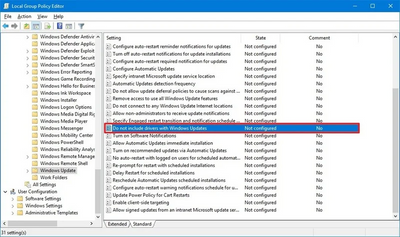
On the right side scroll to Do not include drivers with Windows Update policy and double click it. Select the ENABLED option.
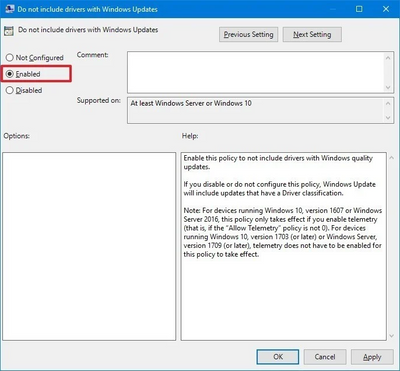
Click 'Apply' then OK.
Reboot your computer.
- Mark as New
- Bookmark
- Subscribe
- Mute
- Subscribe to RSS Feed
- Permalink
- Report Inappropriate Content
What I would do in your situation...
Reformat the system, properly using a USB created with this tool from Microsoft...
You will need an 8GB+ USB drive.
Create Windows 10 Installation Media Link
https://go.microsoft.com/fwlink/?LinkId=691209
Use this method...
The video is old but the method is the same.
https://www.youtube.com/watch?v=SKbR6XT7fcA
Download Windows 10 Home Page
https://www.microsoft.com/en-us/software-download/windows10
Once Windows is installed. Run Windows Update.
Do this over and over until Windows is fully up to date. You will restart several times during this process but, just do it and go with it until you have everything up to date.
Make sure you also selection Optional Updates when they pop up in Windows Update, these updates will be drivers for the hardware in the laptop that Microsoft has certified do work with said laptop.
Once you got all that installed...
Visit the following link... Or don't and just keep using the Microsoft driver, either way you should be fine.
If you get the latest driver from AMD, you can get it here...
Install the Graphics Drivers Radeon HD 8730M
https://www.amd.com/en/support/graphics/amd-radeon-hd/amd-radeon-hd-8000m-series/amd-radeon-hd-8730m...
Congratulations your system is up and running and working.
If you can't do this or it takes an extremely long time, chances are you have hardware issues such as a bad hard drive.
You can always replace a bad hard drive with an SSD, or some newer HDD, and just do the process previously detailed to get windows installed onto that new drive and get the system up and running again.
Hope this helps.
- Mark as New
- Bookmark
- Subscribe
- Mute
- Subscribe to RSS Feed
- Permalink
- Report Inappropriate Content
@technician_of_computers wrote:What I would do in your situation...
Reformat the system, properly using a USB created with this tool from Microsoft...
You will need an 8GB+ USB drive.
Create Windows 10 Installation Media Link
https://go.microsoft.com/fwlink/?LinkId=691209
Use this method...
The video is old but the method is the same.
https://www.youtube.com/watch?v=SKbR6XT7fcA
Download Windows 10 Home Page
https://www.microsoft.com/en-us/software-download/windows10
Once Windows is installed. Run Windows Update.
Do this over and over until Windows is fully up to date. You will restart several times during this process but, just do it and go with it until you have everything up to date.
Make sure you also selection Optional Updates when they pop up in Windows Update, these updates will be drivers for the hardware in the laptop that Microsoft has certified do work with said laptop.
Once you got all that installed...
Visit the following link... Or don't and just keep using the Microsoft driver, either way you should be fine.
If you get the latest driver from AMD, you can get it here...
Install the Graphics Drivers Radeon HD 8730M
https://www.amd.com/en/support/graphics/amd-radeon-hd/amd-radeon-hd-8000m-series/amd-radeon-hd-8730m...
Congratulations your system is up and running and working.
If you can't do this or it takes an extremely long time, chances are you have hardware issues such as a bad hard drive.
You can always replace a bad hard drive with an SSD, or some newer HDD, and just do the process previously detailed to get windows installed onto that new drive and get the system up and running again.
Hope this helps.
This was the first thing i did after wiping my previous windows installation, and since i am here you may guess that this didnt work for me.