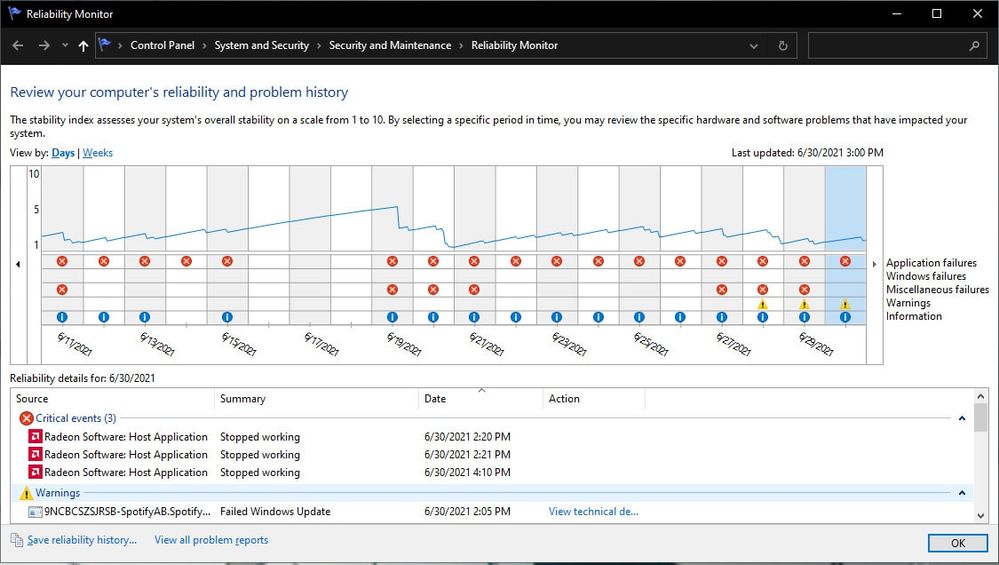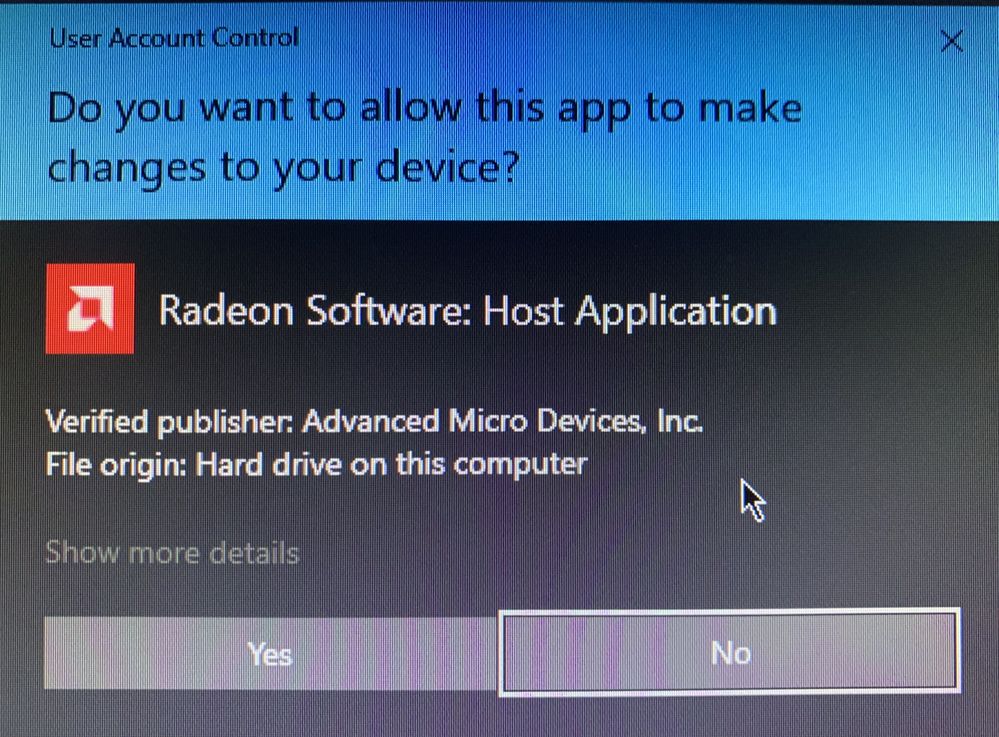- AMD Community
- Communities
- PC Drivers & Software
- PC Drivers & Software
- Trouble with AMD Radeon Software
PC Drivers & Software
- Subscribe to RSS Feed
- Mark Topic as New
- Mark Topic as Read
- Float this Topic for Current User
- Bookmark
- Subscribe
- Mute
- Printer Friendly Page
- Mark as New
- Bookmark
- Subscribe
- Mute
- Subscribe to RSS Feed
- Permalink
- Report Inappropriate Content
Trouble with AMD Radeon Software
Hello, I've had my PC for about a year. I've had this recurring issue with the AMD Radeon Software. The software, after installation, refuses to open or work after a couple of days. It will launch perfectly fine, fully functional for about a week, then it stops.
Graphics Card: Radeon RX 5700 XT
Processor: AMD Ryzen 7 3800X 8-Core Processor
Please give feedback if I'm missing any other important information.
- Mark as New
- Bookmark
- Subscribe
- Mute
- Subscribe to RSS Feed
- Permalink
- Report Inappropriate Content
Have a look in 'Windows reliability history monitor', see if any radeon software errors or if windows update has auto installed its amd driver version.
- Mark as New
- Bookmark
- Subscribe
- Mute
- Subscribe to RSS Feed
- Permalink
- Report Inappropriate Content
I have a TON of errors, all from Radeon Software. The errors seem to show when the Radeon Host Application asks to make changes to my device whenever I start up my PC. What can I do?
- Mark as New
- Bookmark
- Subscribe
- Mute
- Subscribe to RSS Feed
- Permalink
- Report Inappropriate Content
I don't recall ever seeing that message from radeon software, is it maybe a Windows Security or other AV software pop-up.
You may need to post a pic of the pop up dialog box, someone might recognize it.
How do you install the driver/what method, and is windows 'Fast Start up' turned off.
Not using a 3rd party App. (diver finder).
What Windows build version #.
- Mark as New
- Bookmark
- Subscribe
- Mute
- Subscribe to RSS Feed
- Permalink
- Report Inappropriate Content
Here are the screenshots:
The errors have only appeared whenever the host applications launches when my pc starts up. The warning signs have to do with the chipset drivers, maybe they're not installing properly. The rest I wouldn't know how to fix.
I install the Adrenalin software straight from the AMD website, as it automatically detects and updates the drivers needed.
Windows Information:
Edition: Windows 10 Home
Version: 21H1
OS Build: 19043.1055
Experience: Windows Feature Experience Pack 120.2212.2020.0
- Mark as New
- Bookmark
- Subscribe
- Mute
- Subscribe to RSS Feed
- Permalink
- Report Inappropriate Content
I would say its time to do a manual download/save/full clean install or graphics drivers.
See https://www.amd.com/en/support/kb/faq/rsx2-install
Make sure to choose the 'Factory Reset' option.
But first, you may want to run Windows SFC and DISM (to check for corrupt files).