- Mark as New
- Bookmark
- Subscribe
- Mute
- Subscribe to RSS Feed
- Permalink
- Report Inappropriate Content
The driver installation package does not open
Does anyone know what the problem is?
The packages downloaded from the official website cannot be opened
"This app won't run on your PC To find the version that works for your PC, check with the software publisher"
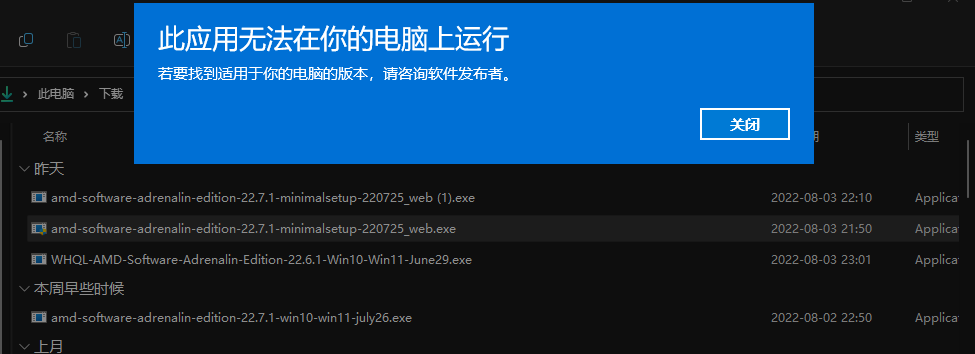
Solved! Go to Solution.
- Mark as New
- Bookmark
- Subscribe
- Mute
- Subscribe to RSS Feed
- Permalink
- Report Inappropriate Content
Can you post the exact error message in English please.
I assume this is from the 'auto detect and install' App. ?
- Mark as New
- Bookmark
- Subscribe
- Mute
- Subscribe to RSS Feed
- Permalink
- Report Inappropriate Content
This app won't run on your PC To find the version that works for your PC, check with the software publisher
- Mark as New
- Bookmark
- Subscribe
- Mute
- Subscribe to RSS Feed
- Permalink
- Report Inappropriate Content
The driver installation package I downloaded from another computer solved this problem, and it was a different network provider. I guess there might be a problem with the download process.
- Mark as New
- Bookmark
- Subscribe
- Mute
- Subscribe to RSS Feed
- Permalink
- Report Inappropriate Content
Can you post the exact error message in English please.
I assume this is from the 'auto detect and install' App. ?
- Mark as New
- Bookmark
- Subscribe
- Mute
- Subscribe to RSS Feed
- Permalink
- Report Inappropriate Content
This app won't run on your PC To find the version that works for your PC, check with the software publisher
- Mark as New
- Bookmark
- Subscribe
- Mute
- Subscribe to RSS Feed
- Permalink
- Report Inappropriate Content
i have the same problem even tho my pc is 64 bit windows 10 and i installed rx 560 but it dosen't install
- Mark as New
- Bookmark
- Subscribe
- Mute
- Subscribe to RSS Feed
- Permalink
- Report Inappropriate Content
The driver installation package I downloaded from another computer solved this problem, and it was a different network provider. I guess there might be a problem with the download process.