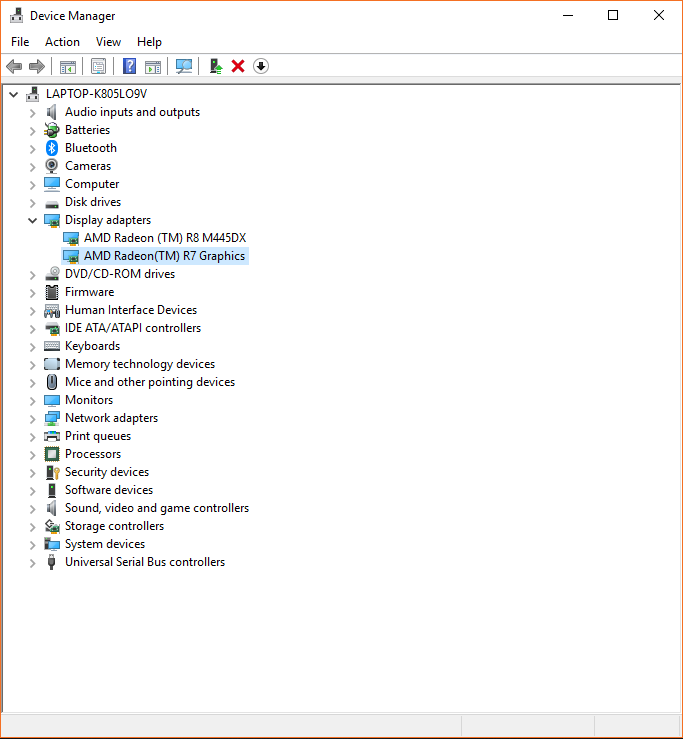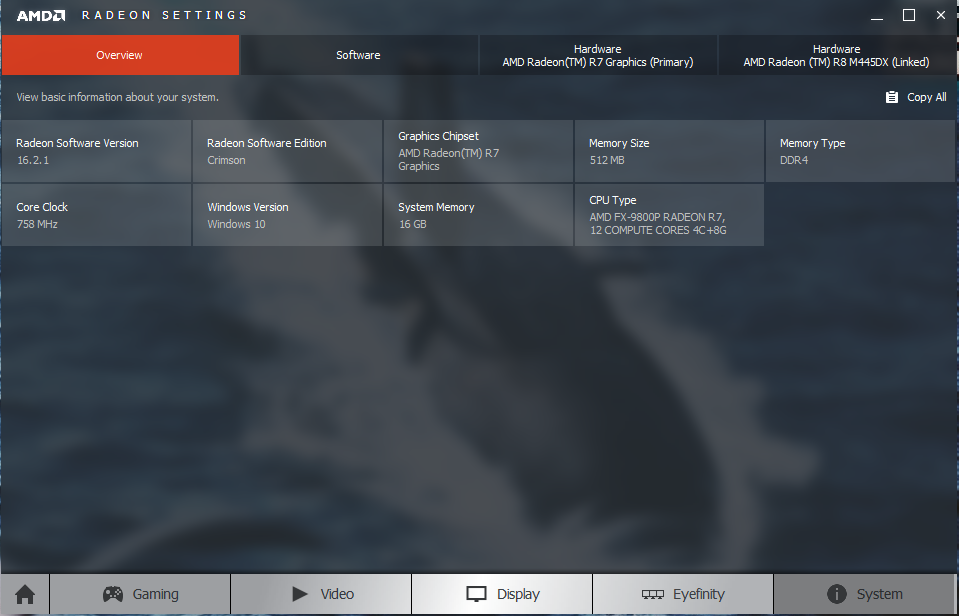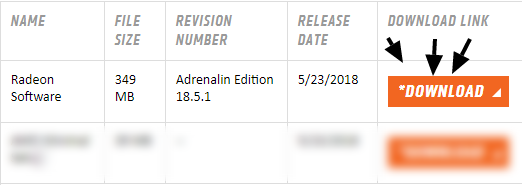- AMD Community
- Communities
- PC Drivers & Software
- PC Drivers & Software
- Switchable Graphics setting missing
PC Drivers & Software
- Subscribe to RSS Feed
- Mark Topic as New
- Mark Topic as Read
- Float this Topic for Current User
- Bookmark
- Subscribe
- Mute
- Printer Friendly Page
- Mark as New
- Bookmark
- Subscribe
- Mute
- Subscribe to RSS Feed
- Permalink
- Report Inappropriate Content
Switchable Graphics setting missing
I really don't know what to say, I'm not a guy into the hardware stuff (though i wish i was) and I don't know how to fix this
These are my graphics cards and this is my Radeon Settings, and yes i already Clicked System
Solved! Go to Solution.
- Mark as New
- Bookmark
- Subscribe
- Mute
- Subscribe to RSS Feed
- Permalink
- Report Inappropriate Content
16.2.1 is a pretty old driver so it's probably under the Home -> Preferences -> Additional Radeon settings (or something like this) option.
- Mark as New
- Bookmark
- Subscribe
- Mute
- Subscribe to RSS Feed
- Permalink
- Report Inappropriate Content
Have you read this?
Configuring Laptop Switchable Graphics on a Windows® Based System | AMD
- Mark as New
- Bookmark
- Subscribe
- Mute
- Subscribe to RSS Feed
- Permalink
- Report Inappropriate Content
But first install the latest driver 18.5.1
- Mark as New
- Bookmark
- Subscribe
- Mute
- Subscribe to RSS Feed
- Permalink
- Report Inappropriate Content
I did and as you can see on the screenshot, the setting for it is not there, thus why i said it was gone. Thanks for trying to help though!
- Mark as New
- Bookmark
- Subscribe
- Mute
- Subscribe to RSS Feed
- Permalink
- Report Inappropriate Content
16.2.1 is a pretty old driver so it's probably under the Home -> Preferences -> Additional Radeon settings (or something like this) option.
- Mark as New
- Bookmark
- Subscribe
- Mute
- Subscribe to RSS Feed
- Permalink
- Report Inappropriate Content
I did this but now there's 3 options for Switchable Graphics so i gotta guess which is for what