Hi guys, I've just finished to assemble my first PC with the following specs:
CPU: 2400G
MOBO: x470 Aorus Ultra Gaming
SSD: Crucial MX500 250Gb
HDD: Seagate ST2000DM006 2TB
I was curious tro try StoreMI so I donwloaded (from the Amd site) then installed it.
I have the OS and boot partition on the HDD and the SSD is brand new (had to format it twice 'cause windows installed here the boot partition during the first W10 installation), and these are the steps I'm doing but I have no idea where could be the problem, any tips?
I select the first option
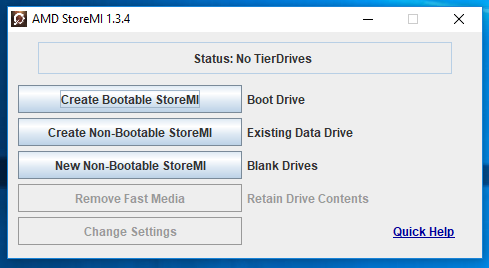
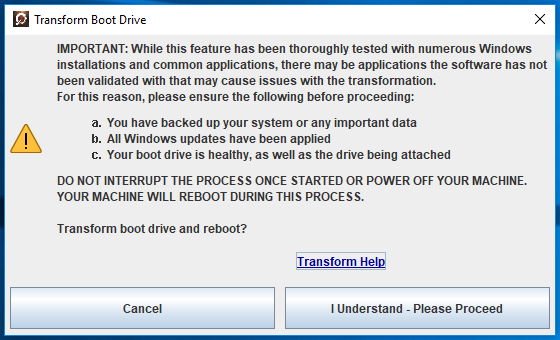
I select the SSD as the fast tier
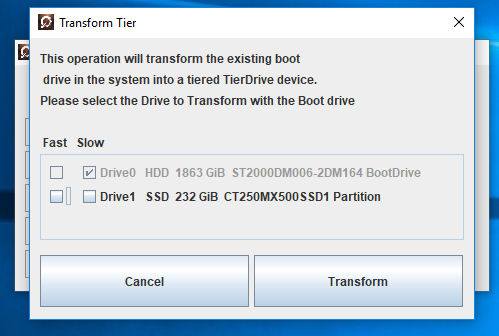
It shows me this message, this may be the problem but it doesn't tells me what to do in this case, so, I choose to continue
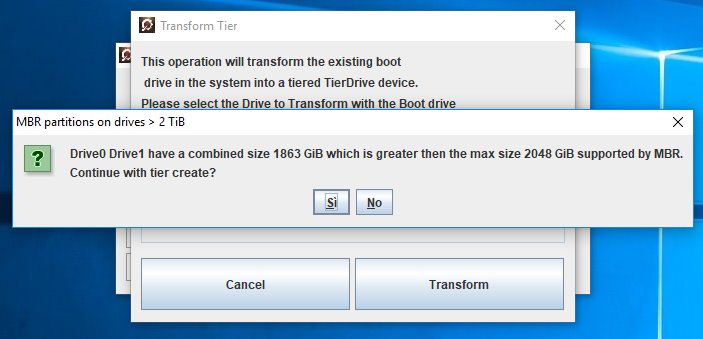
Now starts the transform process, but shortly shows this message
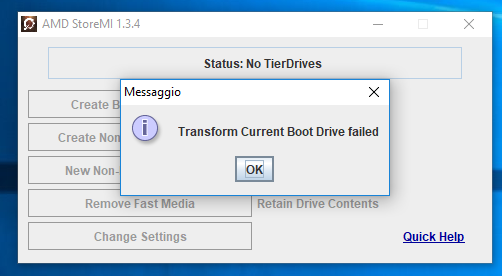
edit. title