- AMD Community
- Communities
- PC Drivers & Software
- PC Drivers & Software
- StoreMI 2.1.0.191 issue
PC Drivers & Software
- Subscribe to RSS Feed
- Mark Topic as New
- Mark Topic as Read
- Float this Topic for Current User
- Bookmark
- Subscribe
- Mute
- Printer Friendly Page
- Mark as New
- Bookmark
- Subscribe
- Mute
- Subscribe to RSS Feed
- Permalink
- Report Inappropriate Content
StoreMI 2.1.0.191 issue
Hi Users/Developers,
I would like to highlight that version 2.1.0.191 is not working as it supposed to be.
Symptoms are:
- really sloooooow boot (really, the rotating dots during windows 10 boot hangs for several minutes multiple times!!!)
- one of my cores are constantly running on 100% once system booted up
- mouse and window movement are lagging badly during window dragging
I've managed to install the previous version (2.1.0.159) and all of the above mentioned issues were disappeared.
My config:
Motherboard Model: MSI B450 TOMAHAWK MAX (MS-7C02)
Processor Name: AMD Ryzen 7 2700X
If I can help with more details in order to fix this major issue, feel free to contact me.
Kind regards,
Dutch Flander
Solved! Go to Solution.
- Mark as New
- Bookmark
- Subscribe
- Mute
- Subscribe to RSS Feed
- Permalink
- Report Inappropriate Content
Here is latest build "2.1.0.205". It has fixes for High CPU Utilization,
Try and let us know your observation.
Below is link.
https://www.amd.com/en/technologies/store-mi
Thank you !
- Mark as New
- Bookmark
- Subscribe
- Mute
- Subscribe to RSS Feed
- Permalink
- Report Inappropriate Content
I have the same problem.
2.1.0.191 causes the System Interrupts to race my cpu0 to 100% 24/7.
Uninstalling 2.1.0.191 makes the problem go away, but unlike you have not been able to sort out what bits are leftover so I can reinstall the previous 2.1.0.159.
I get an error 65536 when I try to reinstall the older version, the logs say that it cannot install due to a newer version already being installed, which means there is something leftover from the uninstall.
- Mark as New
- Bookmark
- Subscribe
- Mute
- Subscribe to RSS Feed
- Permalink
- Report Inappropriate Content
With respect to above "Slow response" and high CPU usage are working on it. if its really issue with latest release Storemi.
We will look in to and provide the fix for the same.
StoreMI supports downgrade.
eg.,
1. 2.1.0.191 [Un-install].
2. [ Install ] 2.1.0.159.
- Error code "65536" is another issue, Are working on it
- Mark as New
- Bookmark
- Subscribe
- Mute
- Subscribe to RSS Feed
- Permalink
- Report Inappropriate Content
Just wanted to chime in here and say I'm experiencing the same issues, latest StoreMI version (.191) is causing high system interupts, resulting in CPU 0 running at 95-100% usage constantly.
Latencymon showed that Wdf01000.sys (Kernel mode driver framework) had an ISR count of 17,530,064 and a DSR count of 8,589,750. Second highest DSR count belonged to rcraid.sys (AMD Storport driver) at a DSR count of 81,057. Which led me to the conclusion they're related.
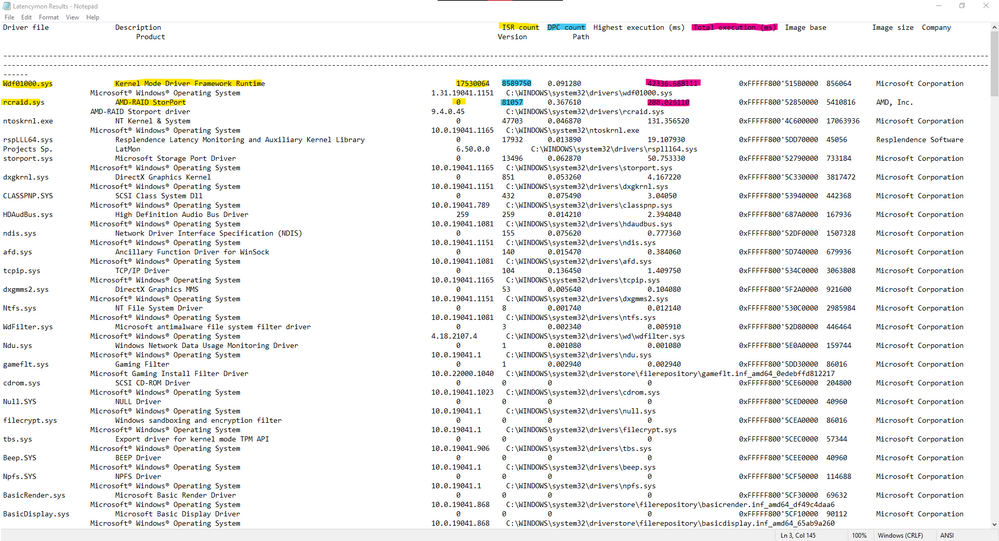
- Mark as New
- Bookmark
- Subscribe
- Mute
- Subscribe to RSS Feed
- Permalink
- Report Inappropriate Content
The same issue happened here, I had to reinstall my Windows twice to find out that the New StoreMi Version was the culprit of the system's slowdown. I hope they fix it asap.
- Mark as New
- Bookmark
- Subscribe
- Mute
- Subscribe to RSS Feed
- Permalink
- Report Inappropriate Content
Noted..
We have taken up this issue on higher priority,
Providing a fix in the next release of Storemi.
Thanks for Highlighting and updating the thread.. !!
- Mark as New
- Bookmark
- Subscribe
- Mute
- Subscribe to RSS Feed
- Permalink
- Report Inappropriate Content
I can confirm the issue using a Ryzen 3600 + Asus B450m TUF gaming. I have already mentioned it in this thread, but I think it's worth reporting it here because there the initial issue was different. These were my symptoms:
1. Sometimes (50% of the time) booting gets stuck at the windows logo + "waiting" dot circle, and it is necessary to press the "on" button to get it unstuck. This must be repeated a few times (boot stalls -> press "on" button -> boot resumes -> boot stalls -> press "on" button -> boot resumes -> ...)
2. Once Windows is loaded, and without any application running, the CPU has 3 cores CONSTANTLY at max frequency (4.2GHz) and max voltage (1.37V), according to Ryzen Master. In task manager, the top process is "system interrupts" at 6-7%, with total CPU load 10%.
This was a couple of months ago, I have tried to install again StoreMI 2.1.0.191 yesterday but I had the same symptoms so uninstalled it immediately.
- Mark as New
- Bookmark
- Subscribe
- Mute
- Subscribe to RSS Feed
- Permalink
- Report Inappropriate Content
I have the exact same issue on B450 motherboard and ryzen 5 2400g. 100% usage on core 0 and high interrupt in process monitoring.
I need this store mi run on my system, but I only can find the latest version which has this issue.
Is there any way I can download previous version of store mi before the new version with fix released?
Regards
- Mark as New
- Bookmark
- Subscribe
- Mute
- Subscribe to RSS Feed
- Permalink
- Report Inappropriate Content
Google "StoreMI 2.1.0.159" and softpedia should come up as a result with a download link. If not I have that version downloaded myself.
- Mark as New
- Bookmark
- Subscribe
- Mute
- Subscribe to RSS Feed
- Permalink
- Report Inappropriate Content
Thanks for the advice. already have the driver (2.1.0.159), but unfortunately it cannot be installed in my machine - Ryzen 5 2400G and Gigabyte B450M- while the 2.1.0.191 can.
I think the previous driver is not compatible yet with whether R5 2400G or B450
- Mark as New
- Bookmark
- Subscribe
- Mute
- Subscribe to RSS Feed
- Permalink
- Report Inappropriate Content
Here is latest build "2.1.0.205". It has fixes for High CPU Utilization,
Try and let us know your observation.
Below is link.
https://www.amd.com/en/technologies/store-mi
Thank you !
- Mark as New
- Bookmark
- Subscribe
- Mute
- Subscribe to RSS Feed
- Permalink
- Report Inappropriate Content
Thank You for the update.
The new storeMi build works perfectly now in windows 11.
Appreciate the update!!
- Mark as New
- Bookmark
- Subscribe
- Mute
- Subscribe to RSS Feed
- Permalink
- Report Inappropriate Content
Thanks for Highlighting and updating the thread.. !!
- Mark as New
- Bookmark
- Subscribe
- Mute
- Subscribe to RSS Feed
- Permalink
- Report Inappropriate Content
Exact same issue here.
Ryzen 5 2600
Msi b450 gaming plus
Windows 10 21h1 (and win 11 beta)
Adata xpg m.2 nvme ssd (OS) (c:)
Samsung evo sata ssd (d:) (cache drive)
Wd black 1tb hdd (e:) (data/storage drive)
Getting the same symptoms of cpu0 running between 60-100% and "system interrupts" process hitting around 7% cpu usage constantly.
The main symptom which got me looking for a problem, was my dota 2 game dropping fps heavily down from 200fps to 40fps and stuttering constantly. Practically unplayable.
I found the storemi 159 version and installed it instead of the 191 version and the issue has gone.
- Mark as New
- Bookmark
- Subscribe
- Mute
- Subscribe to RSS Feed
- Permalink
- Report Inappropriate Content
Hi.,
We have addressed this issue on higher priority.
This issue was only observed in 2.1.0.191.
We will be providing fix for this in the next Storemi release, Mean while will update in this thread.
Thanks for your valuable comment... !!!!
- Mark as New
- Bookmark
- Subscribe
- Mute
- Subscribe to RSS Feed
- Permalink
- Report Inappropriate Content
Hi,
The last update was on 7/6/2021 and I'm still using the one (2.1.0.159) released in March 2021 (which also has some verified bugs).
When can we expect the updated and fixed version?
Thanks in advance,
Dutch
- Mark as New
- Bookmark
- Subscribe
- Mute
- Subscribe to RSS Feed
- Permalink
- Report Inappropriate Content
Well... I'm back to the problems I had with version 2.1.0.159 (https://community.amd.com/t5/drivers-software/storemi-cache-offline/m-p/482162/).
2.1.0.205 has solved the high CPU, but for me it's back to "cache offline" after a while. The only difference is that version 2.1.0.159 was going offline at approx. 6.5% "space cache used", and now 2.1.0.205 has gone offline at 100%, but I think in both cases it means the SSD has filled up, and the different value is because the ratio, with the old version, was computed against the HDD (1GB), and the new version computes it against the SSD (64GB).
- Mark as New
- Bookmark
- Subscribe
- Mute
- Subscribe to RSS Feed
- Permalink
- Report Inappropriate Content
Wow-what an amazing website for students because this website provides us complete solutions of class 10th English subject free of cost.