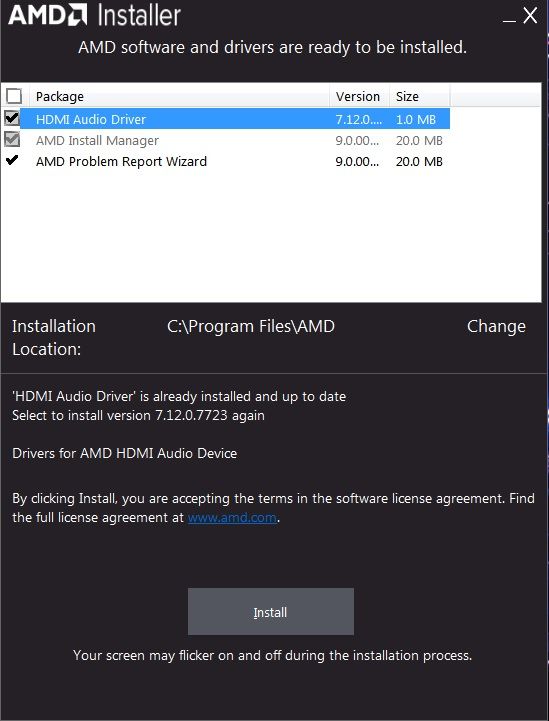- AMD Community
- Communities
- PC Drivers & Software
- PC Drivers & Software
- (solved via Win10) CIM will not install the CCC or...
PC Drivers & Software
- Subscribe to RSS Feed
- Mark Topic as New
- Mark Topic as Read
- Float this Topic for Current User
- Bookmark
- Subscribe
- Mute
- Printer Friendly Page
- Mark as New
- Bookmark
- Subscribe
- Mute
- Subscribe to RSS Feed
- Permalink
- Report Inappropriate Content
(solved via Win10) CIM will not install the CCC or driver
---->>>> ( I've changed the title to solved since I just bought Win 10 and the CCC immediately showed up after the upgrade. I had to buy Win10 anyway due to the end of Win7 support, but I had planned to wait until later. So, I guess the timing worked out on this one )
============================
The Catalyst Install Manager custom install does not list either the CCC or the driver as options for install. The only 2 items listed are an HDMI audio driver and the CIM itself.
In express mode, the installer hangs up at full green bars, but in custom it will go to the end but I only have those 2 items listed to install or update.
I decided to try the Windows device manager driver update function and pointed it to the catalyst folder, and lo and behold, it installed the driver! But.....I still can't get the CCC installed which I have to have.
I have tried using the AMD cleaner utility and the DDU. Neither changed anything, but I will try them again.
Any advice is appreciated. Currently the driver is installed and I'm gaming ok, but I can't tweak things including my basic visuals like brightness so one of my monitors is kind of dark. Is there a way to just install the CCC separately and bypass the CIM installer? I've seen other threads on this matter but I haven't seen anyone yet who actually had success fixing it.
If I can't get this running, is there a 3rd party display utility where I could at least adjust bright and contrast?
My rig:
MB: Gigabyte Z97X-UD3H-CF
CPU: Intel i7 4790K
GPU: Powercolor 6790 1Gb 256bit
RAM: 24Gb - Gskill: 2x8 + 2x4
OS: Win 7 64bit Ultimate
- Mark as New
- Bookmark
- Subscribe
- Mute
- Subscribe to RSS Feed
- Permalink
- Report Inappropriate Content
The hd 6790 is legacy status (no new drivers).
The update function from CCC is obsolete, so manual download/install from amd driver page.
Updating from Device Manager only supplies Win. driver version, no CCC software.
- Mark as New
- Bookmark
- Subscribe
- Mute
- Subscribe to RSS Feed
- Permalink
- Report Inappropriate Content
That's where I went, I got the Catalyst Software Suite from AMD's driver search page. That file installs the CIM which then opens a panel which installs whatever drivers you need, but it only lists those 2 items and not the driver or CCC.
- Mark as New
- Bookmark
- Subscribe
- Mute
- Subscribe to RSS Feed
- Permalink
- Report Inappropriate Content
Sounds like you tried the 'Min...Setup' (or auto detect...) download, you need the full driver pkg download, save to file.
Then install from that downloaded pkg.
There are 2 choices, 15.7.1 or 16.2.1 beta.
- Mark as New
- Bookmark
- Subscribe
- Mute
- Subscribe to RSS Feed
- Permalink
- Report Inappropriate Content
I did try the auto detect first, but that failed because the driver it needed to work wouldn't install, so I went back and got the software directly, and that doesn't work either.
This is the file I'm using: whql-win8.1-win7-catalyst-15.7.1-oct30.exe
- Mark as New
- Bookmark
- Subscribe
- Mute
- Subscribe to RSS Feed
- Permalink
- Report Inappropriate Content
I should also mention that I also tried the Crimson version and it did not work either. I've got to sleep now, but tomorrow I'm going to try all of it again and see if anything changes.
- Mark as New
- Bookmark
- Subscribe
- Mute
- Subscribe to RSS Feed
- Permalink
- Report Inappropriate Content
I have now spent many hours on this to no avail. Most recently I went through the long instruction post by Backfire in this thread: Catalyst control center won't detect hardware and that did not change anything.
Does anyone else have any ideas? I really need to get the control center installed. This is one of the downsides of having everything integrated. If everything were separate files, or at least available as options that way, then I could just download the CCC by itself and install it, but this CIM software will not detect the video card and won't install the driver or CCC, although as I said earlier, I do have the driver running by way of a device manager install.
Is there something specifically that would prevent the CIM from detecting the video card? That seems to be the root problem; a detection issue.
I guess I'll see if I can fill out a support ticket or something, but if anyone else has some ideas, feel free to chime in!
- Mark as New
- Bookmark
- Subscribe
- Mute
- Subscribe to RSS Feed
- Permalink
- Report Inappropriate Content
** Windows 7 and Windows 8.1 must be fully updated before attempting to install any AMD driver. All 'critical', 'recommended', and 'optional' (no language packs,etc) updates as well as any Service Packs (SP) must be installed before any attempt to install graphics drivers. If you do not get this message .... keep installing until you do:

- Mark as New
- Bookmark
- Subscribe
- Mute
- Subscribe to RSS Feed
- Permalink
- Report Inappropriate Content
Thanks. I had already fully updated prior to these issues. But I've updated my OP now because I went ahead and bought Win10 and it has detected the hardware fine and installed everything.