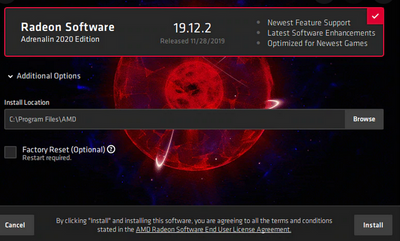- AMD Community
- Communities
- PC Drivers & Software
- PC Drivers & Software
- Solution for 5700XT black screen/crashing
PC Drivers & Software
- Subscribe to RSS Feed
- Mark Topic as New
- Mark Topic as Read
- Float this Topic for Current User
- Bookmark
- Subscribe
- Mute
- Printer Friendly Page
- Mark as New
- Bookmark
- Subscribe
- Mute
- Subscribe to RSS Feed
- Permalink
- Report Inappropriate Content
Solution for 5700XT black screen/crashing
Hello i finally found a solution for a very common problem with 5700 XT and generally with 5700 series , from my perspective it looks like that the amd software is the issue. You have to install the driver but not the software. And how are you going to do that? Very simple just follow my steps.
1. Download your gpu's drivers here : https://www.amd.com/en/support
2. Boot in safe mode and use DDU to have a clear driver installation
3. Restart your computer (exit safe mode)
4. Run the driver file you downloaded in step 2
5. Copy and paste somewhere the Destination folder path (you'll need it for later) and press install
6. Now press CANCEL when you get to this screen so it doesnt download the Adrenalin Radeon Software. (dont mind the version its a pic i found on google)
7. Right click on the windows logo bottom left and select device manager
8. A window should pop up. Click on display adapters and right click on *Microsoft Basic Adapter* and select Update Driver and click *Browse my computer for driver software* and paste the path from step 5 , click *next* and it will start installing the driver WITHOUT the radeon software
If you want to control the fans use msi afterburner (did the same) and it works fine. Now my gpu doesnt crash every 2 mins but only if it gets too over heated 70°C for me. It worked for me hope it works for you too
- Mark as New
- Bookmark
- Subscribe
- Mute
- Subscribe to RSS Feed
- Permalink
- Report Inappropriate Content
I tried that solution about 6 months ago but it still keeps crashing. I hope that it solved your issues with the this lousy card.
- Mark as New
- Bookmark
- Subscribe
- Mute
- Subscribe to RSS Feed
- Permalink
- Report Inappropriate Content
welp i dont care if my gpu is very loud to be honest , worked for me tho. Sorry for not helping
- Mark as New
- Bookmark
- Subscribe
- Mute
- Subscribe to RSS Feed
- Permalink
- Report Inappropriate Content
The only solution for my card (gigabyte 5700xt) is by undervolt and underclock.