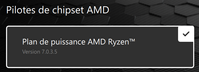- AMD Community
- Communities
- PC Drivers & Software
- PC Drivers & Software
- Re: Several AMD Chipset installation components ar...
PC Drivers & Software
- Subscribe to RSS Feed
- Mark Topic as New
- Mark Topic as Read
- Float this Topic for Current User
- Bookmark
- Subscribe
- Mute
- Printer Friendly Page
- Mark as New
- Bookmark
- Subscribe
- Mute
- Subscribe to RSS Feed
- Permalink
- Report Inappropriate Content
Several AMD Chipset installation components are failing to install
Hi, i'm trying to install the latest AMD Chipset driver on Windows 10 and it keeps failing as following :
AMD Chipset Software Install Summary
Name : AMD Ryzen Power Plan
Version : 7.0.4.4
Install : Fail
Name : AMD PCI Device Driver
Version : 1.0.0.83
Install : Fail
Name : AMD GPIO Driver
Version : 2.2.0.130
Install : Success
Name : AMD GPIO Driver (for Promontory)
Version : 2.0.1.0
Install : Success
Name : AMD PSP Driver
Version : 5.17.0.0
Install : Fail
Name : AMD SMBus Driver
Version : 5.12.0.38
Install : Success
I tried downloading from Dragon Center, AMD website and MSI website.
I've disabled Malwarebytes and VPN in case, keeps failing.
Motherboard bios is up to date.
Thank you
Solved! Go to Solution.
- Mark as New
- Bookmark
- Subscribe
- Mute
- Subscribe to RSS Feed
- Permalink
- Report Inappropriate Content
Also make sure your OS and then your Motherboard BIOS is up to date.
Then try and reinstall the latest Chipset driver from the AMD website.
- Mark as New
- Bookmark
- Subscribe
- Mute
- Subscribe to RSS Feed
- Permalink
- Report Inappropriate Content
Hi thank you but can't click the link 🙂
- Mark as New
- Bookmark
- Subscribe
- Mute
- Subscribe to RSS Feed
- Permalink
- Report Inappropriate Content
Ok so i've uninstalled everything and reinstalled there's only this one which won't install :
- Mark as New
- Bookmark
- Subscribe
- Mute
- Subscribe to RSS Feed
- Permalink
- Report Inappropriate Content
Where is the link?
- Mark as New
- Bookmark
- Subscribe
- Mute
- Subscribe to RSS Feed
- Permalink
- Report Inappropriate Content
Scam ?
- Mark as New
- Bookmark
- Subscribe
- Mute
- Subscribe to RSS Feed
- Permalink
- Report Inappropriate Content
What processor are you using? The power plan is not required for Ryzen 5000 series processors.
- Mark as New
- Bookmark
- Subscribe
- Mute
- Subscribe to RSS Feed
- Permalink
- Report Inappropriate Content
Ryzen 7 3700x
- Mark as New
- Bookmark
- Subscribe
- Mute
- Subscribe to RSS Feed
- Permalink
- Report Inappropriate Content
Also make sure your OS and then your Motherboard BIOS is up to date.
Then try and reinstall the latest Chipset driver from the AMD website.
- Mark as New
- Bookmark
- Subscribe
- Mute
- Subscribe to RSS Feed
- Permalink
- Report Inappropriate Content
Ok I've just updated everything via the Chipset Installer AMD 🙂
There is always a new version available on Dragon Center that fails though. But if AMD tells me it's okay that's good for me 🙂
- Mark as New
- Bookmark
- Subscribe
- Mute
- Subscribe to RSS Feed
- Permalink
- Report Inappropriate Content
- Mark as New
- Bookmark
- Subscribe
- Mute
- Subscribe to RSS Feed
- Permalink
- Report Inappropriate Content
I got the same problem in my PC.
Motherboard: MSI MPG x670E Carbon wifi
CPU: Ryzen 9 7950x3D
Graphic Card : XFC 6900XT
OS : Windows 11 Pro
Antivirus: Kaspersky IS
Last agesa bios installed:
Chipset drivers install errors:
AMD Chipset Software Install Summary
Name : AMD PCI Device Driver
Version : 1.0.0.90
Install : Fail
Name : AMD GPIO Driver
Version : 2.2.0.130
Install : Success
Name : AMD GPIO Driver (for Promontory)
Version : 3.0.0.0
Install : Fail
Name : AMD PSP Driver
Version : 5.24.0.0
Install : Fail
Name : AMD SMBus Driver
Version : 5.12.0.38
Install : Success
Name : AMD PPM Provisioning File Driver
Version : 8.0.0.22
Install : Fail
Name : AMD 3D V-Cache Performance Optimizer Driver
Version : 1.0.0.7
Install : Fail