- Mark as New
- Bookmark
- Subscribe
- Mute
- Subscribe to RSS Feed
- Permalink
- Report Inappropriate Content
Ryzen master unable to initialize. Kindly reinstall the program. Hence aborting!
This is absolutely ridiculous; I am losing my mind trying to get this software to work. It was working fine a few weeks ago, then I tried launching it one day and this error started happening. I've scanned through every article there is to look through, and contacted technical support, and still haven't had any luck.
- Processor: Ryzen 5 2600x
- GPU: GEFORCE GTX 1060 6GB OC
- Motherboard: MSI B450 TOMOHAWK
Things I have tried
- Reinstalling the program
- Clearing the CMOS
- Reinstalling Chipset Drivers
- Updating BIOS
- Using Revo Uninstaller to completely uninstall RM and files.
- Contacting AMD
- Disabling AV / Virtualization / other third party apps
- Mark as New
- Bookmark
- Subscribe
- Mute
- Subscribe to RSS Feed
- Permalink
- Report Inappropriate Content
Here is the latest Ryzen Master for your Ryzen 5 2600X both for Windows 10 and 11: https://www.amd.com/en/support/cpu/amd-ryzen-processors/amd-ryzen-5-desktop-processors/amd-ryzen-5-2...
Found this previous 2018 AMD Thread concerning the same issue. The person was able to find a fix that seemed to have worked with some other Users in the thread: https://community.amd.com/t5/processors/amd-ryzen-master-unable-to-initialize/td-p/378885

Another fix from the above thread:

If the Regedit doesn't fix the issue and you can't find a conflict with another 3rd party program try entering a Windows Clean Desktop which is similar to Windows Safe mode except you disable all 3rd party apps except MS programs or drivers.
Disable all except Ryzen Master entries and see if it start to work in a Clean Desktop environment. If it does then through process of elimination you can find out which 3rd party app is causing the conflict. here is how to enter a Clean Desktop it is easy to do and undo: How to perform a clean boot in Windows
If that doesn't work trying using Microsoft Install/Uninstall Tool to remove Ryzen Master and see if that helps or not.
NOTE: In the past Ryzen Master was not compatible if Windows VBS was enabled (Hyper-V as an example) but since you are not getting an Installation error than it is something else.
- Mark as New
- Bookmark
- Subscribe
- Mute
- Subscribe to RSS Feed
- Permalink
- Report Inappropriate Content
There are so many 'answers' to same questions, (like that regedit thing in one thread and someone ending up reinstalling Windows in the other), that there should really be like one... permanent thread, where all the final solution would be in one place, like in a chart or something.
- Mark as New
- Bookmark
- Subscribe
- Mute
- Subscribe to RSS Feed
- Permalink
- Report Inappropriate Content
The problem is everyone has different PC configurations with different apps. So it could be several fixes for the same issue.
Some issues does only require one fix no matter what the PC configuration is but other fixes depends on the PC configurations, just my opinion.
That is why it is best to just try basic troubleshooting tips first and to show, like you did, other User's fixes.
One thing I learned is that by installing a fresh Windows should be as a last resort. Installing a Fresh Windows the majority of times, almost always, doesn't fix the issue unless it is a hardware issue or possibly a virus.
It is just my opinion because most Users might take hours to reinstall all their 3rd party apps and configure Windows again after a Fresh Windows install.
I normally suggest a In-Place Windows Repair which installs a new Windows Folder with all the old 3rd party Apps and configuration installed. If that doesn't work then maybe a Fresh Windows install would be the next step if all other troubleshooting tips failed.
NOTE: By the way congratulations on being the Top Liked User at AMD Forums. Finally someone who actually helps other Users in fixing their computer issues is the leader again.
- Mark as New
- Bookmark
- Subscribe
- Mute
- Subscribe to RSS Feed
- Permalink
- Report Inappropriate Content
I think it is great to see people who have been here longer have good troubleshooting skills, but it is also interesting to learn new things and details you didn't know before.
I agree that fresh installation of Windows is not something that often needs to be done to solve the issue. When you don't have access to computer it just easily becomes an attempting option to recommend as it solves a group of possible issues. I admit sometimes recommending it perhaps too early or neglect easier solutions as while it is quick and easy to recommend, it actually takes time and effort to do.
- Mark as New
- Bookmark
- Subscribe
- Mute
- Subscribe to RSS Feed
- Permalink
- Report Inappropriate Content
Thank you for the reply, unfortunately this this not resolve my issue
- Mark as New
- Bookmark
- Subscribe
- Mute
- Subscribe to RSS Feed
- Permalink
- Report Inappropriate Content
StoreMi always crashes my Windows 11. The version for 2600x (i have 2700x) and correct version too
- Mark as New
- Bookmark
- Subscribe
- Mute
- Subscribe to RSS Feed
- Permalink
- Report Inappropriate Content
If you have two user accounts, I would login as administrator
chkdsk /F to command prompt to check disk for errors (you'll likely need to press y and restart computer for it to happen - I usually forget to mention this)
sfc /scannow to check and repair system files
Use disk cleanup (included in Windows) to clear all temps, caches and whatnot. Remember to select "clean up system files" and manually select everything
In this thread the user ended up reinstalling windows to fix it https://community.amd.com/t5/processors/ryzen-master-unable-to-initialize-kindly-reinstall-the-progr...
Why overclock as you are bottlenecked by your GPU, but you still want to do it...
Why do you need Ryzen master? I overclock through BIOS. Works rock solid, no hassle. If you look at PBO results, yes the average FPS can be slightly higher, but have you noticed that 1% low and 0.1% low are usually worse, as CPU is pushed with voltage and runs hot
You do you and I have not owned 2000-series Ryzen, but what I found with google, I would just undervolt it to around 1.27-1.29375V and run about 4 GHz all-core if stable. You could try increasing memory voltage to say 1.37-1.4 and try raising memory clockspeed a notch or two (let's say you have 2666 kit, try 2800 or 3000 and so on).
You do need to know how to clear cmos (when unplugged from wall socket, short pins or remove cmos battery for a few seconds) before doing this as you might end up with a machine that won't start at all before clearing cmos and of course all overclocking at your own risk.
- Mark as New
- Bookmark
- Subscribe
- Mute
- Subscribe to RSS Feed
- Permalink
- Report Inappropriate Content
same here.made all the solutions posted here,nothing works.
reinstaled windows 11 pro,cleared cmos,etc
curious,i had 2 pc same mobo asrock b450 steel legend,one of then have 3700x and ryzen master works well,other pc with 2600 doesnt.
any sugestion?
- Mark as New
- Bookmark
- Subscribe
- Mute
- Subscribe to RSS Feed
- Permalink
- Report Inappropriate Content
Since the other one has 2600, does it have latest BIOS? At some point Ryzen master had issues when virtualization was enabled in BIOS. I would - though - simply rather overclock, volt or whatever you want to achieve, through BIOS that Ryzen master especially if you have problems with it.
- Mark as New
- Bookmark
- Subscribe
- Mute
- Subscribe to RSS Feed
- Permalink
- Report Inappropriate Content
yes,i have latest bios,just instaled the last one 4.60,same result with ryzen 2600.tried now 4.20.same results.
disable virtualization in BIOS,same results.
im thinkin about problems in new ryzen master version or after some updates of win 11.
- Mark as New
- Bookmark
- Subscribe
- Mute
- Subscribe to RSS Feed
- Permalink
- Report Inappropriate Content
confirmed.works well with windows 10 ,upgraded to win 11 and now dont works.
seems theres a conflict with some win 11 software.
- Mark as New
- Bookmark
- Subscribe
- Mute
- Subscribe to RSS Feed
- Permalink
- Report Inappropriate Content
In Windows there is Memory integrity setting under Core isolation in Device Security. If I recall right, this setting is Off by default in Windows 10 and On in Windows 11. If you have not uninstalled Win11 yet, you could try disabling it, but it shouldn't work without virtualization anyway unless I'm incorrect.
- Mark as New
- Bookmark
- Subscribe
- Mute
- Subscribe to RSS Feed
- Permalink
- Report Inappropriate Content
core isolation deactivated, thats not the problem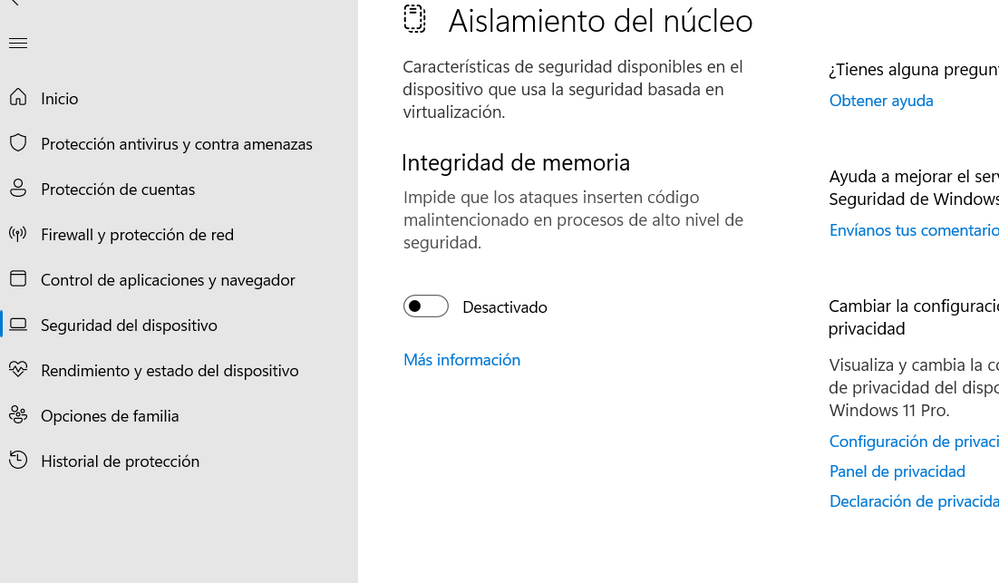
- Mark as New
- Bookmark
- Subscribe
- Mute
- Subscribe to RSS Feed
- Permalink
- Report Inappropriate Content
Ok.
When you installed it, did you have a 3rd party antivirus software or did you use the one included in Windows?
Do you have one user account or a separate one for admin right?
Did you disable password check at some point? (some people remove it and I'm not sure it's a good choice)
Do you use a software which claims to "clean windows registry" like ccleaner?
I don't use Ryzen Master myself (did try it once but I just like doing things in BIOS), but I wonder if BIOS should be at default settings (with XMP on though) in order for Ryzen master to be able to take control. Maybe it can't work if you have your own manual settings in-place.
Ouside that, what I have in mind is, this problem might have to do with missing registry keys or software components and those could be due to antivirus not allowing something to happen, not enough user credentials (=limited user righs) to install or change some some software component or registry key, or then some other software affecting registry in an unwanted way.
If you already tried what Elstaci recommended up there, you could start registry editor (type regedit to windows search -> right click program icon -> run as administrator -> scroll to top of list if not there yet and click "Computer" -> Edit -> Find next and type RyzenMaster -> program finds keys with that string, delete it and press F3 to find next one and delete. Go through the whole registry -> restart computer and try to reinstall Ryzen master (antivirus disabled, no registry cleaners, make sure you run installator as admin.)
If this doesn't work, I would likely try to refresh or reinstall Windows. Easier way is to use a built in function to do this, but it isn't as thorough as creating a USB drive and doing a fresh install
"To reset your Windows 10 PC, open the Settings app, select Update & security, select Recovery, and click the “Get started” button under Reset this PC." https://www.howtogeek.com/224342/how-to-clean-install-windows-10/
- Mark as New
- Bookmark
- Subscribe
- Mute
- Subscribe to RSS Feed
- Permalink
- Report Inappropriate Content
I will answer your questions in the order that you ask them.
only have windows defender as antivirus solution.
only 1 account as Admin.
no,pasword isnt disabled,and i use pin to enter windows and window autenticator app to install and use my mail account.
yes i use ccleaner but tried ryzen master before install it and didnt worked too.
used since i installed win 11 21h1 and seemed problem started when installed 22h2,always with no more modifications in bios than enabled XMP profile 3200 on my KLEVV ram sticks recommended on asrock website for this model of mobo.
tried all things you kindly recommend but nothing works.
seems ill keep with win 11 without ryzen master and ill try with the 3700x installed on thin computer.if works seems that its time to go for a new ryzen.
thans for you patient and help
best regards