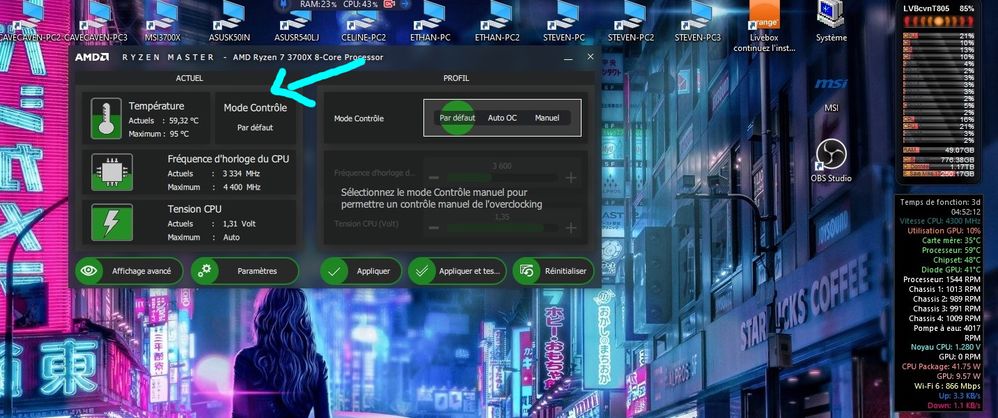- AMD Community
- Communities
- PC Drivers & Software
- PC Drivers & Software
- Ryzen Master showing 0 Temperature
PC Drivers & Software
- Subscribe to RSS Feed
- Mark Topic as New
- Mark Topic as Read
- Float this Topic for Current User
- Bookmark
- Subscribe
- Mute
- Printer Friendly Page
- Mark as New
- Bookmark
- Subscribe
- Mute
- Subscribe to RSS Feed
- Permalink
- Report Inappropriate Content
Ryzen Master showing 0 Temperature
Recently Ryzen master changed to showing my temp as 0 with no cpu speed or voltage. It used to work, only thing I did was undervolt my cpu but i reverted it and its still not working. Image below.
- Mark as New
- Bookmark
- Subscribe
- Mute
- Subscribe to RSS Feed
- Permalink
- Report Inappropriate Content
Hello, same problem (see photo)
AIDA64, HWINFO, SPEECY .. All show temperature except Ryzen Master. An option in the bios to modify? An option in Ryzen Master to change? All up-to-date AMD chipset drivers are installed Thank you for your help
Configuration: MSI Mag X570 Tomahawk Wifi (latest bios updated v1.63) - Ryzen 3700x
- Mark as New
- Bookmark
- Subscribe
- Mute
- Subscribe to RSS Feed
- Permalink
- Report Inappropriate Content
Same problem. MSI X570 Tomahawk WiFi updated bios to 1.63 this morning. Ryzen Master now shows 0° for temps and 0 for PPT reading.
Uninstalled/reinstalled Ryzen Master and Ryzen Master SDK and tried PBO set to Auto and Eco (65W) but no change.
Ryzen Master was fine prior to Bios update.
Any help would be very much appreciated.
- Mark as New
- Bookmark
- Subscribe
- Mute
- Subscribe to RSS Feed
- Permalink
- Report Inappropriate Content
Same problem. MSI X570 Tomahawk WiFi updated bios to 1.63 this morning. Ryzen Master now shows 0° for temps and 0 for PPT reading.
Uninstalled/reinstalled Ryzen Master and Ryzen Master SDK and tried PBO set to Auto and Eco (65W) but no change.
Ryzen Master was fine prior to Bios update.
Any help would be very much appreciated.
- Mark as New
- Bookmark
- Subscribe
- Mute
- Subscribe to RSS Feed
- Permalink
- Report Inappropriate Content
Same problem. MSI X570 Tomahawk WiFi updated bios to 1.63 this morning. Ryzen Master now shows 0° for temps and 0 for PPT reading.
Uninstalled/reinstalled Ryzen Master and Ryzen Master SDK and tried PBO set to Auto and Eco (65W) but no change.
Ryzen Master was fine prior to Bios update.
Any help would be very much appreciated.
Apologies for the multiple repeat posts. Had error messages when trying to post which was obviously not the case and cannot delete.
- Mark as New
- Bookmark
- Subscribe
- Mute
- Subscribe to RSS Feed
- Permalink
- Report Inappropriate Content
Hi i have the same problem too, i have the same motherboard as you, yesterday i updated the bios to the latest version but the problem with ryzen master is still there.
- Mark as New
- Bookmark
- Subscribe
- Mute
- Subscribe to RSS Feed
- Permalink
- Report Inappropriate Content
Yep, I also have this problem. 0c on the Temperature gauge. I don't think I changed any overclock settings, in Ryzen Master or BIOS. I have the MSI Tomahawk X570 Wifi too, and I flashed the latest BIOS before I noticed this.
- Mark as New
- Bookmark
- Subscribe
- Mute
- Subscribe to RSS Feed
- Permalink
- Report Inappropriate Content
- Mark as New
- Bookmark
- Subscribe
- Mute
- Subscribe to RSS Feed
- Permalink
- Report Inappropriate Content
Same issue here with same motherboard. Anybody find a solution?
- Mark as New
- Bookmark
- Subscribe
- Mute
- Subscribe to RSS Feed
- Permalink
- Report Inappropriate Content
Nope, and not sure what else to try. I assume it's a bug in the current versions of either the MSI BIOS or RyzenMaster. Will hopefully get patched at some point.
I'm just using HWInfo for temps for the time being.
- Mark as New
- Bookmark
- Subscribe
- Mute
- Subscribe to RSS Feed
- Permalink
- Report Inappropriate Content
Did you do anything specific to get this working again? Many of us are still having the problem.
- Mark as New
- Bookmark
- Subscribe
- Mute
- Subscribe to RSS Feed
- Permalink
- Report Inappropriate Content
Ryzen CPUs report their measured temp +20°C to motherboards, so motherboard-controlled fans, pumps, etc act based on the reported number. Why they did that, instead of letting everyone tune their controls to actual temps, is unknown to me. But the 20°C offset is officially acknowledged
- Mark as New
- Bookmark
- Subscribe
- Mute
- Subscribe to RSS Feed
- Permalink
- Report Inappropriate Content
I have updated my MSI MAG X570 TOMAHAWK WIFI to the latest beta bios and ryzen master is back to working regularly!
- Mark as New
- Bookmark
- Subscribe
- Mute
- Subscribe to RSS Feed
- Permalink
- Report Inappropriate Content
Yep, can confirm flashing the beta BIOS 1.72 fixed the temperature not showing issue.
Thanks for the heads up @mikehcl!!
- Mark as New
- Bookmark
- Subscribe
- Mute
- Subscribe to RSS Feed
- Permalink
- Report Inappropriate Content
i just did a bios update too and the same issue happened with me, but i redownloaded ryzen master and it did upgrade my old ryzen master and the temps are showing fine now
- Mark as New
- Bookmark
- Subscribe
- Mute
- Subscribe to RSS Feed
- Permalink
- Report Inappropriate Content
I tried reseting my bios and it worked till I tried to overclock my cpu then it broke again and it won't go back even after I removed the cmos battery for 15 minutes
- Mark as New
- Bookmark
- Subscribe
- Mute
- Subscribe to RSS Feed
- Permalink
- Report Inappropriate Content
If any one has a fix for the Gigabyte ud b550k m that would be great
- Mark as New
- Bookmark
- Subscribe
- Mute
- Subscribe to RSS Feed
- Permalink
- Report Inappropriate Content
I had same problem. Just disabled "CPU game Boost" from BIOS and things are working again. Try it.
My system: MSI X570 Tomahawk WiFi. Ryzen 9 7950X.
- Mark as New
- Bookmark
- Subscribe
- Mute
- Subscribe to RSS Feed
- Permalink
- Report Inappropriate Content
I had same problem. Just disabled "CPU game Boost" from BIOS and things are working again. Try it.
My system: MSI X570 Tomahawk WiFi. Ryzen 9 7950X.
- Mark as New
- Bookmark
- Subscribe
- Mute
- Subscribe to RSS Feed
- Permalink
- Report Inappropriate Content
I'm just install latest version and problem gone