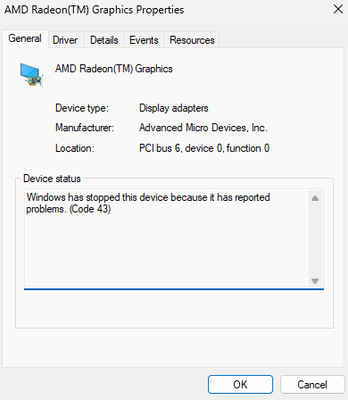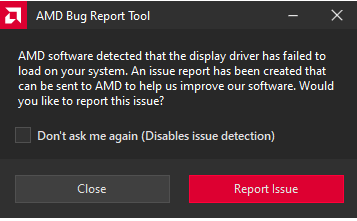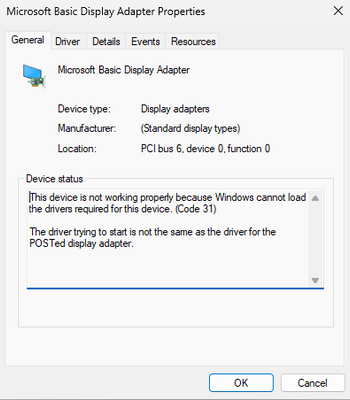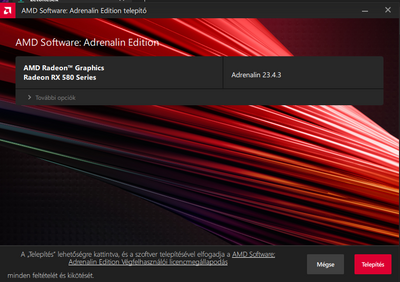- AMD Community
- Communities
- PC Drivers & Software
- PC Drivers & Software
- Ryzen 5 4600G Integrated graphics not working
PC Drivers & Software
- Subscribe to RSS Feed
- Mark Topic as New
- Mark Topic as Read
- Float this Topic for Current User
- Bookmark
- Subscribe
- Mute
- Printer Friendly Page
- Mark as New
- Bookmark
- Subscribe
- Mute
- Subscribe to RSS Feed
- Permalink
- Report Inappropriate Content
Ryzen 5 4600G Integrated graphics not working
So I just purchased a ryzen 5 4600g, installed it in my new Asrock B550 Phantom Gaming 4, I enabled integrated graphics, drivers got installed, but it spits out an error code:
I've tried reinstalling drivers, updating bios. If I uninstall and reinstall the igpu in device manager (without deleting drivers), the error code doesnt pop up anymore, but instead the amd drivers give an error:
This is a really weird behaviour, I've also tried to modify some igpu settings in the bios, but no success. Also the igpu doesnt show up in the amd software. Please somebody help me, the reason why I bought a cpu like this is because I want to stream and record videos from integrated graphics instead of using my main graphics card.
Solved! Go to Solution.
- Mark as New
- Bookmark
- Subscribe
- Mute
- Subscribe to RSS Feed
- Permalink
- Report Inappropriate Content
I fixed the issue, I set the default graphics card to integrated and the dedicated one still works, and I pretty much had every other setting on default in the bios
- Mark as New
- Bookmark
- Subscribe
- Mute
- Subscribe to RSS Feed
- Permalink
- Report Inappropriate Content
May I ask which drivers you tried?
- Mark as New
- Bookmark
- Subscribe
- Mute
- Subscribe to RSS Feed
- Permalink
- Report Inappropriate Content
I downloaded the drivers from the official support page of the cpu https://www.amd.com/en/support/apu/amd-ryzen-processors/amd-ryzen-5-4000-g-series-desktop-processors...
Also I have windows 11 installed on my system.
- Mark as New
- Bookmark
- Subscribe
- Mute
- Subscribe to RSS Feed
- Permalink
- Report Inappropriate Content
Could you use DDU to get rid off all the drivers and try again?
- Mark as New
- Bookmark
- Subscribe
- Mute
- Subscribe to RSS Feed
- Permalink
- Report Inappropriate Content
I didnt even know about this program, I'll try it, thanks!
- Mark as New
- Bookmark
- Subscribe
- Mute
- Subscribe to RSS Feed
- Permalink
- Report Inappropriate Content
I would like to see the outcome but please follow the instructions.
- Mark as New
- Bookmark
- Subscribe
- Mute
- Subscribe to RSS Feed
- Permalink
- Report Inappropriate Content
Ok I didnt have time yesterday ill do it today also I readed the instructions already
- Mark as New
- Bookmark
- Subscribe
- Mute
- Subscribe to RSS Feed
- Permalink
- Report Inappropriate Content
It spit out this when I uninstalled the driver, weird message:
Imma reinstall the driver and also imma try a fresh windows install, i think the bios or windows isnt loading the correct driver
- Mark as New
- Bookmark
- Subscribe
- Mute
- Subscribe to RSS Feed
- Permalink
- Report Inappropriate Content
Also The driver installer still doesnt see my igpu i think (the installer is in hungarian)
- Mark as New
- Bookmark
- Subscribe
- Mute
- Subscribe to RSS Feed
- Permalink
- Report Inappropriate Content
This is weird, could u load the uefi defaults?
- Mark as New
- Bookmark
- Subscribe
- Mute
- Subscribe to RSS Feed
- Permalink
- Report Inappropriate Content
I fixed the issue, I set the default graphics card to integrated and the dedicated one still works, and I pretty much had every other setting on default in the bios
- Mark as New
- Bookmark
- Subscribe
- Mute
- Subscribe to RSS Feed
- Permalink
- Report Inappropriate Content
Thanks for the update and have fun now!
- Mark as New
- Bookmark
- Subscribe
- Mute
- Subscribe to RSS Feed
- Permalink
- Report Inappropriate Content
Thanks for trying to help aswell and thanks for your time put into this problem 🙂