- Mark as New
- Bookmark
- Subscribe
- Mute
- Subscribe to RSS Feed
- Permalink
- Report Inappropriate Content
RX 580 OpenGL Not Available problem
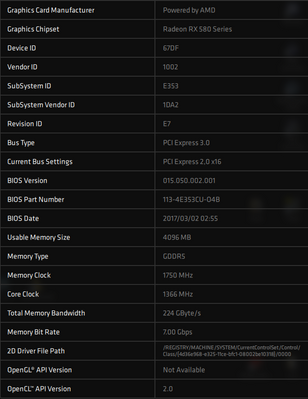
opengl isnt available, i need help 😕
- Mark as New
- Bookmark
- Subscribe
- Mute
- Subscribe to RSS Feed
- Permalink
- Report Inappropriate Content
Run GPU-Z and confirm that OpenGL is not enabled on your GPU card.
At the bottom of GPU-Z there should be several Check boxes showing OpenGL, OpenCL and 3-4 more. See if OpenGL box is check marked.
OpenGL is enabled by AMD Driver.
If it isn't check marked then try reinstalling the AMD Driver and check again.
- Mark as New
- Bookmark
- Subscribe
- Mute
- Subscribe to RSS Feed
- Permalink
- Report Inappropriate Content
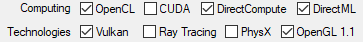
- Mark as New
- Bookmark
- Subscribe
- Mute
- Subscribe to RSS Feed
- Permalink
- Report Inappropriate Content
According to GPU-Z , the AMD Driver is installed and working correctly plus all the boxes that should be check marked for AMD GPUs are.
The only problem I see is that OpenGL version is 1.1 and not 4.6. Not sure if you are using the latest AMD Driver or out-dated GPU-Z.
But if OpenGL version is 1.1 it is probably why your software/program may not work with that API. Since most requires a later verson of OpenGL to work correctly.
According to Techpowerup, The RX580 supports OpenGL 4.6. So either the AMD driver you are using is very old or GPU-Z is a very old version: https://www.techpowerup.com/gpu-specs/radeon-rx-580.c2938
