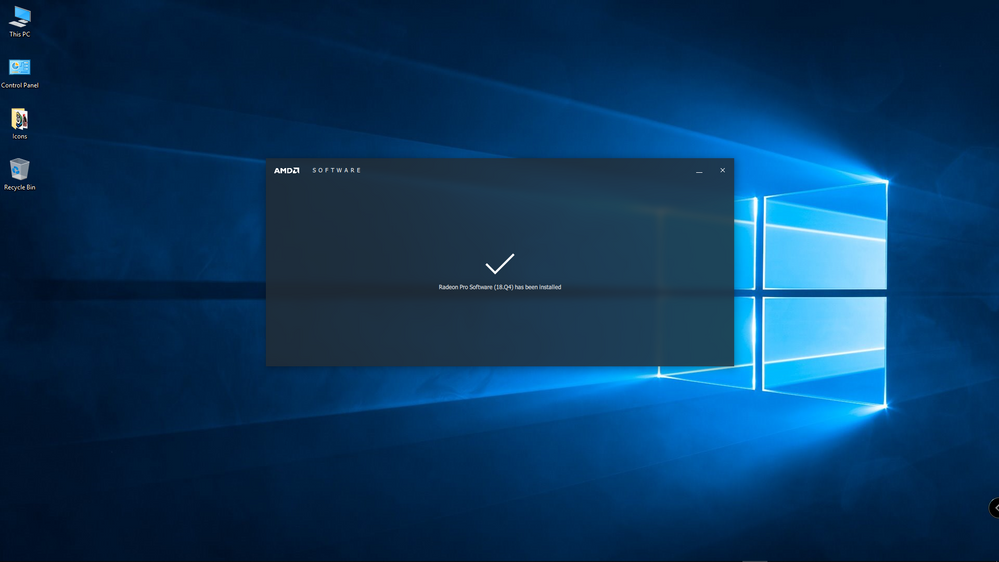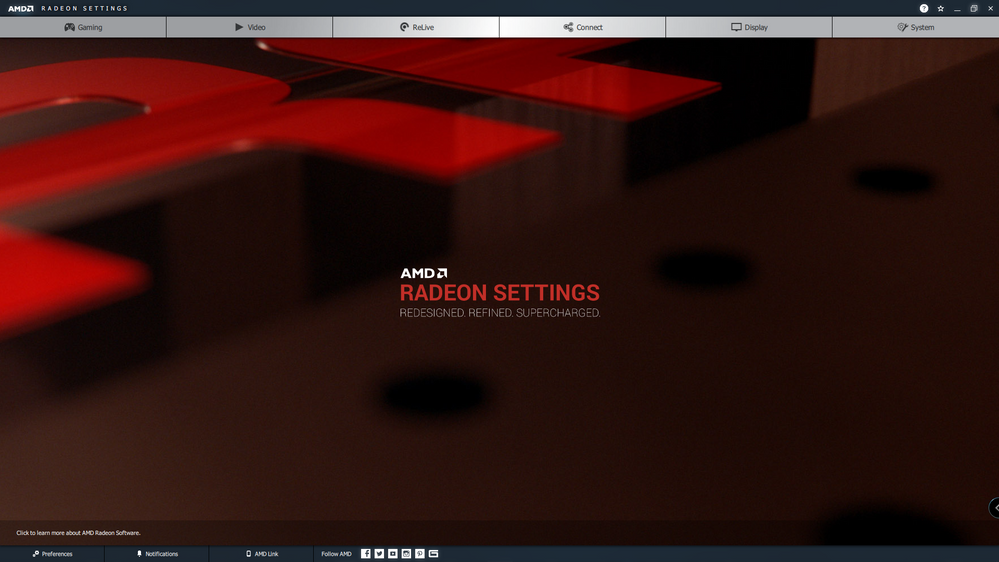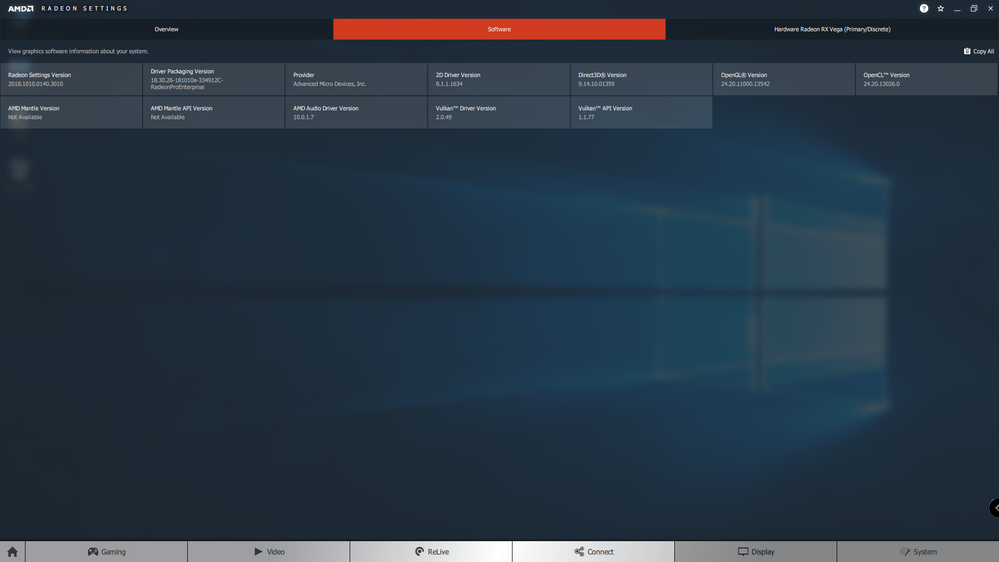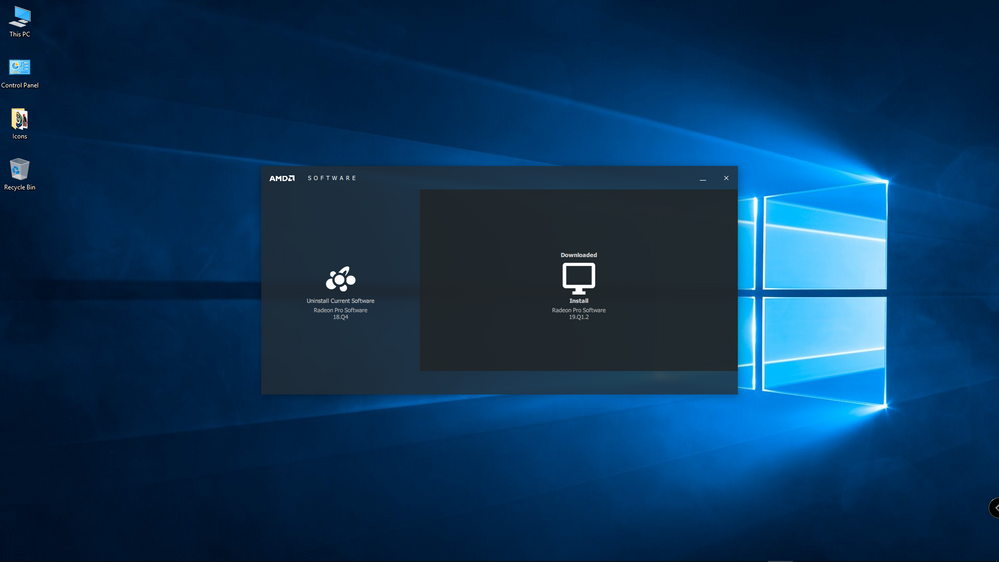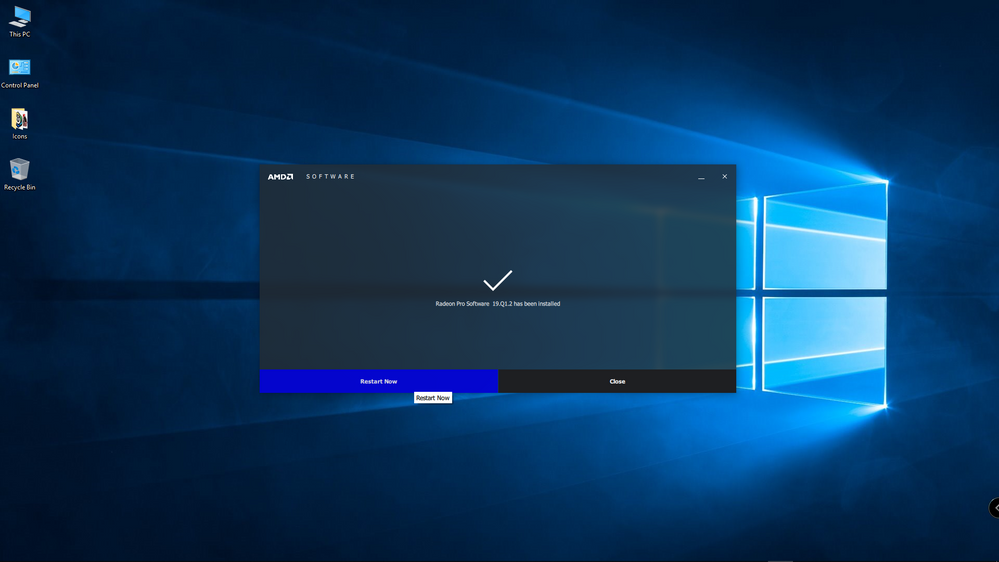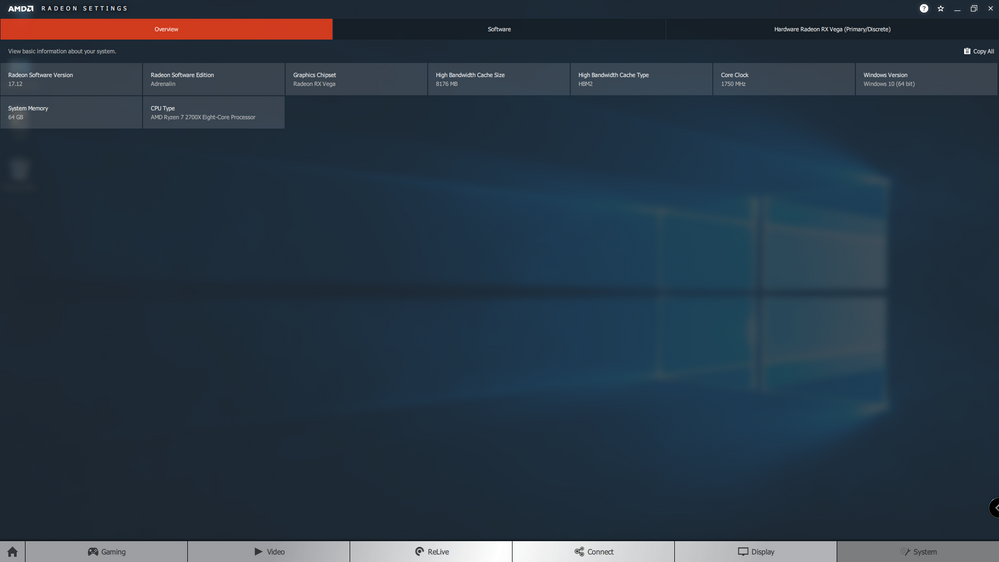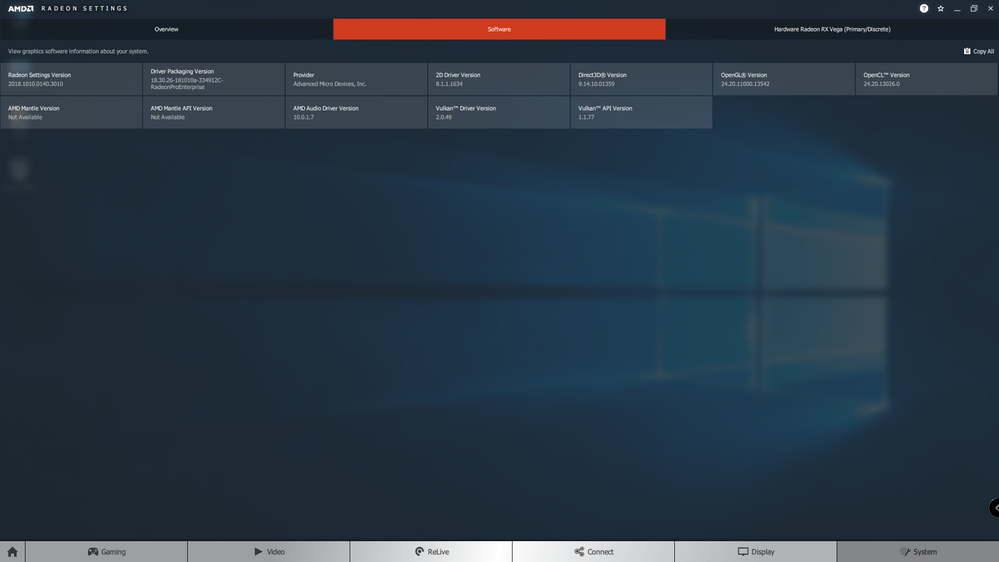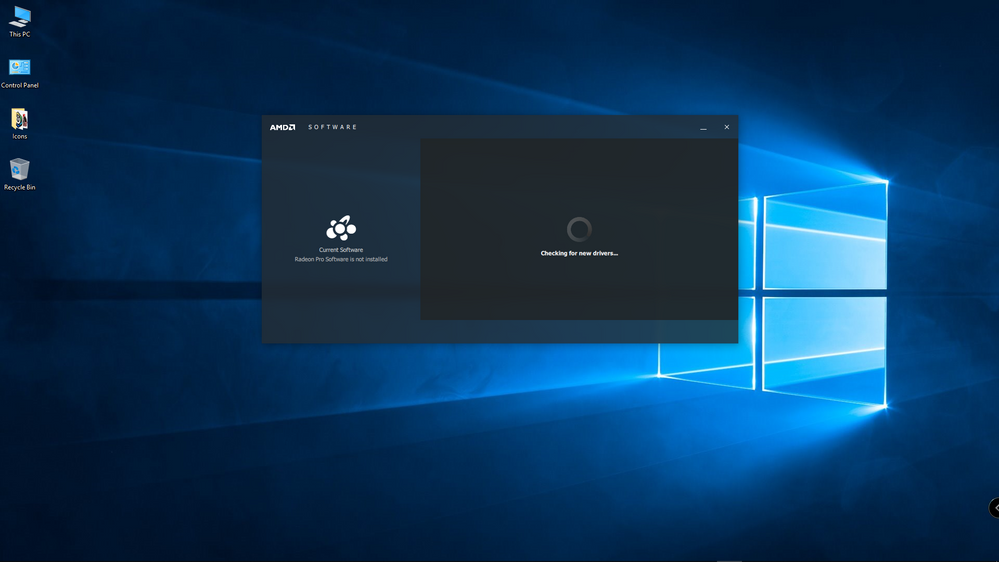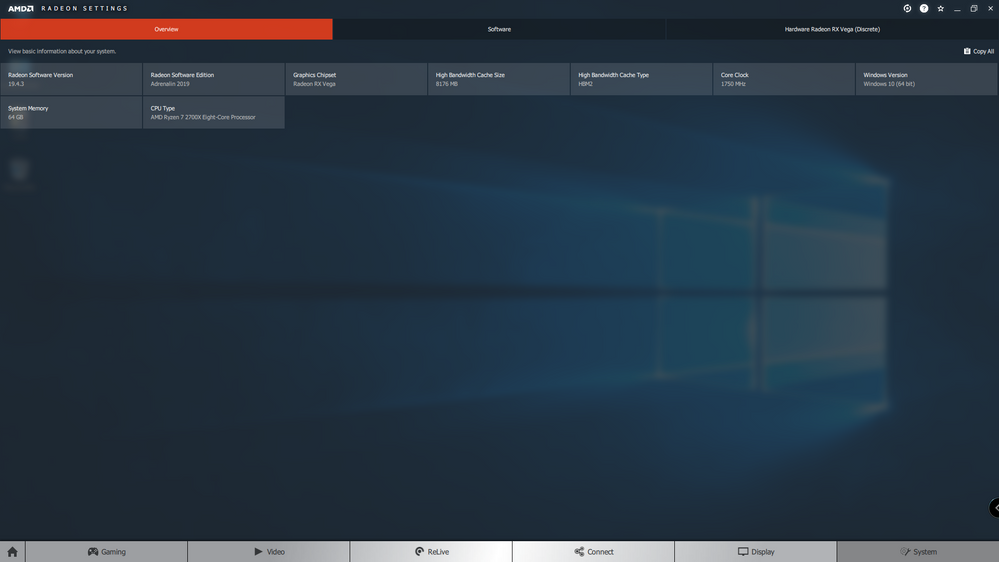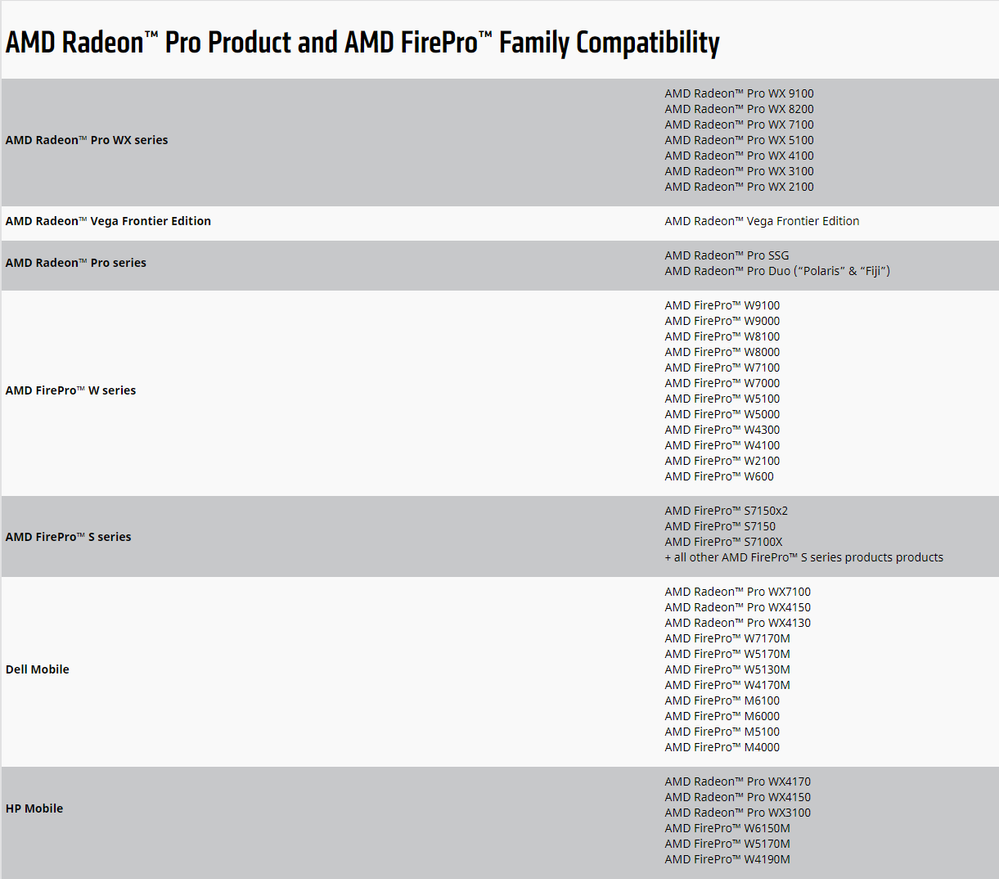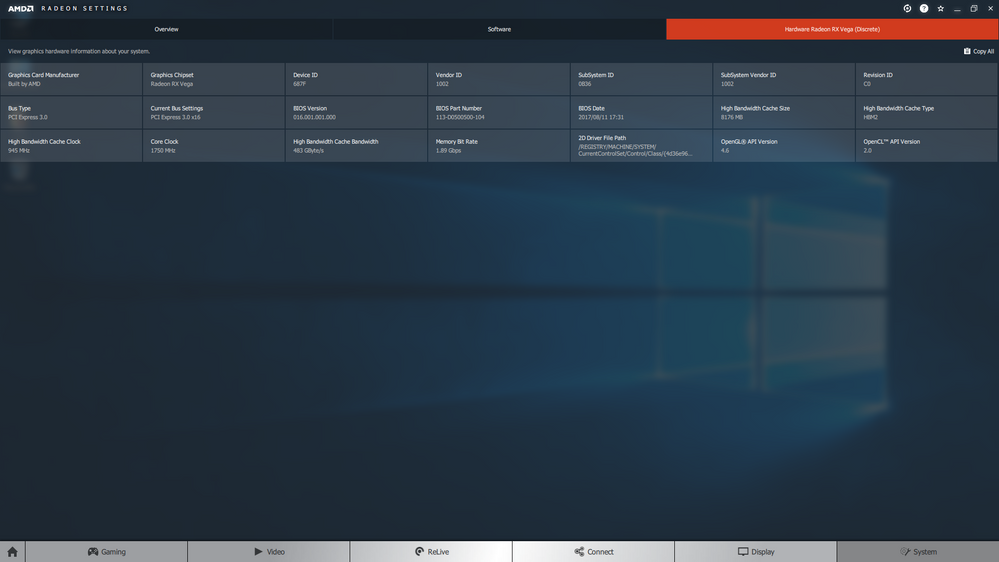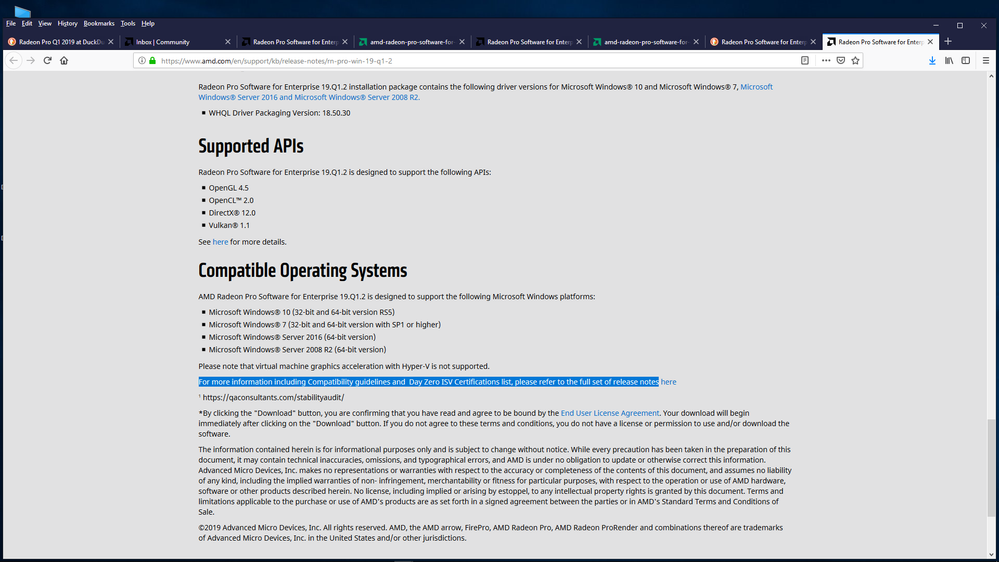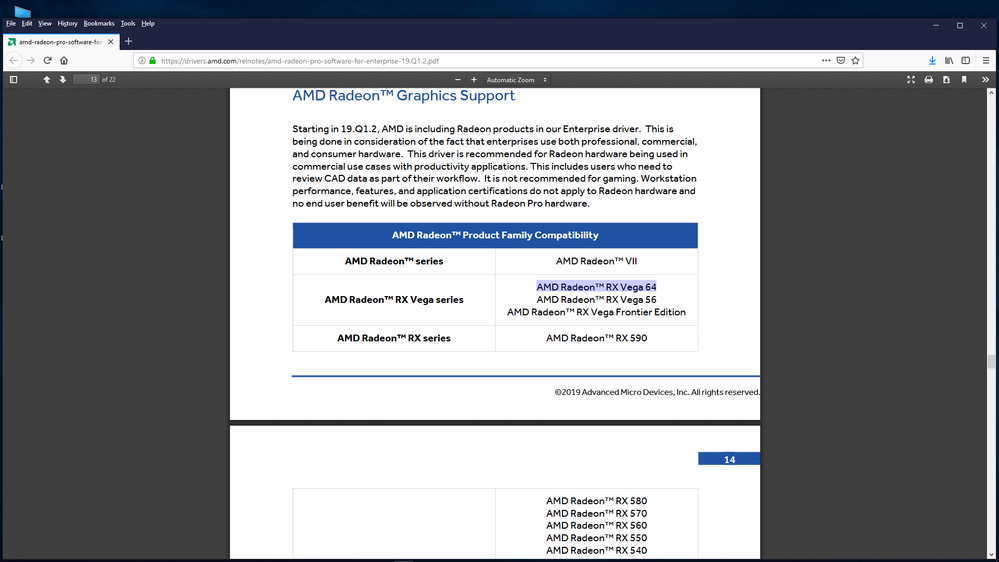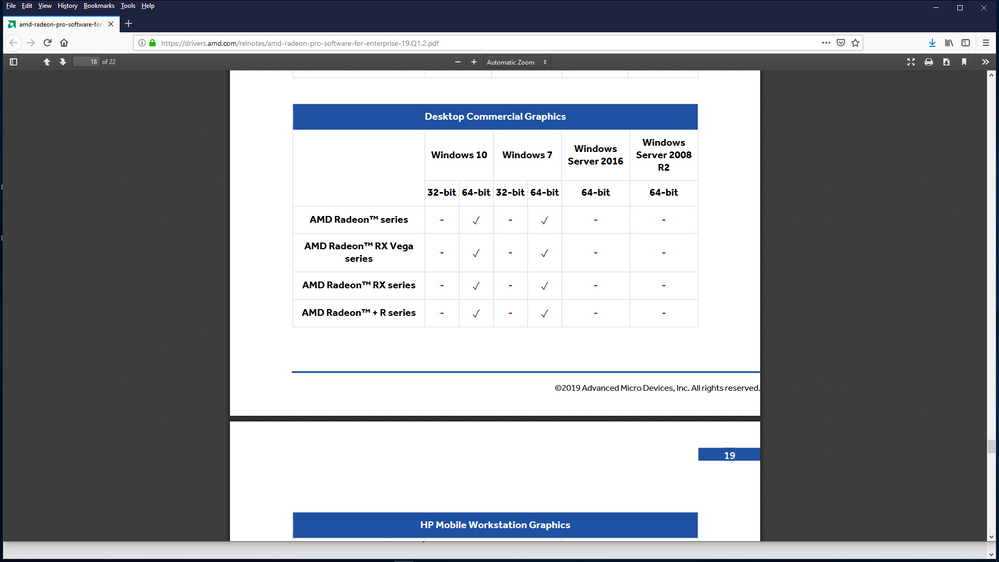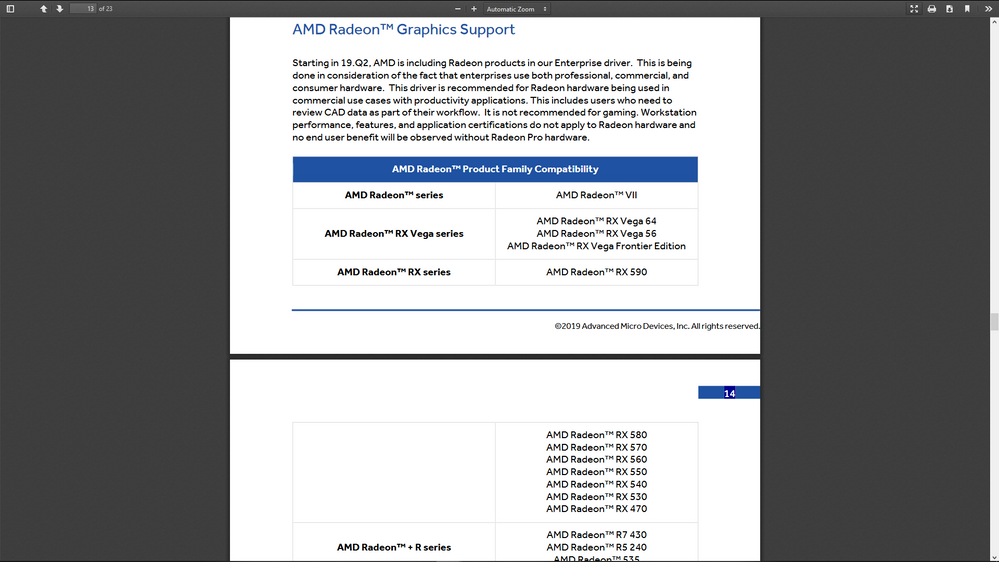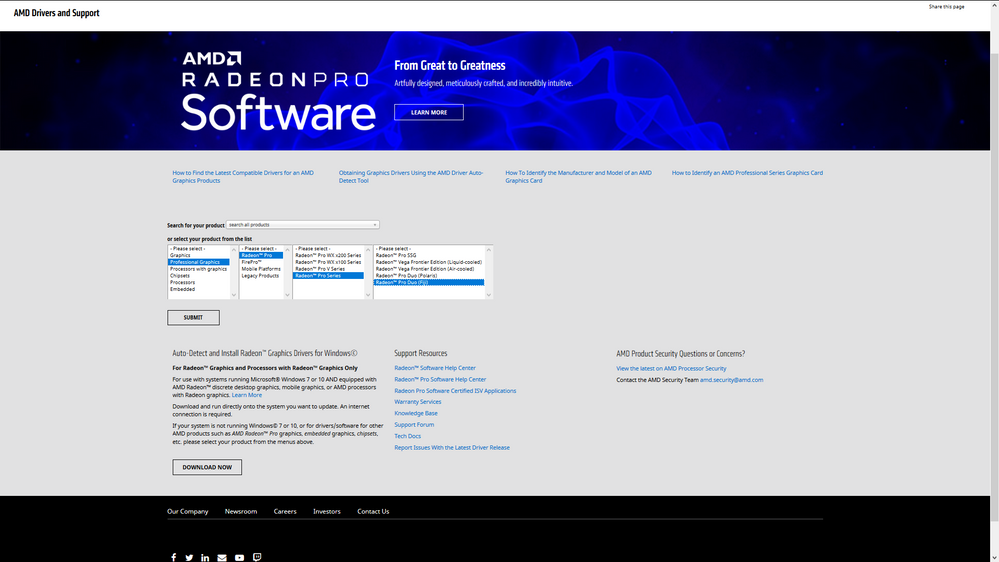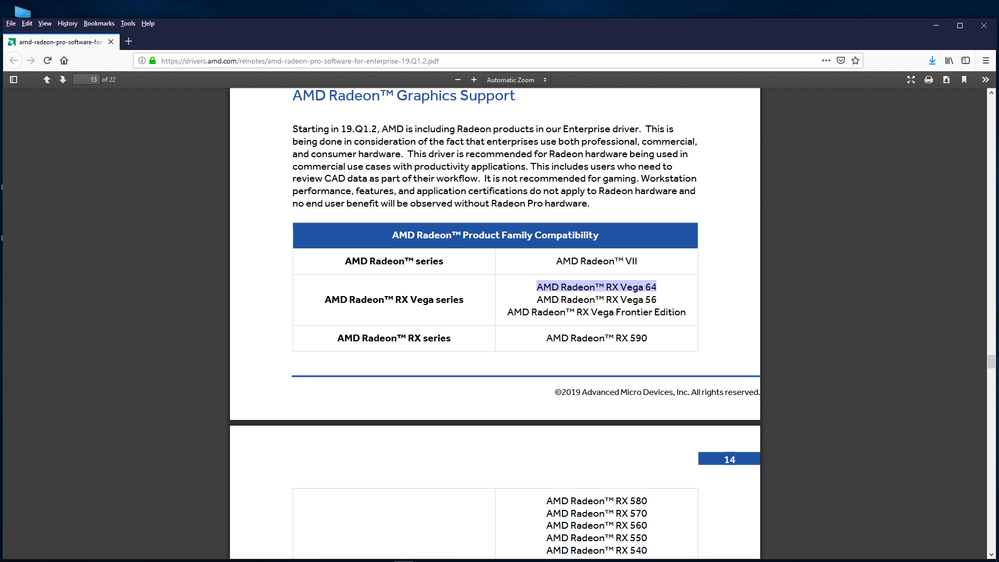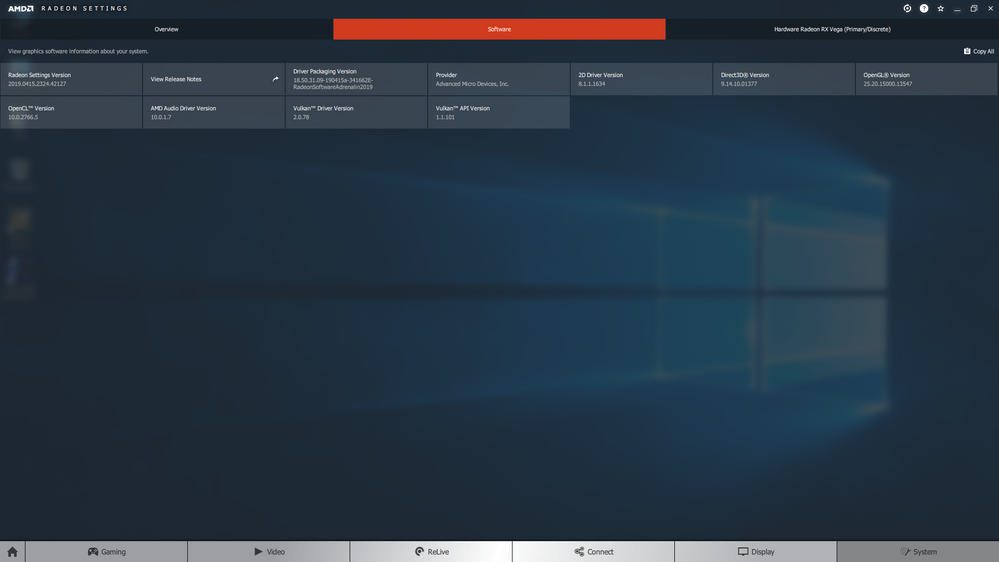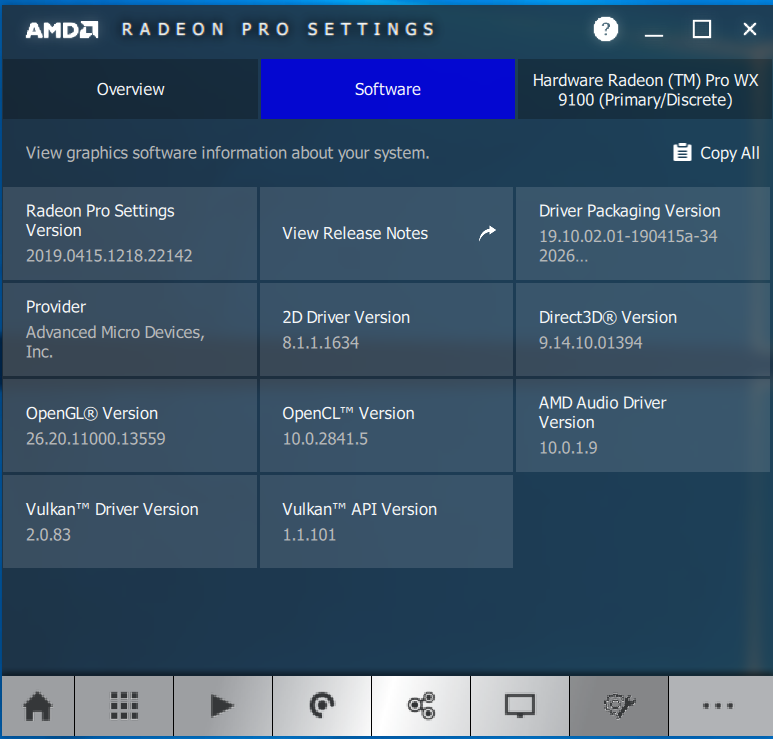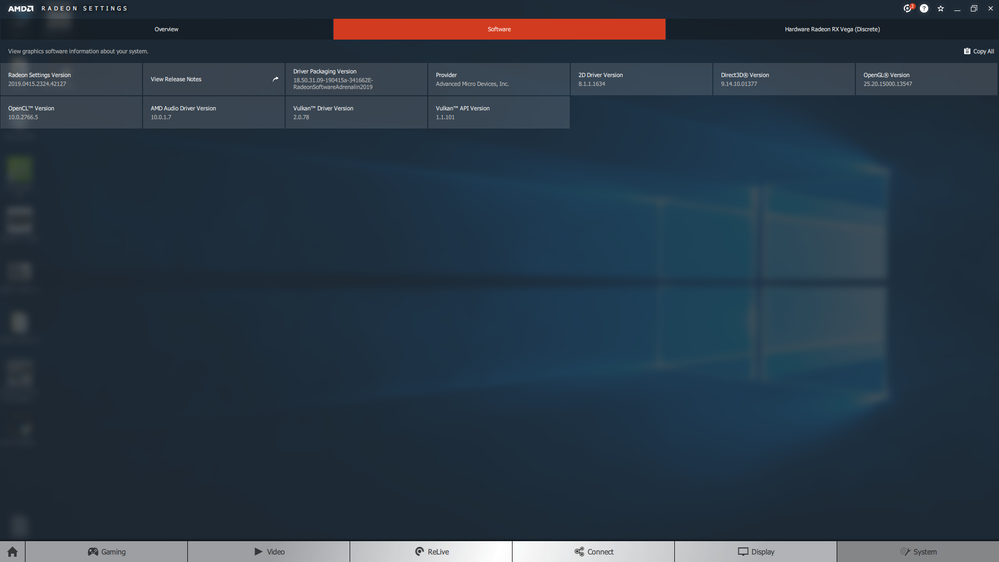- AMD Community
- Communities
- PC Drivers & Software
- PC Drivers & Software
- Running Radeon Pro Software on Radeon Cards - what...
PC Drivers & Software
- Subscribe to RSS Feed
- Mark Topic as New
- Mark Topic as Read
- Float this Topic for Current User
- Bookmark
- Subscribe
- Mute
- Printer Friendly Page
- Mark as New
- Bookmark
- Subscribe
- Mute
- Subscribe to RSS Feed
- Permalink
- Report Inappropriate Content
Running Radeon Pro Software on Radeon Cards - what is the advantage of this?
Hi,
I just tried installing AMD Radeon Pro version win10-64bit-radeon-pro-software-enterprise-19.q1.2-mar29 on an RX Vega 64 Liquid after running DDU in safe mode and rebooting into normal mode with no internet connection.
That version of the software just sits there "Checking for new drivers" and does not install.
So I tried installing this version instead: win10-64bit-radeon-pro-software-enterprise-18.q4-nov5
Here it is installing.
I have a few questions about this to follow..
- Mark as New
- Bookmark
- Subscribe
- Mute
- Subscribe to RSS Feed
- Permalink
- Report Inappropriate Content
First Question - on Reboot I see the following - it looks like standard AMD Settings has been installed, not a Radeon Pro Driver:
Looking at System Information I see the following:
So ...it doesn't look like there is actually a Radeon Pro Driver that will run on an RX Vega 64 Liquid.
It just looks like if the Pro Driver Installer detects an RX Vega 64 Liqiuid it is installing an old version of Adrenalin Driver..
No Radeon Pro features are enabled.
I will now see if the version win10-64bit-radeon-pro-software-enterprise-19.q1.2-mar29 once I have installed the above.
- Mark as New
- Bookmark
- Subscribe
- Mute
- Subscribe to RSS Feed
- Permalink
- Report Inappropriate Content
OK this time when I try to install the latest "Radeon Pro" driver I see this:
Here we go again I selected a custom incremental install, since the installer will not proceed if I try clean install:
This time it asks for a restart:
- Mark as New
- Bookmark
- Subscribe
- Mute
- Subscribe to RSS Feed
- Permalink
- Report Inappropriate Content
On reboot I see:
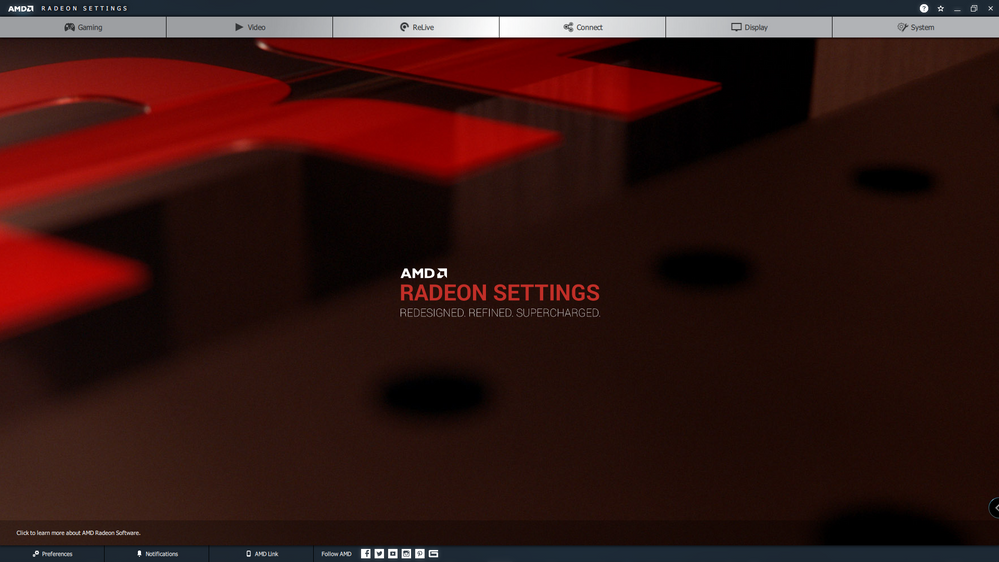
- Mark as New
- Bookmark
- Subscribe
- Mute
- Subscribe to RSS Feed
- Permalink
- Report Inappropriate Content
It looks like all of the driver versions are the same if I install win10-64bit-radeon-pro-software-enterprise-19.q1.2-mar29 or win10-64bit-radeon-pro-software-enterprise-18.q4-nov5.
Second Question - Is something wrong here or is this driver intenionally just smoke and mirrors?
Thanks.
- Mark as New
- Bookmark
- Subscribe
- Mute
- Subscribe to RSS Feed
- Permalink
- Report Inappropriate Content
Next I will look to see what happens if I install latest 19.4.3 driver.
- Mark as New
- Bookmark
- Subscribe
- Mute
- Subscribe to RSS Feed
- Permalink
- Report Inappropriate Content
AMD Radeon Pro version win10-64bit-radeon-pro-software-enterprise-19.q1.2-mar29 installer sits here for ever and does not proceed.
- Mark as New
- Bookmark
- Subscribe
- Mute
- Subscribe to RSS Feed
- Permalink
- Report Inappropriate Content
Here is what I see with the Adrenalin 19.4.3 Driver.
- Mark as New
- Bookmark
- Subscribe
- Mute
- Subscribe to RSS Feed
- Permalink
- Report Inappropriate Content
I file AMD Reporting form to say that AMD Radeon Pro version win10-64bit-radeon-pro-software-enterprise-19.q1.2-mar29 will not clean install on an RX Vega 64 Liquid and that incremental install looks wrong.
- Mark as New
- Bookmark
- Subscribe
- Mute
- Subscribe to RSS Feed
- Permalink
- Report Inappropriate Content
The Pro drivers are only supported on Professional graphics products and the Vega Frontier Edition and Radeon Pro.
From the 19.Q1.2 release notes:
- Mark as New
- Bookmark
- Subscribe
- Mute
- Subscribe to RSS Feed
- Permalink
- Report Inappropriate Content
That was not my understanding.
Please read this: https://www.anandtech.com/show/13947/amd-releases-radeon-pro-software-for-enterprise-19q1
Thanks
- Mark as New
- Bookmark
- Subscribe
- Mute
- Subscribe to RSS Feed
- Permalink
- Report Inappropriate Content
Also read this: https://drivers.amd.com/relnotes/amd-radeon-pro-software-for-enterprise-19.q1-no-vdi.pdf
It says this:
AMD Radeon™ Graphics Support Starting in 19.Q1, AMD is including Radeon products in our Enterprise driver. This is being done in consideration of the fact that enterprises use both professional, commercial, and consumer hardware. This driver is recommended for Radeon hardware being used in commercial use cases with productivity applications. This includes users who need to review CAD data as part of their workflow. It is not recommended for gaming. Workstation performance, features, and application certifications do not apply to Radeon hardware and no end user benefit will be observed without Radeon Pro hardware.
AMD Radeon™ Product Family Compatibility
AMD Radeon™ RX Vega series
AMD Radeon™ RX Vega 64
AMD Radeon™ RX Vega 56
AMD Radeon™ RX Vega Frontier Edition
AMD Radeon™ RX series
AMD Radeon™ RX 590
AMD Radeon™ RX 580
AMD Radeon™ RX 570
AMD Radeon™ RX 560
AMD Radeon™ RX 550
AMD Radeon™ RX 540
AMD Radeon™ RX 530
AMD Radeon™ RX 470
AMD Radeon™ + R series
AMD Radeon™ R7 430
AMD Radeon™ R5 240
AMD Radeon™ 535
- Mark as New
- Bookmark
- Subscribe
- Mute
- Subscribe to RSS Feed
- Permalink
- Report Inappropriate Content
If I look at this:
https://www.amd.com/en/support/kb/release-notes/rn-pro-win-19-q1
It does not mention Radeon cards.in the compatibility list.
Only Radeon Pro and Radeon Frontier edition cards are mentioned - both of those cards had "pro" drivers anyhow.
- Mark as New
- Bookmark
- Subscribe
- Mute
- Subscribe to RSS Feed
- Permalink
- Report Inappropriate Content
Finally see this: https://drivers.amd.com/relnotes/amd-radeon-pro-software-for-enterprise-18.q4.pdf
It was the first pro driver I saw that can be installed on RX Vega 64, according to the above pdf, which is why I installed it.in the first place to try it out since the latest Radeon Pro 19.q1 will not install...
- Mark as New
- Bookmark
- Subscribe
- Mute
- Subscribe to RSS Feed
- Permalink
- Report Inappropriate Content
- What is your Device ID?
- What is the 102-xxxx part number on the card?
- What is your BIOS Partnumber 113-xxxxx?
- Is there any specific reason you are trying to install a Pro driver?
- Mark as New
- Bookmark
- Subscribe
- Mute
- Subscribe to RSS Feed
- Permalink
- Report Inappropriate Content
Here is some of the information I have from Radeon Settings:
Graphics Card Manufacturer - Built by AMD
Graphics Chipset - Radeon RX Vega
Device ID - 687F
Vendor ID - 1002
SubSystem ID - 0B36
SubSystem Vendor ID - 1002
Revision ID - C0
Bus Type - PCI Express 3.0
Current Bus Settings - PCI Express 3.0 x16
BIOS Version - 016.001.001.000
BIOS Part Number - 113-D0500500-104
BIOS Date - 2017/08/11 17:31
High Bandwidth Cache Size - 8176 MB
High Bandwidth Cache Type - HBM2
High Bandwidth Cache Clock - 945 MHz
Core Clock - 1750 MHz
High Bandwidth Cache Bandwidth - 483 GByte/s
Memory Bit Rate - 1.89 Gbps
2D Driver File Path - /REGISTRY/MACHINE/SYSTEM/CurrentControlSet/Control/Class/{4d36e968-e325-11ce-bfc1-08002be10318}/0001
OpenGL® API Version - 4.6
OpenCL™ API Version - 2.0
RE: What is the 102-xxxx part number on the card?
The GFPU is installed at the moment - I will check later - its an XFX RX Vega 64 Liquid though ... if that helps:
AMD Radeon™ RX Vega 64 HBM2 8GB 3xDP HDMI Liquid Cooled - RX-VEGMXWFXW
RE: Is there any specific reason you are trying to install a Pro driver?
Yes there is a specific reason I am trying to install a Pro Driver.
- Mark as New
- Bookmark
- Subscribe
- Mute
- Subscribe to RSS Feed
- Permalink
- Report Inappropriate Content
RE: What is the 102-xxxx part number on the card?
It looks like it is 102-D050
- Mark as New
- Bookmark
- Subscribe
- Mute
- Subscribe to RSS Feed
- Permalink
- Report Inappropriate Content
Hi fsadough
A few questions
(1). Is the win10-64bit-radeon-pro-software-enterprise-19.q1.2-mar29 driver supposed to be able to install on an RX Vega 64 Liquid as stated in the detailed release notes for the software?
(2). Should I file an AMD Reporting Form and email support case?
(3). Can you please let me know the main differences in the OpenCL Driver on win10-64bit-radeon-pro-software-enterprise-19.q1.2-mar29 versus Adrenalin 2019 19.4.3.
Thanks.
- Mark as New
- Bookmark
- Subscribe
- Mute
- Subscribe to RSS Feed
- Permalink
- Report Inappropriate Content
(1). Is the win10-64bit-radeon-pro-software-enterprise-19.q1.2-mar29 driver supposed to be able to install on an RX Vega 64 Liquid as stated in the detailed release notes for the software?
No. Your Device ID 687F is not included in the .inf file of 19.Q1.2 driver, it is included in 18.Q4 .inf. No mention of Radeon RX in the 19.Q1.2 release Notes either. You can use 18.Q4 driver, if you wish.
(2). Should I file an AMD Reporting Form and email support case?
No. Not needed
(3). Can you please let me know the main differences in the OpenCL Driver on win10-64bit-radeon-pro-software-enterprise-19.q1.2-mar29 versus Adrenalin 2019 19.4.3.
Need to verify
- Mark as New
- Bookmark
- Subscribe
- Mute
- Subscribe to RSS Feed
- Permalink
- Report Inappropriate Content
Perhaps fsadough can help with "what is the advantage....".
- Mark as New
- Bookmark
- Subscribe
- Mute
- Subscribe to RSS Feed
- Permalink
- Report Inappropriate Content
Thanks.
The RX Vega is definitely included in the detailed pdf install notes for both
AMD Radeon Pro version win10-64bit-radeon-pro-software-enterprise-19.q1.2-mar29- installer fails on RX Vega 64 Liquid.
and
AMD Radeon Pro version win10-64bit-radeon-pro-software-enterprise-18.q4-nov5 - installer works on RX Vega 64 Liquid.
Comparing the Driver versions installed, the OpenCL driver version number on the Pro software installation look significantly different and higher version number versus the version on Radeon Adrenalin 19.4.3.
OpenCL Driver Versions:
Radeon Pro Driver = 24.20.13026.0
Adrenalin 2019 19.4.3 = 10.0.2766.5
It would be interesting to know the differences in the OpenCL version.
Thanks again.
- Mark as New
- Bookmark
- Subscribe
- Mute
- Subscribe to RSS Feed
- Permalink
- Report Inappropriate Content
Hello fsadough
First of all thank you for replying.
Here are my responses.
RE: (1). Is the win10-64bit-radeon-pro-software-enterprise-19.q1.2-mar29 driver supposed to be able to install on an RX Vega 64 Liquid as stated in the detailed release notes for the software?
No. Your Device ID 687F is not included in the .inf file of 19.Q1.2 driver, it is included in 18.Q4 .inf. No mention of Radeon RX in the 19.Q1.2 release Notes either. You can use 18.Q4 driver, if you wish.
Response 1.A - RE: No. Your Device ID 687F is not included in the .inf file of 19.Q1.2 driver, it is included in 18.Q4 .inf.
I am not surprised that my device is not included because clearly the software does not install properly. This needs fixed.
My RX Vega 64 Liquid is a Radeon "RX Vega" Desktop GPU.
It is in fact the best, highest cost, watercooled RX Vega 64 that AMD produced for ~ 6 months before EOL so it could beat a reference GTX1080.
Response 1.B- No mention of Radeon RX in the 19.Q1.2 release Notes either.
Your response is similar to the previous response from ray_m. You must be only looking at the short version of the release notes.
The short version of the release notes for the Radeon Pro Software does not give much detail about support for Radeon Cards.
You need to look at the full release notes.
I have looked at the following three versions of Radeon Pro Software for Enterprise.
Radeon Pro Software for Enterprise 19.Q1 Release Notes | AMD
https://drivers.amd.com/relnotes/amd-radeon-pro-software-for-enterprise-19.q1-no-vdi.pdf
Radeon Pro Software for Enterprise 19.Q1.1 Release Notes | AMD
https://drivers.amd.com/relnotes/amd-radeon-pro-software-for-enterprise-19.Q1.1.pdf
Radeon Pro Software for Enterprise 19.Q1.2 Release Notes | AMD
https://drivers.amd.com/relnotes/amd-radeon-pro-software-for-enterprise-19.Q1.2.pdf
None of the above versions will install on my RX Vega 64 Liquid .
They are all supposed to install on Radeon RX Vega 64 cards.
I will just give you the information from the 19.Q1.2
Please look at this:
You need to click on the link to the right of the blue highlighted text please.
Just in case you do not believe me or you still cannot find the information I post a screenshot from the above link which points to this: https://drivers.amd.com/relnotes/amd-radeon-pro-software-for-enterprise-19.Q1.2.pdf
You can see I have highlighted AMD RX Vega 64 in purple.
Also later in the same document:
According to the detailed release notes that driver is very definitely supposed to install on an RX Vega 64. My GPU, an RX Vega 64 Liquid is in that category is it not?
Response 1.C -
RE: You can use 18.Q4 driver, if you wish.
Yes that driver installs the way I mentioned above and it does have a significantly different OpenCL Version.
Response 2. RE: (2). Should I file an AMD Reporting Form and email support case?
No. Not needed
I think it is needed.
Either the software installer needs fixed so it will install on the RX Vega or all three sets of release notes and information I read in press about AMD Radeon Pro software now supporting Radeon Cards are wrong and all need to be corrected by AMD.
Response 3. RE: (3). Can you please let me know the main differences in the OpenCL Driver on win10-64bit-radeon-pro-software-enterprise-19.q1.2-mar29 versus Adrenalin 2019 19.4.3.
Need to verify
Thank you for looking into the differences in the OpenCL Driver.
Bye.
- Mark as New
- Bookmark
- Subscribe
- Mute
- Subscribe to RSS Feed
- Permalink
- Report Inappropriate Content
I have escalated it, our driver will look into it as to why Radeon RX has been eliminated
- Mark as New
- Bookmark
- Subscribe
- Mute
- Subscribe to RSS Feed
- Permalink
- Report Inappropriate Content
Thank you.
- Mark as New
- Bookmark
- Subscribe
- Mute
- Subscribe to RSS Feed
- Permalink
- Report Inappropriate Content
The Radeon Series & RX series will be added back to upcoming 19.Q2 driver to be released next week
- Mark as New
- Bookmark
- Subscribe
- Mute
- Subscribe to RSS Feed
- Permalink
- Report Inappropriate Content
Great.
Thank you for your help.
I will test if it installs on the RX Vega Liquid as soon as it is released.
Did you get any information regarding the OpenCL version differences?
Thank you.
- Mark as New
- Bookmark
- Subscribe
- Mute
- Subscribe to RSS Feed
- Permalink
- Report Inappropriate Content
Not yet, looking for it
- Mark as New
- Bookmark
- Subscribe
- Mute
- Subscribe to RSS Feed
- Permalink
- Report Inappropriate Content
why is there no support for R9 Fury X in these 19.q2 drivers?
- Mark as New
- Bookmark
- Subscribe
- Mute
- Subscribe to RSS Feed
- Permalink
- Report Inappropriate Content
Hi basherkabir
That is a very good question. I also have that question.
I own lots of R9 FuryX /Fury/ and R9 Nanos.
I had been looking at purchasing a second Radeon Pro Duo (Fiji) GPU - I provide this link as I cannot find one on the AMD Website easily.
AMD Radeon Pro Duo Preview: Dual Fiji Unleashed | HotHardware
1. I need more R9 FuryX/R9 Nano/Fury GPU for an existing project.
2.The card is a "Pro" / "Prosumer" card so I thought it might be a cheap way to get a GPU that would run proper Radeon Pro Drivers and maybe provide Radeon Pro driver features for a new project rather than spending 1500-1800 on a Radeon Vega based Workstation GPU such as the Radeon™ Pro WX 9100 Graphics | AMD
3. The Radeon Pro Dual Fiji packs 2 R9 Nanos on one GPU so that is lots of compute power for a single motherboard slot at the price I can purchase it for.
This post came about because of my initial interest in purchasing one of these Radeon™ Pro WX 9100 Graphics | AMD for a new project and because I already own an XFX RX Vega Liquid so I am trying to understand what features are available in these new Radeon Pro Software for Enterprise 19.Q2 Release Notes | AMD
Drivers which state in detailed release notes here: https://drivers.amd.com/relnotes/amd-radeon-pro-software-for-enterprise-19.Q2.pdf that they can also be installed and run on the following Radeon Graphics card products:
I am trying to understand what the exact use model is and what benefits there are, if any.
My guess for a possible advantage is I need a Radeon Pro GPU (WX9100 for example) that runs Radeon Pro Software for Enterprise in my workflow or computation task.
I might can also be able to use a cheaper Radeon GPU from the same GPU series (Such as an XFX Radeon Vega 64 Liquid) to run / setup/ test some tasks on the Radeon GPU which may produce less accurate results / be slower etc but at least prove the workflow or computation or task is set up correctly before running it on the main more expensive Radeon Pro GPU.
But I do not know. I still cannot work out what AMD are trying to do with this Driver on Radeon Cards.
fsadough - This post is marked as "Assumed Answered" and I do not know why. Can that be removed please? I am far from having this question answered.
I tested the Radeon Pro Software for Enterprise 19.Q2 Release Notes | AMD Driver yesterday and it raises more questions than it answers. More on that next time I get a chance to post.
basherkabir - I looked at the recommended drivers for that Radeon Pro Duo (Fiji) based GPU on the AMD Website.
Here is a screenshot of the page:
Here is the result of clicking on "SUBMIT":
It looks to me like the "Pro" driver for the "Professional" Radeon Pro Duo (Fiji) based GPU are actually AMD Radeon Gaming Drivers.
This may be why the R9 FuryX/FuryNano cards are neglected for Radeon Pro Software for Enterprise Q2.
I will need to check if there were ever any Fiji based Workstation or Professional Cards based on Fiji, I do not know for sure.
In my opinion and based on some test results the R9 FuryX/FuryNano cards have been neglected and their HBM overclocking performance potential has removed since just before Vega launch in Radeon Drivers. The R9 FuryX/FuryNano driver optimisation also looks to be ignored versus optimization for RX480GB and other Polaris GPU's in may new games. Therefore I am not surprised if there is no support for those GPU in Radeon Pro Software for Enterprise Q2 at all.
Thanks.
- Mark as New
- Bookmark
- Subscribe
- Mute
- Subscribe to RSS Feed
- Permalink
- Report Inappropriate Content
What is your question?
- Mark as New
- Bookmark
- Subscribe
- Mute
- Subscribe to RSS Feed
- Permalink
- Report Inappropriate Content
I think It is self evident from the title: Running Radeon Pro Software on Radeon Cards - what is the advantage of this? in Drivers & Software
(A). What are the use scenarios for installing Pro Drivers on Radeon Desktop GPU's.
(B).I would expect there should be differences in Software Information for the various driver versions between say OpenCL or OpenGL drivers used in Professional and Gaming Drivers.
So for example I would expect that your Radeon Pro Driver Radeon Pro Software for Enterprise 19.Q2 Release Notes | AMD on a Radeon Pro WX9100 should have some different or modified driver components versus the Radeon Driver Radeon™ Software Adrenalin 2019 Edition 19.4.3 Release Notes | AMD
for Desktop Gaming GPU on an RX Vega 64 Liquid.
What are those differences / how can I find out.
Thanks.
- Mark as New
- Bookmark
- Subscribe
- Mute
- Subscribe to RSS Feed
- Permalink
- Report Inappropriate Content
(A). What are the use scenarios for installing Pro Drivers on Radeon Desktop GPU's.
Starting in 19.Q1.2, AMD is including Radeon products in our Enterprise driver. This is being done in consideration of the fact that enterprises use both professional, commercial, and consumer hardware. This driver is recommended for Radeon hardware being used in commercial use cases with productivity applications. This includes users who need to review CAD data as part of their workflow. It is not recommended for gaming. Workstation performance, features, and application certifications do not apply to Radeon hardware and no end user benefit will be observed without Radeon Pro hardware.
(B).I would expect there should be differences in Software Information for the various driver versions between say OpenCL or OpenGL drivers used in Professional and Gaming Drivers.
Yes. The difference is the Pro-APP section in those APIs, which is responsible for smooth operation of the Pro-Applications. For instance there is a Solidworks section in the OpenGL driver that detects the application once is being run and applies the appropriate GPU settings and configurations
- Mark as New
- Bookmark
- Subscribe
- Mute
- Subscribe to RSS Feed
- Permalink
- Report Inappropriate Content
Thank you again for replying.
RE:
(A). What are the use scenarios for installing Pro Drivers on Radeon Desktop GPU's.
Starting in 19.Q1.2, AMD is including Radeon products in our Enterprise driver. This is being done in consideration of the fact that enterprises use both professional, commercial, and consumer hardware. This driver is recommended for Radeon hardware being used in commercial use cases with productivity applications. This includes users who need to review CAD data as part of their workflow. It is not recommended for gaming. Workstation performance, features, and application certifications do not apply to Radeon hardware and no end user benefit will be observed without Radeon Pro hardware.
Yes I read that description in the detailed release notes that I pointed you to when you told me that I should not be installing Radeon Pro Enterprise 19.Q1 drivers on my RX Vega 64.
You are re-quoting the text from the screenshot I pointed you to which I repeat here:
That description does not tell me much and is not very clear at all. Reasons below.
(1). The description:
"This driver is recommended for Radeon hardware being used in commercial use cases with productivity applications.
This includes users who need to review CAD data as part of their workflow "
Implies I could use an RX Vega 64 Liquid to read data created by software running a Professional GPU such as a WX9100.
Is that correct?
(2) the "This Includes ..." in the above description infers that running the "Radeon Pro 19.Q2 Driver on a Radeon RX Vega 64 Liquid would also allow me to do something more than just read data using the RX Vega 64 Liquid GPU.
So does that "something more" also include actually using Professional Software + Radeon Pro19.Q2 Driver + RX Vega 64 Liquid to run Professional Software and generate data?
(3). Does AMD have any examples of Professional Software + Radeon Pro19.Q2 Driver + "Radeon GPU" to run Professional Software and generate data?
RE:
(B).I would expect there should be differences in Software Information for the various driver versions between say OpenCL or OpenGL drivers used in Professional and Gaming Drivers.
Yes. The difference is the Pro-APP section in those APIs, which is responsible for smooth operation of the Pro-Applications. For instance there is a Solidworks section in the OpenGL driver that detects the application once is being run and applies the appropriate GPU settings and configurations.
OK.
Thanks again for replying to my questions.
- Mark as New
- Bookmark
- Subscribe
- Mute
- Subscribe to RSS Feed
- Permalink
- Report Inappropriate Content
It is actually quite clear. For instance imagine you are a site engineer on the road and your laptop has a consumer graphics your colleague works on AutoCAD 3D application and creates a 2D drawing for site engineers on the road. With this driver you can easily look at the drawing, zoom in and out and run some basic Autodesk commands. I did not understand what you meant by "Implies I could use an RX Vega 64 Liquid to read data created by software running a Professional GPU such as a WX9100."
I believe it is best you tell me what you are trying to do with your consumer card using Pro graphics driver.
- Mark as New
- Bookmark
- Subscribe
- Mute
- Subscribe to RSS Feed
- Permalink
- Report Inappropriate Content
RE: . I did not understand what you meant by "Implies I could use an RX Vega 64 Liquid to read data created by software running a Professional GPU such as a WX9100."
In your response above, you mention use of AUTOCAD 3D -
Lets assume the engineer is running a Professional Desktop GPU like a WX9100 and the Radeon Pro 19.Q2 driver to create the 2D drawing with AUTOCAD 3D
Then based on your answer if I had a desktop running consumer graphics such as RX Vega 64 Liquid with Radeon Pro 19.Q2 driver I should be able to "easily look at the drawing, zoom in and out and run some basic Autodesk commands", provided I had the approprate software and licenses from AutoDesk.
However there are a couple of points which still make me wonder what the advantage of running these Radeon Pro Drivers on AMD Consumer Desktop GPU, in the case of Autodesk AUTOCAD 3D
Perhaps the use of AUTOCAD is not the best example though since the WX9100 is not on the approved and certified hardware list anyhow - shown here: https://knowledge.autodesk.com/certified-graphics-hardware
In fact, according to this: https://www.pugetsystems.com/recommended/Recommended-Systems-for-Autodesk-AutoCAD-134/Hardware-Recom... you can run Consumer Desktop GPU's and drivers with that software anyway.
The WX8200 is on that list which is ~ a Vega 56 though.
Maybe there are examples you can give where Professional Sofware will not run unless you use an AMD WX9100 series GPU instead of an RX Vega 64 Liquid for example? I had thought that the Professional Drivers were simply QA tested and that meant the software providers would give 24/7 support in case of a software problem provided the GPU and Drivers were "certified".
- Mark as New
- Bookmark
- Subscribe
- Mute
- Subscribe to RSS Feed
- Permalink
- Report Inappropriate Content
I believe I answered your question already. No one said you cannot run 3D CAD applications using consumer graphics. The emphasis on RUNNING is meant by fully functional with no stability or performance issues.
This is a forum and not a education platform. I am very busy with enterprise customer's issues. What are you planning to do with your graphics card? If you have any specific issue, please explain and I try to answer.
- Mark as New
- Bookmark
- Subscribe
- Mute
- Subscribe to RSS Feed
- Permalink
- Report Inappropriate Content
(1). RE: I believe I answered your question already. No one said you cannot run 3D CAD applications using consumer graphics. The emphasis on RUNNING is meant by fully functional with no stability or performance issues.
Yes I understand that running with a Professional Radeon Pro Graphics Card with Qualified Radeon Pro Drivers should mean that there should be some quality assurance testing on the software and drivers to make it more likely that the software is stable. In addition the Radeon Pro GPU's should have higher quality components with tighter tolerances etc making the GPU more reliable. In addition the Software Vendors will provide 24/7 support if the GPU is running on supported "Radeon Pro " platform.
(2). RE: This is a forum and not a education platform.
I see, you think I am stupid and need educating. I don't think that statement is necessary or warranted.
I am trying to understand what advantage running Radeon Pro Software on Radeon Cards is, and so far I am not seeing any convincing answers from you at all.
If you look at the history of this post and question I have been told by ray_m and yourself that the Radeon Pro Enterprise Drivers were not supported on my Radeon RX Vega 64. - That advice from both of you was wrong. I have been polite about it as I should be, but I am just stating a fact and point that out to you as you seem to start to make insulting statements like that.
I tested the installation of the drivers and helped identify a problem that meant the drivers were not being installed when they should be according to your own release notes for every version of AMD Radeon Pro Software for Enterprise Q1/ Q2. Testing these broken drivers takes my time and costs me money. You should probably be thanking me for testing your software for free and helping improve the software quality. It should have installed with no problem in the first place.
AMD have fixed the installation issue of their own software and now it will install as intended on a consumer RX Vega 64.
I thank both you and AMD for fixing the installation issue.
However, after reading (2). above, please reconsider who needs educating.
(3). RE: I am very busy with enterprise customer's issues.
And they are more important than me...because clearly you know who I am, what I do, who I work with and what I am working on.
(4). RE: What are you planning to do with your graphics card? If you have any specific issue, please explain and I try to answer.
I need to know the following information and I need you to provide proof please.
I am currently running my personal Windows 10 OS drive with Adrenalin 19.4.3 gaming driver but I use this as an example.
I need a screenshot showing this information - a screenshot of the Software tab from a WX9100 running AMD Radeon Pro Software for Enterprise Q2.
and a "Copy All" text version of the above information, but from a WX9100 running Radeon Pro Software for Enterprise Q2 please.
Radeon Settings Version - 2019.0415.2324.42127
View Release Notes - https://www.amd.com/en/support/kb/release-notes/rn-rad-win-19-4-3
Driver Packaging Version - 18.50.31.09-190415a-341662E-RadeonSoftwareAdrenalin2019
Provider - Advanced Micro Devices, Inc.
2D Driver Version - 8.1.1.1634
Direct3D® Version - 9.14.10.01377
OpenGL® Version - 25.20.15000.13547
OpenCL™ Version - 10.0.2766.5
AMD Audio Driver Version - 10.0.1.7
Vulkan™ Driver Version - 2.0.78
Vulkan™ API Version - 1.1.101
I know what has been installed on my RX Vega 64 with the AMD Radeon Pro Software for Enterprise Q2 release.
I want to compare, since I want to know I will be running exactly the same driver versions.
Please do not simply tell me they "should be the same".
Based on my previous experience with AMD software installers and my experience with the fact that your AMD Radeon Pro Software for Enterprise Q2 drivers would not even install on my RX Vega 64 liquid, you may imagine my confidence level in just relying on what "should happen".
Once I have that information from you I will post what was actually installed on my RX Vega 64 Liquid.
Thank you for your time.
- Mark as New
- Bookmark
- Subscribe
- Mute
- Subscribe to RSS Feed
- Permalink
- Report Inappropriate Content
I don't know how came up with the idea that I meant you are stupid and need education. What I meant by that is that this platform is a support forum, you explain your problem and people TRY to answer your question. In addition no one is obligated to provide an answer. If you felt I have insulted you, I apologize and I had no intention to insult anyone. And honestly I don't know who you are what you do and who you work with and work on.
As to your request, see below the screenshot and all the related info from "COPY ALL". It would be much easier to request this info in first place:
OVERVIEW
Radeon Pro Software Version - 19.Q2
Radeon Pro Software Edition - Radeon Pro Software Enterprise Edition
Graphics Chipset - Radeon (TM) Pro WX 9100
High Bandwidth Cache Size - 16368 MB
High Bandwidth Cache Type - HBM2
Core Clock - 1500 MHz
Windows Version - Windows 10 (64 bit)
System Memory - 32 GB
CPU Type - Intel(R) Core(TM) i9-7900X CPU @ 3.30GHz
SOFTWARE
Radeon Pro Settings Version - 2019.0415.1218.22142
View Release Notes - https://www.amd.com/en/support/kb/release-notes/rn-pro-win-19-Q2
Driver Packaging Version - 19.10.02.01-190415a-342026C-RadeonProEnterprise2019
Provider - Advanced Micro Devices, Inc.
2D Driver Version - 8.1.1.1634
Direct3D® Version - 9.14.10.01394
OpenGL® Version - 26.20.11000.13559
OpenCL™ Version - 10.0.2841.5
AMD Audio Driver Version - 10.0.1.9
Vulkan™ Driver Version - 2.0.83
Vulkan™ API Version - 1.1.101
HARDWARE
Graphics Card Manufacturer - Designed and built by AMD
Graphics Chipset - Radeon (TM) Pro WX 9100
Device ID - 6861
Vendor ID - 1002
SubSystem ID - 0C1E
SubSystem Vendor ID - 1002
Revision ID - 00
Bus Type - PCI Express 3.0
Current Bus Settings - PCI Express 3.0 x16
BIOS Version - 016.001.001.000
BIOS Part Number - 113-D0510100-110
BIOS Date - 2018/09/22 10:49
High Bandwidth Cache Size - 16368 MB
High Bandwidth Cache Type - HBM2
High Bandwidth Cache Clock - 945 MHz
Core Clock - 1500 MHz
High Bandwidth Cache Bandwidth - 483 GByte/s
Memory Bit Rate - 1.89 Gbps
- Mark as New
- Bookmark
- Subscribe
- Mute
- Subscribe to RSS Feed
- Permalink
- Report Inappropriate Content
Another question is about the Platform Compatability in the Advanced tab of Radeon PRO drivers
I did ask the AMD global support team the question but the answer they gave me is still lacking in detail.
Here is what the Global support team sent me in email
"I understand that you want more detail about what Group A, Group B and Group C mean in the Platform compatibility tab. If I have missed any critical information about your inquiry, please let me know as my suggestion below may change.
Group B and C are reserved for Large OEMs who will provide their own custom setting for the products. Group A is the default mode and there is no change in the driver behavior and is for everybody.
Please be advised that this service request will be permanently closed if you do not reply within 10 days. If more time is needed to respond to my e-mail above, please let me know and I will ensure that this service request remains open for you.
In order to update this service request, please respond, leaving the service request reference intact.
Best regards,
Ali Danane"
I need more about these costume settings and how to add and/or enable/disable them.
- Mark as New
- Bookmark
- Subscribe
- Mute
- Subscribe to RSS Feed
- Permalink
- Report Inappropriate Content
Could you please be so kind to respond and tell me what software installation that your screenshot with advanced Tab refers to?
1. Is that a screenshot of your installation of Radeon Pro Enterprise 19.Q2 (Radeon Pro Software for Enterprise 19.Q2 Release Notes | AMD ) on a Radeon Vega 2. Frontier Edition Card?
2. Could you please tell me exactly which Vega Frontier Edition Card it is?
I do not see that "...Advanced Tab" when I install Radeon Pro Software for Enterprise 19.Q2 Release Notes | AMD on RX Vega 64 Liquid.
3. Could you please post some screenshots of the System Tab information so I can compare the exact driver versions you have installed on your GPU versus the I see installed on my RX Vega 64 Liquid when I install the Radeon Pro Enterprise 19.Q2 driver?
I currently have the Adrenalin 2019 19.3.4. Gaming Drivers installed on the RX Vega 64 Liquid, so I use these screenshots below from the Adrenalin 2019 19.3.4. Gaming Drivers for illustration purposes only.
I am interested to compare the contents of the following Screenshots and "Copy All" text file information.
A. System -> Overview Screenshot.
B. System -> Software Screenshot.
C. Also please could you use the use the "Copy All" menu button to cut and paste the above detailed information in the System Software screenshot on your GPU in text format onto your response.
Here is the information I have from the above screenshot.
Radeon Settings Version - 2019.0415.2324.42127
View Release Notes - https://www.amd.com/en/support/kb/release-notes/rn-rad-win-19-4-3
Driver Packaging Version - 18.50.31.09-190415a-341662E-RadeonSoftwareAdrenalin2019
Provider - Advanced Micro Devices, Inc.
2D Driver Version - 8.1.1.1634
Direct3D® Version - 9.14.10.01377
OpenGL® Version - 25.20.15000.13547
OpenCL™ Version - 10.0.2766.5
AMD Audio Driver Version - 10.0.1.7
Vulkan™ Driver Version - 2.0.78
Vulkan™ API Version - 1.1.101
Thank you.