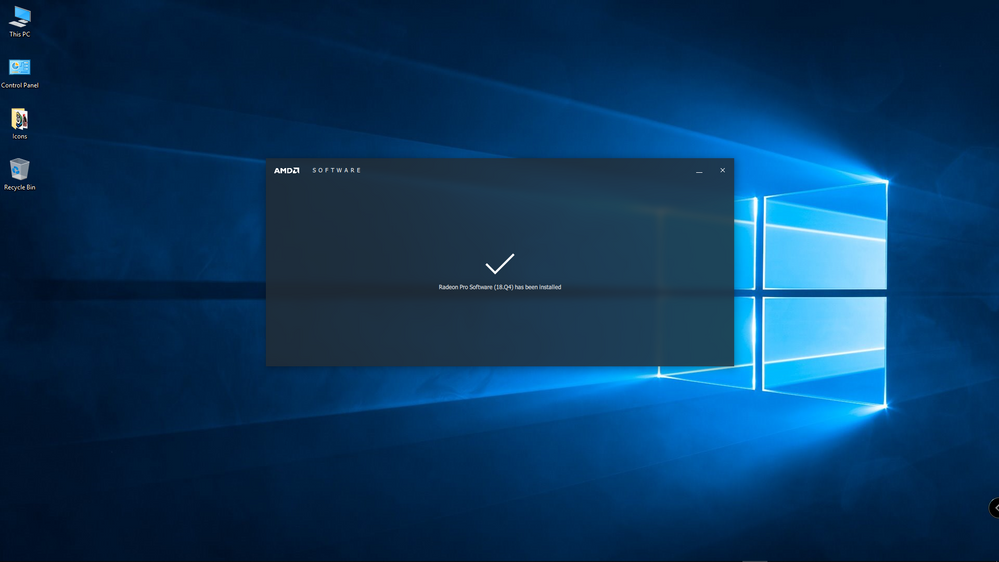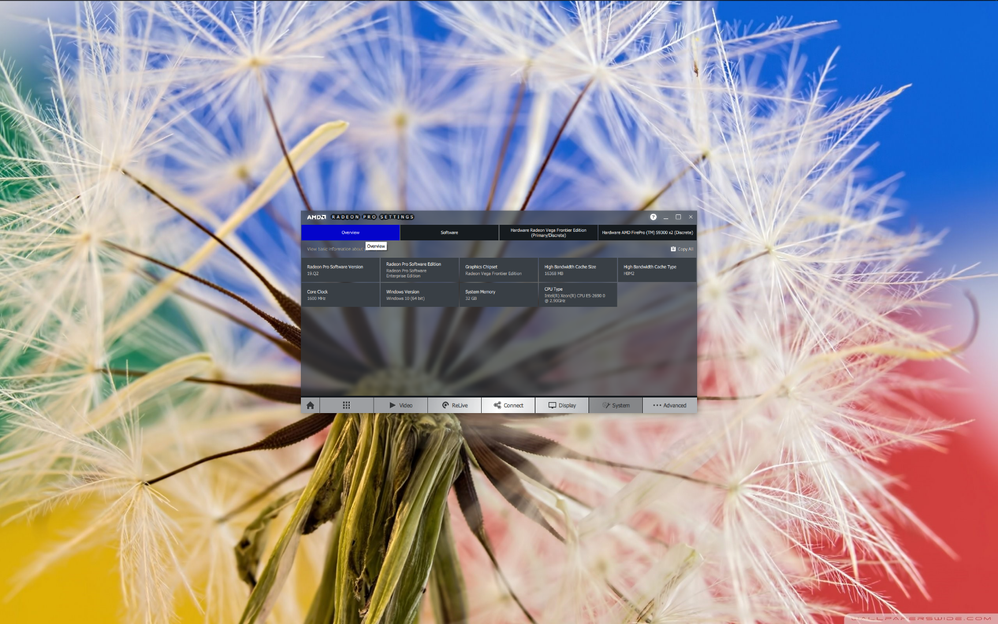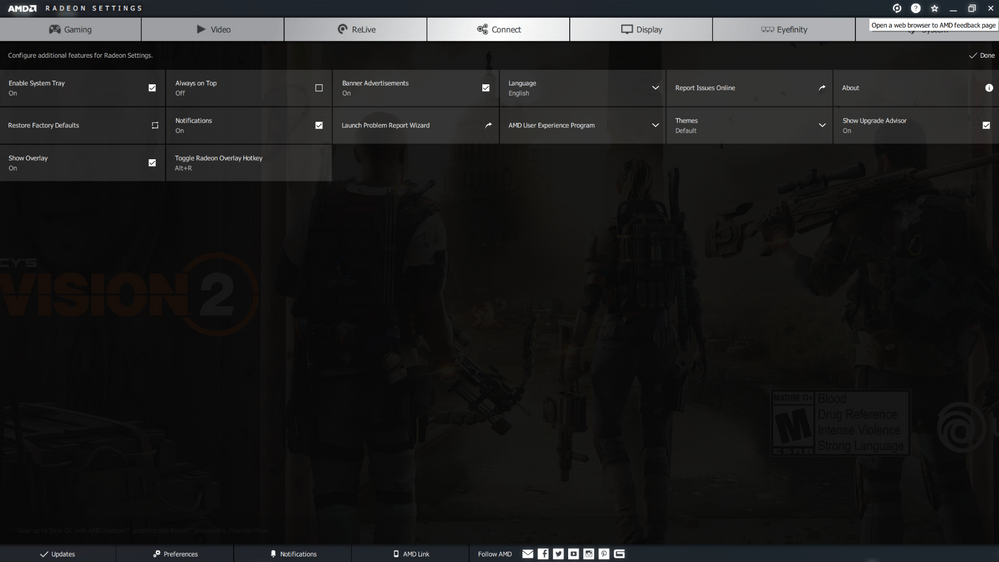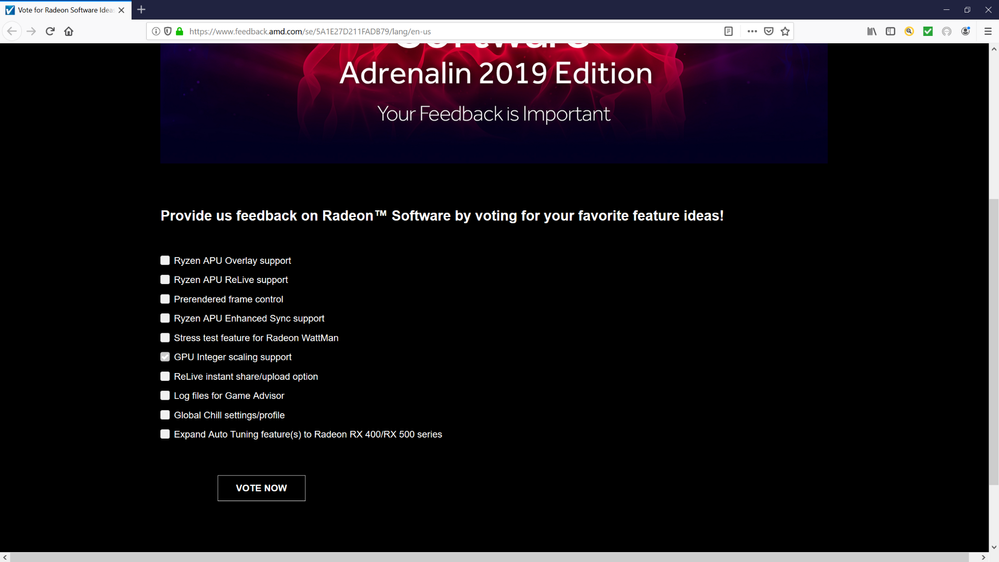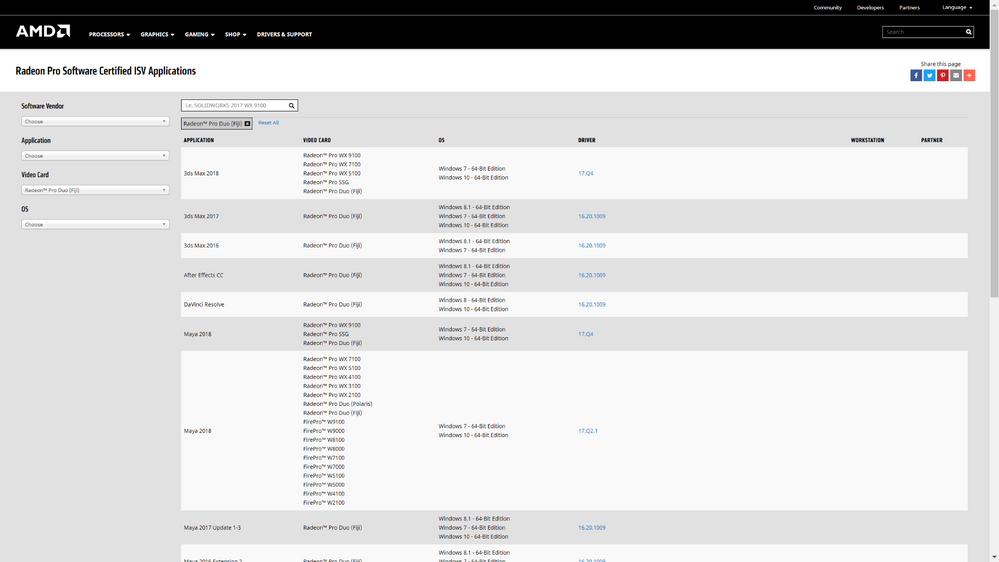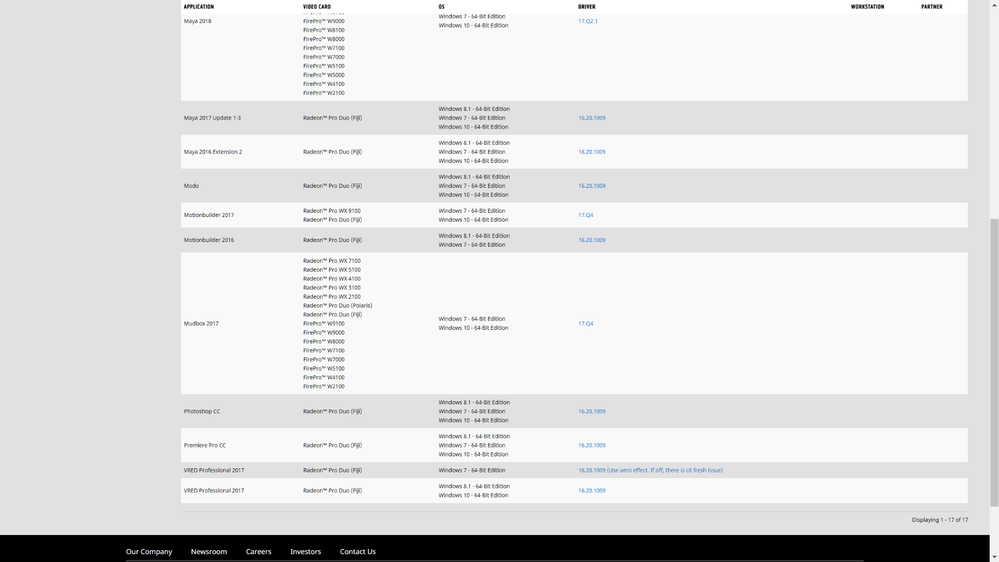- AMD Community
- Communities
- PC Drivers & Software
- PC Drivers & Software
- Re: Running Radeon Pro Software on Radeon Cards - ...
PC Drivers & Software
- Subscribe to RSS Feed
- Mark Topic as New
- Mark Topic as Read
- Float this Topic for Current User
- Bookmark
- Subscribe
- Mute
- Printer Friendly Page
- Mark as New
- Bookmark
- Subscribe
- Mute
- Subscribe to RSS Feed
- Permalink
- Report Inappropriate Content
Running Radeon Pro Software on Radeon Cards - what is the advantage of this?
Hi,
I just tried installing AMD Radeon Pro version win10-64bit-radeon-pro-software-enterprise-19.q1.2-mar29 on an RX Vega 64 Liquid after running DDU in safe mode and rebooting into normal mode with no internet connection.
That version of the software just sits there "Checking for new drivers" and does not install.
So I tried installing this version instead: win10-64bit-radeon-pro-software-enterprise-18.q4-nov5
Here it is installing.
I have a few questions about this to follow..
- Mark as New
- Bookmark
- Subscribe
- Mute
- Subscribe to RSS Feed
- Permalink
- Report Inappropriate Content
Correction - Question 1 should read:
1. Is that a screenshot of your installation of Radeon Pro Enterprise 19.Q2 (Radeon Pro Software for Enterprise 19.Q2 Release Notes | AMD ) on a Radeon Vega Frontier Edition Card?
Corrected text in Bold Italics.
I cannot edit the above post to correct it at the moment.
- Mark as New
- Bookmark
- Subscribe
- Mute
- Subscribe to RSS Feed
- Permalink
- Report Inappropriate Content
Hello
1. Yes, that is my installation screen shot of 19.Q2 on a VEGA FE.
2. AMD VEGA FRONTIER EDITION 16GB HBM2.
- Mark as New
- Bookmark
- Subscribe
- Mute
- Subscribe to RSS Feed
- Permalink
- Report Inappropriate Content
3C.
Radeon Pro Settings Version - 2019.0415.1218.22142
View Release Notes - https://www.amd.com/en/support/kb/release-notes/rn-pro-win-19-Q2
Driver Packaging Version - 19.10.02.01-190415a-342101C-RadeonProEnterprise2019
Provider - Advanced Micro Devices, Inc.
2D Driver Version - 8.1.1.1634
Direct3D® Version - 9.14.10.01394
OpenGL® Version - 26.20.11000.13559
OpenCL™ Version - 10.0.2841.5
AMD Audio Driver Version - Not Available
Vulkan™ Driver Version - 2.0.83
Vulkan™ API Version - 1.1.101
- Mark as New
- Bookmark
- Subscribe
- Mute
- Subscribe to RSS Feed
- Permalink
- Report Inappropriate Content
3A
- Mark as New
- Bookmark
- Subscribe
- Mute
- Subscribe to RSS Feed
- Permalink
- Report Inappropriate Content
3B
- Mark as New
- Bookmark
- Subscribe
- Mute
- Subscribe to RSS Feed
- Permalink
- Report Inappropriate Content
Hi, basherkabir
Thank you for taking your time to provide that data.
I really appreciate it.
Bye.
- Mark as New
- Bookmark
- Subscribe
- Mute
- Subscribe to RSS Feed
- Permalink
- Report Inappropriate Content
Group A (previously Default mode) in this mode there is no change in driver behavior. This is the default mode when the driver is installed and the exact same code paths that were followed prior to this feature addition are followed. No additional QA testing is required for this mode.
Group B (previously Rugged mode) is a fall back mode to help workstation customers who are experiencing intermittent undebuggable issues.
Under the hood we are turning off optimizations. Customers don’t care about performance in these situations. They just need quality.
Limited additional QA testing is desirable.
Group C (previously Agile mode) is for workstation customers who are eager to take the latest changes we have even though it has not been certified.
We give minimal quality and performance guarantees. Limited additional QA testing is desirable.
Group C is currently unused and is identical to Group A.
- Mark as New
- Bookmark
- Subscribe
- Mute
- Subscribe to RSS Feed
- Permalink
- Report Inappropriate Content
Thank you very much for clearing that up.
- Mark as New
- Bookmark
- Subscribe
- Mute
- Subscribe to RSS Feed
- Permalink
- Report Inappropriate Content
Just adding my two cents, it seems like it would be most beneficial to be able to install the pro drivers along side the adrenaline drivers - having the adrenaline take care of the enthusiast cards and the pro drivers take care of the pro branded cards.
Use cases being workstations with radeon pro cards as well as rx cards.
Currently it's possible to mix AMD and Nvidia and get the benefits of both driver stacks but not within the same ecosystem? This makes no sense.
Another use case is off loading video encoding onto a WX card using OBS while using a RX Vega card for gaming and display - currently this configuration and drivers available at the time of posting this don't expose the the adrenaline features for the RX Vega card because there's a WX card installed in the system ( the driver takes on the pro skin and hides the advanced features available for the RX cards ).
Also, it doesn't help that Windows 10 doesn't accurately identify high performance or economy cards in this type of configuration to specify discrete multi-GPU or the specificity of running one app on a specific GPU despite the monitor it appears on.
Well, here's hoping the Adrenaline drivers expose the adrenaline experience while pro cards reside on the same system I suppose.
- Mark as New
- Bookmark
- Subscribe
- Mute
- Subscribe to RSS Feed
- Permalink
- Report Inappropriate Content
I lost interest in this thread. I am doing my own investigations about what software actually supports running non professional AMD GPU's with these drivers, since I think that's the only way to get a real answer. I am still not conviced of the benefit, other than it is the "same driver" since it is completely untested on Desktop GPU with gaming BIOS for example, and AMD own support staff didn't even know about the feature of running this driver on Radeon Gaming GPU's.
If I install the Professional Driver on RX Vega 64 Liquid it still has the Red Adrenalin 2019 theme. Clearly even changing the driver GUI skin to "blue" is too much effort. The only way to check what has been installed is the driver versions for OpenCL, OpenGL etc etc, and they are not even noted in the detailed release notes. I had to check what gets installed on a professional WX series GPU.
Nice Idea about selecting which driver runs on which card but I don't rate your chances.
I run multiple AMD GPU's and I will be looking for professional GPU's for personal use soon, which is why I am interested in this topic.
It would be good to delect which driver runs on which card.
If you read this: Radeon Pro Software for Enterprise 19.Q2 Release Notes | AMD
The Driver Options feature is dropped: AMD Radeon™ Pro Graphics Support with Radeon™ Software Adrenalin 2019 Edition | AMD
There are a few videos about it here:
Radeon™ Pro Settings: How to Install the “Driver Options” Feature - YouTube
Radeon™ Pro Settings: How to Switch to Gaming Mode with “Driver Options” - YouTube
Radeon™ Pro Settings: How to Switch to Professional Mode with “Driver Options” - YouTube
If you want to feedback your idea, and change the above direction you would have to file an AMD reporting form or open an email support case and even then unlikely. I don't think there is any real way to give feedback to AMD about what you want to see in their drivers, unless you are a large customer. This is just a User-User forum. There is this little star at the top righ hand side of the GUI:
It takes you to a page where you can vote for features with no proper brief spec on what the features are so what you vote for is in your own head / imagination really. Some of the features below are likely already planned and will likely turn up in the next major Adrenalin release, timed just before Navi launches, which is currently rumoured as July 7 2019. I do not see "Ability to report Ryzen 2700X CPU Utilization in Radeon Performance Overlay, and not just inferior competitor, Intel, CPU Utilization" in the list below, but maybe the APU overlay support will fix that one? I do not know. There is no brief specification or description of what the feature is.
Bye.
- Mark as New
- Bookmark
- Subscribe
- Mute
- Subscribe to RSS Feed
- Permalink
- Report Inappropriate Content
Thanks for this.
The things I did notice was improved stability of freesync with rx vega l( no flickering issues in games ).
Running 19.5.2 vs pro 19q2 withvega 64 with a wx 4100 along side it was like running 19q2 in group c mode.
I just removed the wx4100 card to regain functionality of Adrenaline driver stack. The wx4100 doesn't play nice with the adrenaline drivers but the pro drivers do cover the vega 64.
This in itself says something about the pro drivers being less about cutting and more about stability from the outset.
- Mark as New
- Bookmark
- Subscribe
- Mute
- Subscribe to RSS Feed
- Permalink
- Report Inappropriate Content
Yes the pro drivers claim is they are extensively tested on a number of different ISV "Professional Applications", on AMD "Pro " Workstation GPU's.
All the information about it is here: https://www.amd.com/en/technologies/radeon-pro-software
If you want to find out information on driver support for particular application you can go here:https://www.amd.com/en/support/certified-drivers
Here is a link to a check I ran to see what ISV applications are supported by Radeon Pro Duo (Fiji) as I was considering buying one:
https://www.amd.com/en/support/certified-drivers?f%5B0%5D=video_card%3A8396
Screenshots below:
- Mark as New
- Bookmark
- Subscribe
- Mute
- Subscribe to RSS Feed
- Permalink
- Report Inappropriate Content
old thread, but i been using workstation cards for mainly gaming, editing, internet,etc for years, recently i bought a RX 570 8GB OC and was curoius to install the best driver i have been using for all my workstation cards ( W5000, WX 4100, ) 19.q4.1 and it install just fine and works better than the normal Adrenalin drivers.
There's a difference in gaming performance, but after some finding, it seems like the older 19 version drivers are faster in general compared to the 20 version drivers. But overall, i only plan to use enterprise drivers on my RX 570, but i don't use the 20 version enterprise because there's a nasty crashing gaming bug that affects some games, i did send a report about it, hopefully in the next driver or update driver its fixed.
Enterprise drivers work perfectly fine on my RX 570 8GB OC. The control panel looks like adrenlain, but its still a enterprise version driver.
- Mark as New
- Bookmark
- Subscribe
- Mute
- Subscribe to RSS Feed
- Permalink
- Report Inappropriate Content
Thanks. - I bought a Radeon Pro DUO Fiji card and I run the Enterprise drivers on it. Versions ~ similar release date perform ~ similar to Gaming drivers mostly.