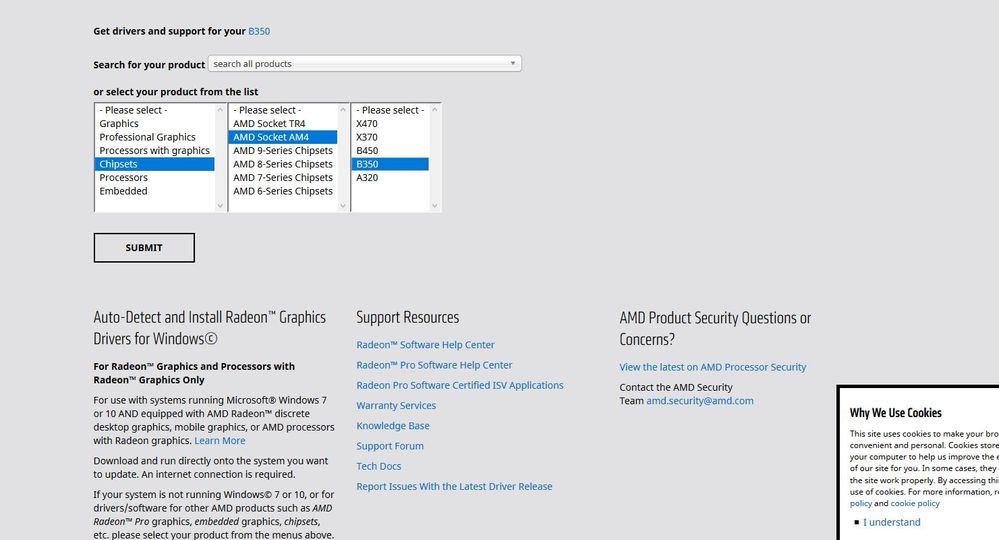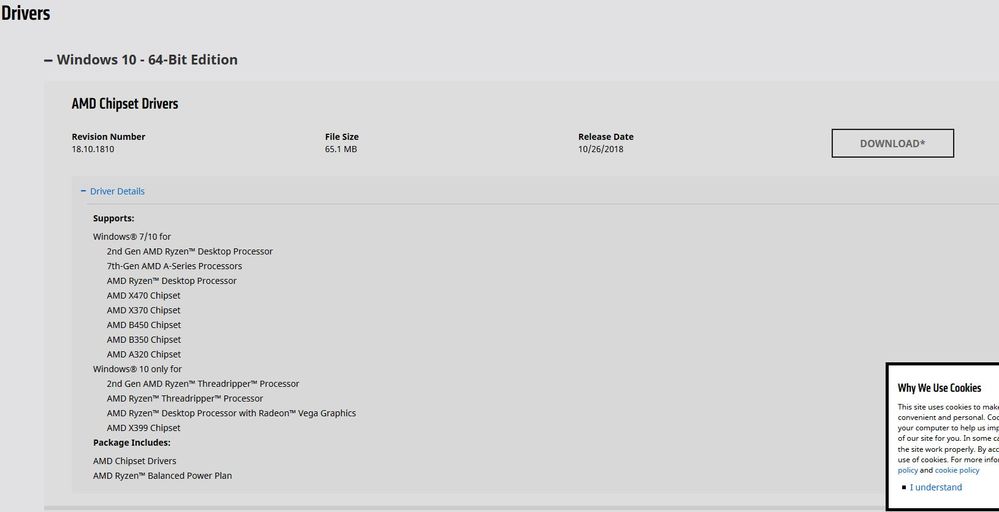- AMD Community
- Communities
- PC Drivers & Software
- PC Drivers & Software
- ROG Strix GL702ZC has no Ryzen Balanced Power Plan...
PC Drivers & Software
- Subscribe to RSS Feed
- Mark Topic as New
- Mark Topic as Read
- Float this Topic for Current User
- Bookmark
- Subscribe
- Mute
- Printer Friendly Page
- Mark as New
- Bookmark
- Subscribe
- Mute
- Subscribe to RSS Feed
- Permalink
- Report Inappropriate Content
ROG Strix GL702ZC has no Ryzen Balanced Power Plan...months later just now noticing...what do I do?
All this time and I never knew to look for the ryzen balanced plan..how do I install this in my laptop model?
I checked these posts to see if I missed something.now how do I go about fixing adding the ryzen blanced plan?
I have checked ASUS and Windows 10 and I am up-to-Date............
How do I find the right driver via the AMD download section Correctly for my System?My specs are below.
https://www.asus.com/us/Laptops/ROG-Strix-GL702ZC/HelpDesk_Download/
Asus ROG GL702ZC owners lounge | Page 102 | NotebookReview
these are my specs:
B350 MainBoard
Windows 10 64-bit
Ryzen 7 1700 65 watt TDP
RX580 GPU
- Mark as New
- Bookmark
- Subscribe
- Mute
- Subscribe to RSS Feed
- Permalink
- Report Inappropriate Content
ok,since I am waiting on helpers to come and help I will post what I have done..I think I got the right driver but am not sure...it looks good.tell me if this is the correct one for my system.
Is this the correct one for my Mobile system?just double checking with Admins and Moderators...to be sure.
- Mark as New
- Bookmark
- Subscribe
- Mute
- Subscribe to RSS Feed
- Permalink
- Report Inappropriate Content
Ryzen Master is not compatible with laptops. It won't install. Reason why AMD prevents Ryzen Master from installing in Laptops is because it can be used to Overclock or Underclock the Ryzen CPU/APU.
Laptops, due to it engineered design, was manufactured to operate within certain Temperatures and Power usage. By Overclock or Underclocking certain hardware in the laptop might cause it go beyond it Operating Temperture and Power usages and thus might end up damaging the Laptop.
Besides, if this laptop is under Warranty, it would void the Warranty if the laptop is RMA for any reason and the Manufacturer finds out you Overclock or Underclock certain hardware in the Laptop.
ALL THAT SAID,
You should use Windows Power Plans which already has Ryzen Master Power Plans incorporated in it by Microsoft. And is much better than the Ryzen Master's Power plans. Even AMD recommends using Windows Power Plan to control your Ryzen CPU/APU.
- Mark as New
- Bookmark
- Subscribe
- Mute
- Subscribe to RSS Feed
- Permalink
- Report Inappropriate Content
You need to download the Discrete GPU driver for your Laptop. Here is the correct AMD Driver for your RX 580: Radeon™ RX 580 Drivers & Support | AMD
My suggestion is to download the VGA Driver from Asus Support if the Driver is fairly new. That way you will know it will be compatible 100% with your laptop. AMD Laptop driver are generic and made to work with most Laptop but doesn't take into account the manufacturer's special features that the manufacturer's AMD Driver are made to use.
I would also update the Laptop's BIOS and CHIPSET from Asus if they are outdated. This will make the laptop hardware and drivers be more compatible with each other. Just a suggestion.
Since Asus doesn't have a separate VGA Driver for your laptop, The VGA Driver might be incorporated with Asus laptop Chip set. Other Manufacturers at times have incorporated the VGA Driver in the CHIP Set drivers.
- Mark as New
- Bookmark
- Subscribe
- Mute
- Subscribe to RSS Feed
- Permalink
- Report Inappropriate Content
The original AMD Ryzen Balanced power plan was primarily intended to disable core parking. Waking a parked core has a latency penalty that costs performance, especially in gaming.
At the time this plan was conceived, the out-of-box "Balanced" plan that comes with Win10 (AKA "OEM Balanced") disabled core parking for Intel processors, but not AMD processors. Ergo, an artificial performance disadvantage was being applied to AMD processors.
Beginning with Win10 RS4 (IIRC), the OEM Balanced plan also disabled core parking for AMD processors.
3a) At the time Win10 RS4 was released, you may have seen chatter about RS4 improving game performance on Ryzen. These people almost certainly had not installed the AMD chipset drivers with the plan, because the disabling of Core Parking in the OEM Balanced plan was giving them the performance uplift the Ryzen Balanced plan would have given them.
4) Now that Ryzen Balanced and OEM Balanced both disable Core Parking, the need for Ryzen Balanced is diminished. 99% of the time, these plans will offer equal performance.
4a) However, the Ryzen Balanced plan still sets a minimum clockspeed of 90% on a core that is actively under load. This eliminates some small latency penalties that occur when ramping a CPU from low clock to high clock. This will give the Ryzen Balanced plan a small edge in select cases. It's a few percent, and I've only seen it measured in synthetic workloads.
5) In all cases, Ryzen depends on core C-states (e.g. cc6 sleep) for power management rather than winding down the clockspeed. This is why Ryzen has a "high" p2 of approx. 2.2GHz. It's much more efficient just to sleep the core at an extremely low clockspeed and voltage, rather than running it awake at a low clock.
5a) The good news is that Balanced/Ryzen Balanced/High Performance all have approximately the same power consumption as a result of this decision.
5b) The bad news is that Windows cannot probe the clock (only a VID) when a core is in cc6, as a probe would wake the core and kill the power savings. So Task Manager and 3rd party utilities just report the last active clockspeed that was observed before the core went to sleep. So your core might jump right from 4GHz to sleep, and Windows will still report 4GHz on the core.
That's the complete story.
select power plan amd ryzen balanced
- Mark as New
- Bookmark
- Subscribe
- Mute
- Subscribe to RSS Feed
- Permalink
- Report Inappropriate Content
You could try downloading a ryzen chipset driver, but click "Custom install" and only select the power plan.
- Mark as New
- Bookmark
- Subscribe
- Mute
- Subscribe to RSS Feed
- Permalink
- Report Inappropriate Content
well,I did install the driver for my ryzen chipset and it worked..I have the ryzen balanced power plan.but,I am not sure if I want to use it for everything including gaming....I use ultimate performance plan.I am not familiar with what to adjust for maximum performance except selecting maximise performance across all tabs for plugged in and for gpu/cpu use....
that being said since nothing on my ryzen cpu is core parked by default ,i dont think it is.but still,I select ultimate performance and use that for gaming and high performance tasks.I see that my laptop is running all games at 60 fps with v-sync and settings for the most part maxxed out...so,I know it cannot be cored parked.....
I just did not check to see if it was core parked....with htis model laptop I didnt think asus would hamper with this device setup to kill the performance....it would have been a bad marketing idea....
if you all found proof that my model laptop is core parked and I cannot tell if it is...then tell me what steps I have to do 1-5 in order to set it up for maximum gain...????
- Mark as New
- Bookmark
- Subscribe
- Mute
- Subscribe to RSS Feed
- Permalink
- Report Inappropriate Content
Core parking with Windows 10 is deactivated when the computer power plan is set to "Performance"....all cores unparked. The default setting, "Balanced", parks cores.
IMPORTANT****** Windows 10 users
Windows 10 core parking (Core Parking Index) is controlled by the computer power plan. Setting the power plan to "High Performance" disables any core parking (all cores un-parked). Setting the computer power plan to "Balanced" or "Power Saving" parks any core with less than 5% usage.
IMPORTANT******Ryzen CPU users
Power Plans
Users may have heard that AMD recommends the High Performance power plan within Windows® 10 for the best performance on Ryzen, and indeed we do.
AMD also addressed power plans in Windows 10 and how they affect Ryzen processors. For the moment, the company recommends enabling the High Performance power plan to allow the SenseMI power and frequency management built into the processor to work properly. AMD says this is necessary for two reasons:
- Core Parking OFF: Idle CPU cores are instantaneously available for thread scheduling. In contrast, the Balanced plan aggressively places idle CPU cores into low power states. This can cause additional latency when un-parking cores to accommodate varying loads.
- Fast frequency change: The AMD Ryzen processor can alter its voltage and frequency states in the 1ms intervals natively supported by the “Zen” architecture. In contrast, the Balanced plan may take longer for voltage and frequency (V/f) changes due to software participation in power state changes.
- Mark as New
- Bookmark
- Subscribe
- Mute
- Subscribe to RSS Feed
- Permalink
- Report Inappropriate Content
I have installed the drivers and confirm it works alongside radeon 19.2.3