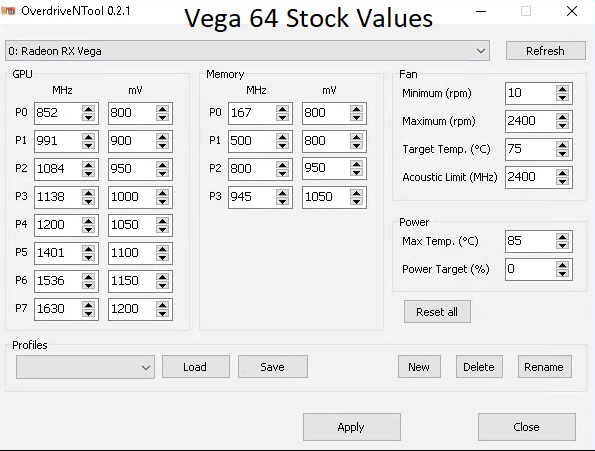- AMD Community
- Communities
- PC Drivers & Software
- PC Drivers & Software
- Really need help :( Driver always crash in Vega 64...
PC Drivers & Software
- Subscribe to RSS Feed
- Mark Topic as New
- Mark Topic as Read
- Float this Topic for Current User
- Bookmark
- Subscribe
- Mute
- Printer Friendly Page
- Mark as New
- Bookmark
- Subscribe
- Mute
- Subscribe to RSS Feed
- Permalink
- Report Inappropriate Content
Really need help :( Driver always crash in Vega 64 LC.
GPU:AMD VEGA 64 liquid Cooling version (default setting)
Desktop
OS: Windows 1903
Driver Version: 19.9.2 WQHL
Display Devices: MSI G27C2 1920x1080 144hz FreeSync with DP adapter
Mother Board: ASUS ROG Strix B-450I, Bios version 1103
CPU: Ryzen R7 2700X
Power Supply: Seasonic Prime Ultra Titanium 1000W
RAM: G.Skill TridentZ RGB (For AMD) F4-3200C14D-16GTZRX 8Gx2 3200Mhz
The driver and the heavy load apps or games always crashed once after I the booting PC, (like PBUG, Rainbows 6 siege, Hitman, Call of duty Black OPS4, Call of duty Modern War beta, APEX, Battlefield 5, Battlefield 1 etc). and turn to the black screen for 45-75 seconds. Then the screen comes back, and the Radeon apps always said “Default Radeon WattMan settings have been restored due to unexpected system”. When I tried to check the setting about Radeon App. The app always lost response. And I have to use windows task manager to kill the app. After that, my PC runs without Radeon App (Is that means my PC runs graphics without Drive?.), And I can use the Heavy Load apps and games for a long while.
This problem only appears recent couple months, and It is supper noisy. I didn’t overclock the GPU and CPU. I already disable the quick boot in windows. I am pretty sure the power supply doesn’t have any problem, Titanium Level is the best power supply that I can get. Memory is Samsung B-Die which is supper friendly to Ryzen. I tried to use DDU and reinstall the WQHL version driver (I tried many versions. Unluckily, I forgot the the most stable one that I used). Be honestly, I am losing patient.
- Mark as New
- Bookmark
- Subscribe
- Mute
- Subscribe to RSS Feed
- Permalink
- Report Inappropriate Content
Stock values for Vega 64 is here... Try to apply these values with OverdriveNTool software. For P7, maybe voltage is high so try 1175mV.
- Mark as New
- Bookmark
- Subscribe
- Mute
- Subscribe to RSS Feed
- Permalink
- Report Inappropriate Content
That works, thank you!
- Mark as New
- Bookmark
- Subscribe
- Mute
- Subscribe to RSS Feed
- Permalink
- Report Inappropriate Content
I am running 2 XFX RX Vega 64 Liquids on the following system at the moment:
Maximus
I have some OC/Undervolt settings for Vega 64 Liquid on there.
Before you do anything make sure you pass Memtest86 before you boot into Windows 10 19.03.
Information here about my problems with Corsair RAM:
Asus ROG Crosshair Hero VII, Ryzen 2700x, Corsair Vengeance RGB (Pro) 3200 4x16GB Memtest86 failures...
I had to tweak motherboard BIOS settings and I sent them to ASUS and Corsair to help with newer BIOS settings with that RAM. I need to get around to testing any BIOS improvements since I have been too busy and my settings work now.
One problem that causes the GPU to crash is overheating if you game at 4K Ultra 60 FPS or 2K Ultra at higher refresh rate.
Strategic Use of Radeon Chill can help get me through a game of BFV at 4K60 for the most part w/o a crash, provided I keep Radeon Performance Overlay on and watch that the Reported GPU Temp stays below ~ 52'C.
Once it hits that temperature I have to turn on Radeon Chill.
My Chill Settings for 4K 60 FPS for BFV or BF1 are: with Chill_Min = 30, Chill_Max = 300, Local FRTC off, Global FRTC 59. I set up Alt+W as the Chill Hotkey key to allow me to toggle Chill since F11 is not ergonomic choice for me.
Once I turn on Chill I go hide and look at the ground (that is important to minimise power consumption) w/o touching keyboard or mouse so FPS drops to 30 to drop power consumption from about 340-360 Watts down to about 100W if I am lucky. GPU temps drop down to about 40'C and I turn Chill Off and play the game again at ~ 59 FPS. If I leave Chill on with those settings I will only hit about 52 FPS in game with keyboard only input.
I bought the second RX Vega 64 Liquid for Blender and for final go at 3DMark benchmarking.
The XFX RX Vega 64 Liquid cards has been running very well in Adrenalin 19.9.2 drivers versus older drivers.
Still not perfect. The GPU still crashes if temps get too high but it is useable for gaming now. One indication the card is about to crash is the blue "flashing" described in Maximus
The HBM gets too hot, and the Blue Flashing occurs as HBM2 memory timings go wrong.
Setting Memory Timing Level 2 helps.
Good luck.
- Mark as New
- Bookmark
- Subscribe
- Mute
- Subscribe to RSS Feed
- Permalink
- Report Inappropriate Content
Thanks you. My graphic card is working right now!!! ![]()
- Mark as New
- Bookmark
- Subscribe
- Mute
- Subscribe to RSS Feed
- Permalink
- Report Inappropriate Content
Glad to hear it is working now.
Bye.