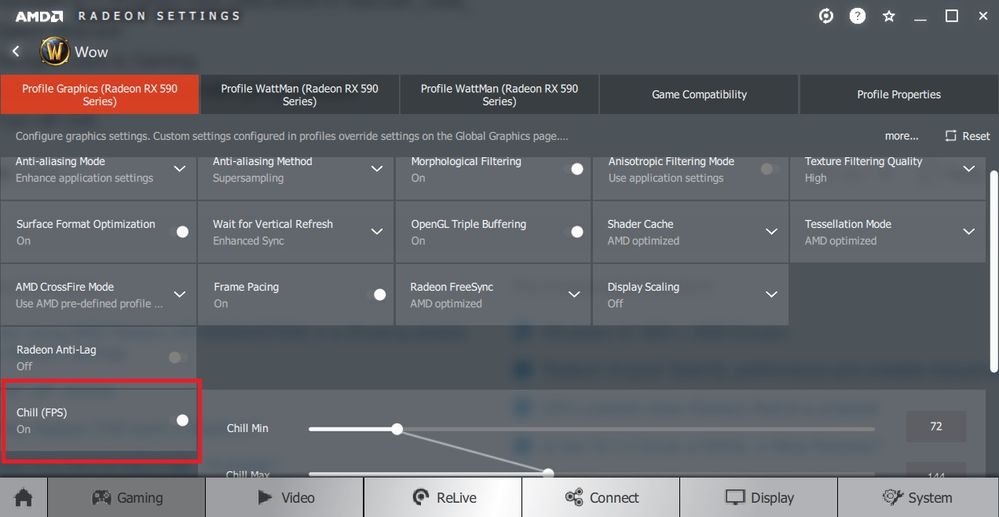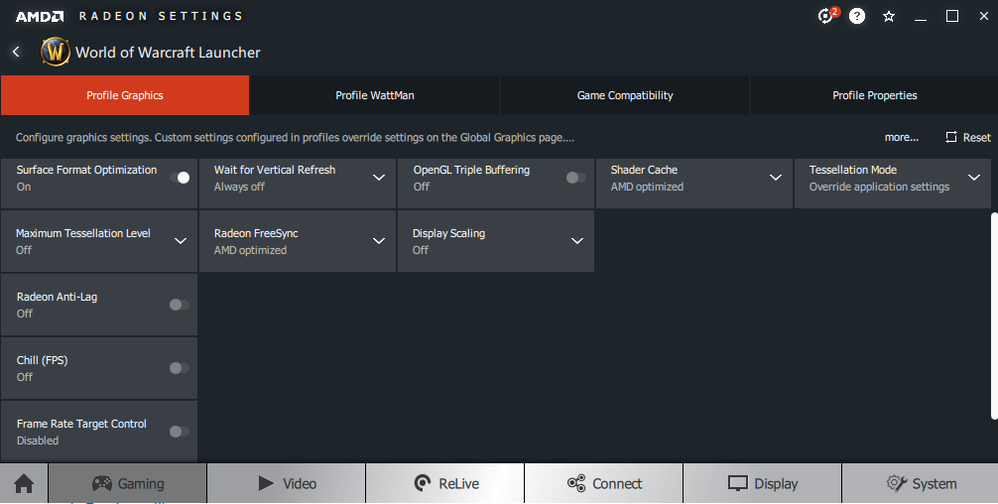- AMD Community
- Communities
- PC Drivers & Software
- PC Drivers & Software
- Raedon Chill issue
PC Drivers & Software
- Subscribe to RSS Feed
- Mark Topic as New
- Mark Topic as Read
- Float this Topic for Current User
- Bookmark
- Subscribe
- Mute
- Printer Friendly Page
- Mark as New
- Bookmark
- Subscribe
- Mute
- Subscribe to RSS Feed
- Permalink
- Report Inappropriate Content
Raedon Chill issue
I just updated my AMD Raedon driver to version 19.7.5 and I'm having a bit of an issue with Raedon Chill. Whenever I launch World of Warcraft, I hear 3 beeps coming out from my speakers(my keyboard starts to blink during the beeps as well). Before my last update I was not hearing those beeps. I googled the problem I'm having and I found an article which shows how to disable Raedon Chill, however when I navigate to Gaming>Global Options, the only thing I see is "Chill Hotkey". I do not have the option to enable/disable Raedon Chill.
I hate the beeping sound and I don't even want to use Raedon Chill, is there a way to disable to feature?
- Mark as New
- Bookmark
- Subscribe
- Mute
- Subscribe to RSS Feed
- Permalink
- Report Inappropriate Content
There is no global option for it anymore like there used to be. Although I think it should have been off by default, you can add a profile for Warcraft to turn it off.
Navigate to Gaming.
Click Add.
Click Browse.
Navigate to C:\Program Files (x86)\World of Warcraft\_retail_
Select Wow.exe.
Navigate back to Gaming.
Select the new Warcraft profile you just added.
Turn off Chill.
- Mark as New
- Bookmark
- Subscribe
- Mute
- Subscribe to RSS Feed
- Permalink
- Report Inappropriate Content
Hello, thank you for the reply.
I have both World of Warcraft Launcher and Wow.exe added to my gaming tab. Chill FPS is disabled on both profiles, however I still hearing the 3 beeping sounds whenever I launch the game. I play other games and WoW is the only one where I hear the beep.
As I said above, this happened after the latest update. Should I wait for a new update or downgrade my driver?
- Mark as New
- Bookmark
- Subscribe
- Mute
- Subscribe to RSS Feed
- Permalink
- Report Inappropriate Content
You can also Alt+R in game and disable it,

- Mark as New
- Bookmark
- Subscribe
- Mute
- Subscribe to RSS Feed
- Permalink
- Report Inappropriate Content
I just tested this on my system. I'm running a RX590 and driver version 19.7.5. It turns on and off just fine for me with Warcraft. I'd advise running a scan and repair on Wow and/or a clean install of 19.7.5.