- Mark as New
- Bookmark
- Subscribe
- Mute
- Subscribe to RSS Feed
- Permalink
- Report Inappropriate Content
Radeon Software only running integrated graphics instead of discrete
When I try to open a game through the Radeon software or the desktop, task manager tells me that I am using my integrated graphics card instead of my discrete card. When I open the global graphics settings I have two sections. GPU 1 and GPU 2. GPU 1 has the Vega 8 graphics and shows as the default for all of the games, GPU 2 is an RX 560X. I'm having some lag issues especially with Forza. I have all my drivers updated.
Solved! Go to Solution.
- Mark as New
- Bookmark
- Subscribe
- Mute
- Subscribe to RSS Feed
- Permalink
- Report Inappropriate Content
The selection of which graphics chip to use is now handled by Microsoft. Go to your computer 'Display' setting and scroll down to 'Graphics'...make your choice there.
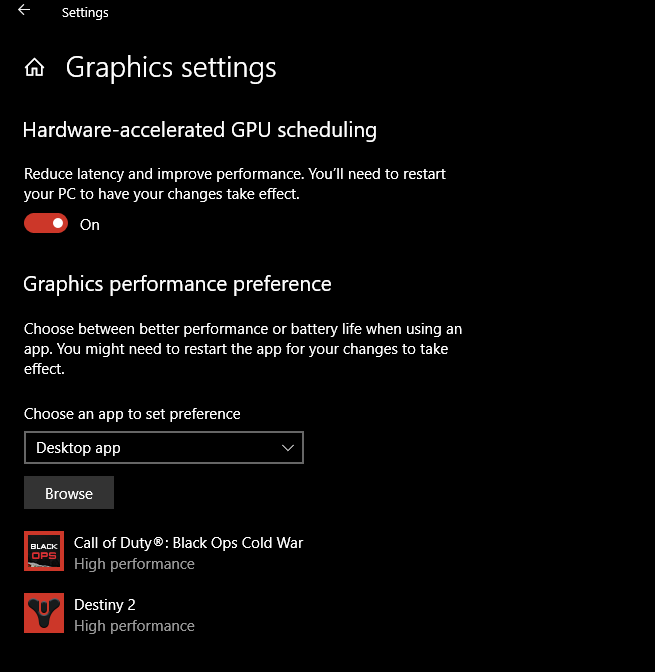
- Mark as New
- Bookmark
- Subscribe
- Mute
- Subscribe to RSS Feed
- Permalink
- Report Inappropriate Content
is it a laptop or a desktop?
- Mark as New
- Bookmark
- Subscribe
- Mute
- Subscribe to RSS Feed
- Permalink
- Report Inappropriate Content
The selection of which graphics chip to use is now handled by Microsoft. Go to your computer 'Display' setting and scroll down to 'Graphics'...make your choice there.
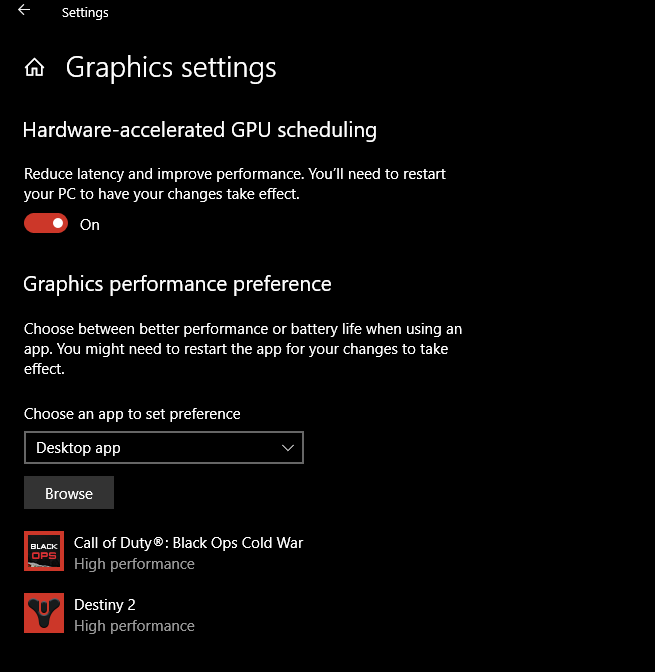
- Mark as New
- Bookmark
- Subscribe
- Mute
- Subscribe to RSS Feed
- Permalink
- Report Inappropriate Content
This has worked for me. Thank you for the reply.
- Mark as New
- Bookmark
- Subscribe
- Mute
- Subscribe to RSS Feed
- Permalink
- Report Inappropriate Content
Hi @Eardome
Glad to hear our comments helped, can you just mark which one helped you as an answer so other people know in the future.
Kind regards
- Mark as New
- Bookmark
- Subscribe
- Mute
- Subscribe to RSS Feed
- Permalink
- Report Inappropriate Content
Hi @Eardome I suggest you try what @kingfish explained, but I have noticed Windows selecting wrong GPUs in DX12- (Forza) and Vulkan games even after doing what @kingfish described, so what works for me is to go into device manager and temporarily disabling the GPU you do not want to use at the moment, but then first make sure your desktop display resolution is also set to the GPU you currently want to use.
You can get to device manager by right-clicking in the Windows Icon and selecting Device Manager then the Display Adapter drop down arrow, right-click on the Vega and disable, then re-enable when you want to use the Integrated graphics again or restart your PC. I must mention that this is on my desktop PC where I have a Nvidia and Radeon discrete GPUs, but if you are on a desktop it should respond the same.
Furthermore, you can also disable your integrated graphics in the BIOS if you want to permanently only use your discrete GPU.
Kind regards