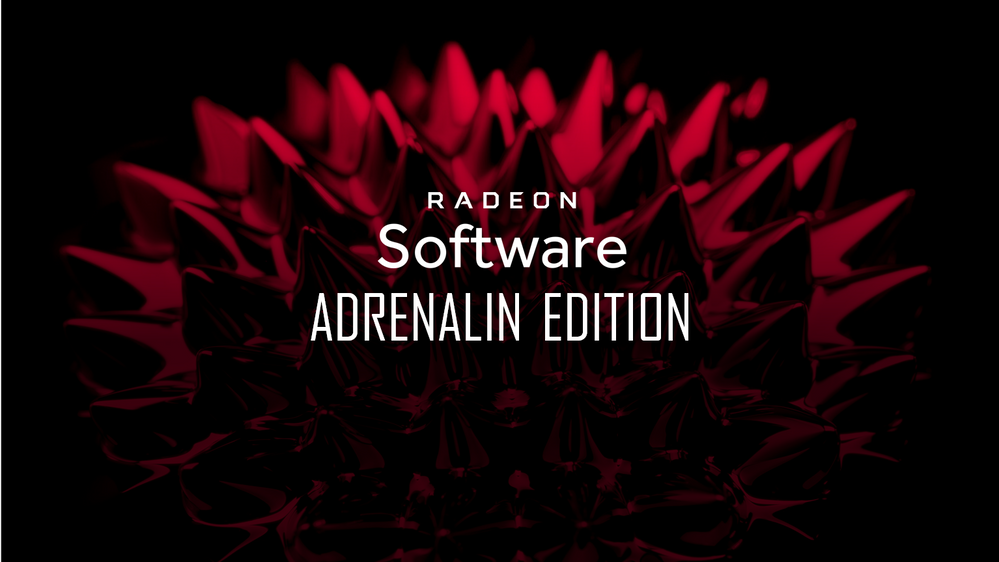
Click here to download Radeon Software Adrenalin 2019 Edition 19.6.1 Driver.
Radeon Software Adrenalin 2019 Edition 19.6.1 Highlights
Support For
- Microsoft® Xbox Game Pass for PC
Fixed Issues
- AMD Link virtual or external game controllers may not function on some installs of Radeon Software.
Known Issues
- Radeon ReLive streaming and uploading of videos and other content to Facebook™ is currently unavailable.
- ASUS TUF Gaming FX505 may experience discrete GPU connection issues with devices disappearing from device manager when the system is idle.
- Performance Metrics Overlay and Radeon WattMan gauges may experience inaccurate fluctuating readings on AMD Radeon VII.
- ACER Swift 3 with AMD Ryzen Processor may experience system instability when upgrading to Radeon Software Adrenalin 2019 Edition 19.6.1 using the Custom Clean Installation option.
Important Notes
- AMD Ryzen™ Mobile Processors with Radeon™ Vega Graphics FAQ for Radeon Software Adrenalin 2019 Edition can be found here.
Package Contents
The Radeon Software Adrenalin 2019 Edition 19.6.1 installation package contains the following:
- Radeon Software Adrenalin 2019 Edition 19.6.1 Driver Version 19.10.15.09 (Windows Driver Store Version 26.20.11015.9003)
IMPORTANT NOTE:This function of this thread is to announce the new driver and the list of resolved and known issues.If you have an issue with this driver, I would recommend either of the following
- If you have an issue and you think the community can help, please open a new thread. Do remember that the details requested here are essential for us and the user community to be able to help you: INFORMATION REQUIRED WHEN POSTING A QUESTION
- If you believe that you have reached the end of your troubleshooting steps, please submit a report here so that we can take a closer look at your issue
Thank you for your feedback.