- Mark as New
- Bookmark
- Subscribe
- Mute
- Subscribe to RSS Feed
- Permalink
- Report Inappropriate Content
03-05-2019
02:20 PM
Radeon™ Software Adrenalin 2019 Edition 19.3.1 Release Notes
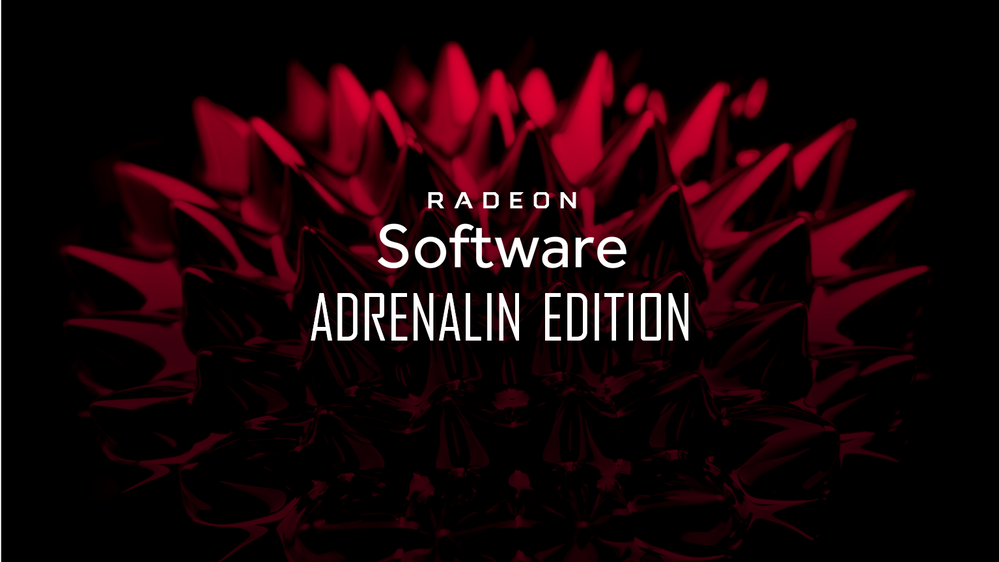
Click here to download Radeon Software Adrenalin 2019 Edition 19.3.1 Driver.
Support For
- Devil May Cry™ 5
- Up to 4% average performance gains with AMD Radeon™ Software Adrenalin 2019 Edition 19.3.1 vs 19.2.3 on Devil May Cry 5 with Radeon RX Vega 64. RS-287
Fixed Issues
- Radeon WattMan settings changes may intermittently not apply on AMD Radeon VII.
- Mouse lag or system slowdown is observed for extended periods of time with two or more displays connected and one display switched off.
- ACER™ KG251Q display may experience a black screen when connected via DisplayPort™ and enabled at 240hz.
- Video playback may become green or experience corruption when dragging the Movies and TV application to an HDR enabled display.
Known Issues
- Rainbow Six Siege™ may experience intermittent corruption or flickering on some game textures during gameplay.
- Mouse cursors may disappear or move out of the boundary of the top of a display on AMD Ryzen Mobile Processors with Radeon Vega Graphics.
- Modifying memory clocks on Radeon VII in Radeon Wattman may intermittently result in memory clocks becoming locked at 800Mhz.
- Changes made in Radeon WattMan settings via Radeon Overlay may sometimes not save or take effect once Radeon Overlay is closed.
- Performance metrics overlay and Radeon WattMan gauges may experience inaccurate fluctuating readings on AMD Radeon VII.
- Some Mobile or Hybrid Graphics system configurations may intermittently experience green flicker when moving the mouse over YouTube™ videos in Chrome web browser.
Important Notes
- AMD Ryzen™ Mobile Processors with Radeon™ Vega Graphics FAQ for Radeon Software Adrenalin 2019 Edition can be found here.
IMPORTANT NOTE:This function of this thread is to announce the new driver and the list of resolved and known issues.If you have an issue with this driver, I would recommend either of the following
- If you have an issue and you think the community can help, please open a new thread. Do remember that the details requested here are essential for us and the user community to be able to help you: INFORMATION REQUIRED WHEN POSTING A QUESTION
- If you believe that you have reached the end of your troubleshooting steps, please submit a report here so that we can take a closer look at your issue
Thank you for your feedback.
0 Replies