Hi,
I've looked for solutions here and found many similar issues but not this exact one. Apologies if this turns out to be a question that's already been answered.
The graphics card is recognized as seen below.
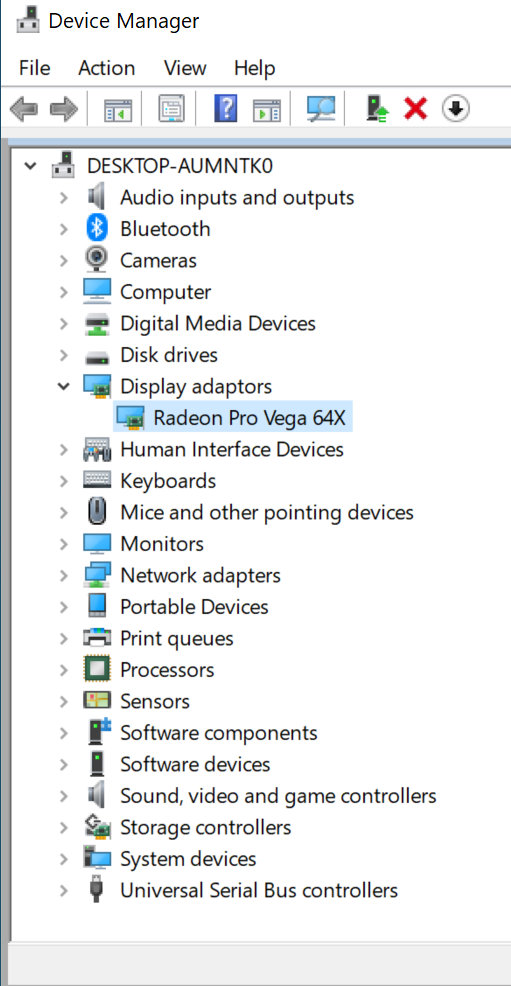
However, the drivers aren't AMD's but the ones provided by Microsoft. How can I change to the correct drivers? I've tried reinstalling the drivers after a fresh download from AMD's site. The software for all the setting seems to be working fine, but the drivers are wrong.
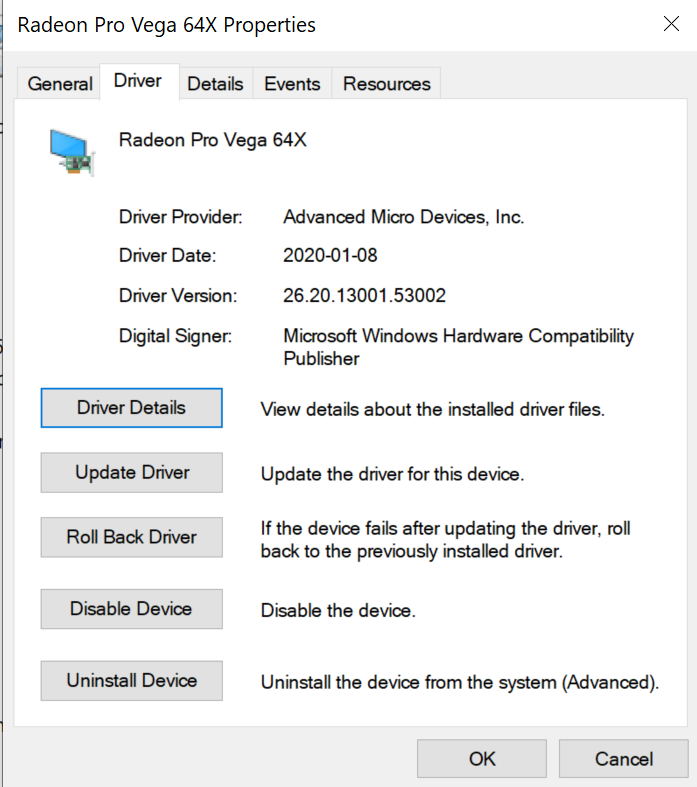
The symptoms are GPU temp constantly at 100 degrees C with fans on max when gaming. This for just starting a gaming and landing on a "load game screen and not even started actually gaming.
Any tips would be very much appreciated since I am a newbie in these waters.
Thank you.