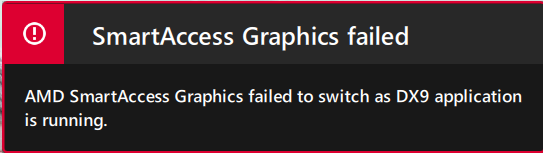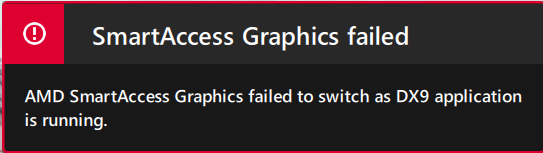- AMD Community
- Communities
- PC Drivers & Software
- PC Drivers & Software
- Re: "SmartAccess Graphics Failed"
PC Drivers & Software
- Subscribe to RSS Feed
- Mark Topic as New
- Mark Topic as Read
- Float this Topic for Current User
- Bookmark
- Subscribe
- Mute
- Printer Friendly Page
- Mark as New
- Bookmark
- Subscribe
- Mute
- Subscribe to RSS Feed
- Permalink
- Report Inappropriate Content
"SmartAccess Graphics Failed"
Hi! Im new here, and new in "PC gaming" so, as I didnt find any information about this, I guess is an amateur problem. This message that you see in the image appears every time I want to launch a game. How can I solve this?
Solved! Go to Solution.
- Mark as New
- Bookmark
- Subscribe
- Mute
- Subscribe to RSS Feed
- Permalink
- Report Inappropriate Content
I am having the same issue with my new PC. I could not figure out why. I've tried everything.. Alienware support could not even figure it out.. the last suggestion they had was to install dx9 and VulkanRT (LunarG) and uninstall AMD Adrenaline. This stopped my game from crashing and seemed to make my PC run more efficiently, however did not solve the error issue. I was also told to contact AMD directly as it is their software. Hope this helps a little! If you have found a solution, please let me know!
- Mark as New
- Bookmark
- Subscribe
- Mute
- Subscribe to RSS Feed
- Permalink
- Report Inappropriate Content
I didnt find a proper solution. Ive just changed the mode from AMD Smart Access Graphics Mode to Hybrid Graphics Mode.
- Mark as New
- Bookmark
- Subscribe
- Mute
- Subscribe to RSS Feed
- Permalink
- Report Inappropriate Content
Hi! Im new here, and new in "PC gaming" so, as I didnt find any information about this, I guess is an amateur problem. This message that you see in the image appears every time I want to launch a game. How can I solve this?
- Mark as New
- Bookmark
- Subscribe
- Mute
- Subscribe to RSS Feed
- Permalink
- Report Inappropriate Content
Multiple posts are against forum rules
- Mark as New
- Bookmark
- Subscribe
- Mute
- Subscribe to RSS Feed
- Permalink
- Report Inappropriate Content
Another moderator sent me the rules about posting. Now I understand how to do it haha. Thank you.
- Mark as New
- Bookmark
- Subscribe
- Mute
- Subscribe to RSS Feed
- Permalink
- Report Inappropriate Content
I am having the same issue with my new PC. I could not figure out why. I've tried everything.. Alienware support could not even figure it out.. the last suggestion they had was to install dx9 and VulkanRT (LunarG) and uninstall AMD Adrenaline. This stopped my game from crashing and seemed to make my PC run more efficiently, however did not solve the error issue. I was also told to contact AMD directly as it is their software. Hope this helps a little! If you have found a solution, please let me know!
- Mark as New
- Bookmark
- Subscribe
- Mute
- Subscribe to RSS Feed
- Permalink
- Report Inappropriate Content
I didnt find a proper solution. Ive just changed the mode from AMD Smart Access Graphics Mode to Hybrid Graphics Mode.
- Mark as New
- Bookmark
- Subscribe
- Mute
- Subscribe to RSS Feed
- Permalink
- Report Inappropriate Content
try to clean boost first and change setting that u want
- Mark as New
- Bookmark
- Subscribe
- Mute
- Subscribe to RSS Feed
- Permalink
- Report Inappropriate Content
So i figured a fix for this, kinda.
Download the amd software again but this type do the setup for AMD software Pro edition.
voila it will effortlessly now shift from APU to GPU whenever you are doing any graphic intensive task.