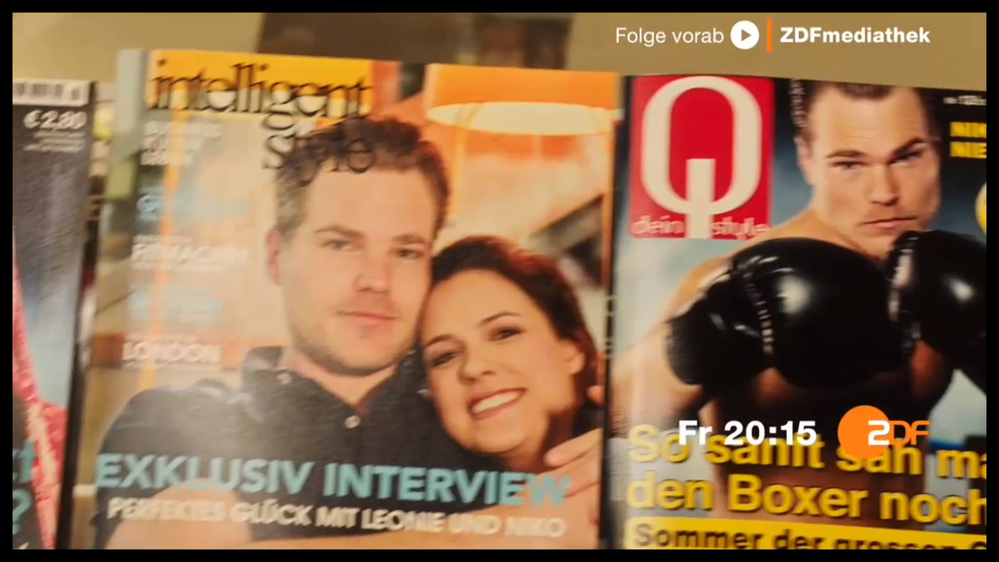- AMD Community
- Communities
- PC Drivers & Software
- PC Drivers & Software
- Question: Recommended Driver Version for the R9 39...
PC Drivers & Software
- Subscribe to RSS Feed
- Mark Topic as New
- Mark Topic as Read
- Float this Topic for Current User
- Bookmark
- Subscribe
- Mute
- Printer Friendly Page
- Mark as New
- Bookmark
- Subscribe
- Mute
- Subscribe to RSS Feed
- Permalink
- Report Inappropriate Content
Question: Recommended Driver Version for the R9 390 under Win10 64bit
Which is the current recommended driver version for the R9 390 under Windows 10 64bit (current system update 1903)? I am still using 17.10.1 and apart from a strange black cut-off frame around video stuff (Internet and DVD) if you enable 'AMD Steady Video' under 'video' in the driver menu stuff things work reasonably fine - I have basically had the black frame (like a black window frame) problem ever since I switched to the Crimson drivers and I am quite surprised that it never got fixed...
As you know the focus of driver versions tends to shift towards newer chips over time. That is why I am asking.
- Mark as New
- Bookmark
- Subscribe
- Mute
- Subscribe to RSS Feed
- Permalink
- Report Inappropriate Content
Typically new upgrades to Windows require the latest drivers. I would not be in hurry to load 1903. I would wait at least a couple weeks until it has been in the wild and shown it's true colors a bit more. Plus by then another GPU driver will likely be out with better compatibility. I will tell you that you will want to load that latest driver before upgrading Windows. Also if you are on such an old driver I would do a clean install of that driver when you install it too. If you have any issues with that then run DDU and install the driver again. Make sure either way the internet is disabled when you install the drivers!
- Mark as New
- Bookmark
- Subscribe
- Mute
- Subscribe to RSS Feed
- Permalink
- Report Inappropriate Content
Thanks for the reply but actually 1903 works fine for me while the previous update would refuse to install (be it through Windows Update or an ISO DVD). 17.10.1 has never been an issue as far as new versions of Win10 are concerned. As far as DDU is concerned, I am still waiting for a version that has been 'approved' for Win10 1903 (the last time I looked the most recent Win10 version endorsed was 1809).
As I said in my original post, driver focus tends to shift towards newer chips over time, which is why I have been sticking with 17.10.1 (despite the video playback oddity that I mentioned). All I would like to know is whether there is a driver version since released that works just as well with the R9 390 and not just with newer chips.
- Mark as New
- Bookmark
- Subscribe
- Mute
- Subscribe to RSS Feed
- Permalink
- Report Inappropriate Content
I don't disagree with the opinion that the drivers seem to cater to more recent cards. I have had a slew of issues myself with my R9 had HD 7xxxx series cards. I just find that when they don't work I DDU from safemode and return to a driver that would work. It is a shame that on cards that are supposed to be still supported this is an issue. Now when it comes to a new upgrade to 1903 for instance I can certainly understand it may take a version or 2 of the driver to get to a driver that works but I don't have much tolerance for non-working drivers either.
Unfortunately with as many graphical subsystem updates as Windows has been having and even the push to their new universal driver structure, I don't think many of us have any choice but to hope for future drivers that actually work or we will have to buy new cards even though the ones we have meet our current needs. If you are not a hard core games even cards a few generations old are still awesome at photo editing and video playback compared to integrated graphics and are by no means ready to be retired.
Good luck.
- Mark as New
- Bookmark
- Subscribe
- Mute
- Subscribe to RSS Feed
- Permalink
- Report Inappropriate Content
Re the black frame around video.
When you click maximize,

you get this border,

Does the border go away if you click the fullscreen arrow,

Driver wise, I've run across 3-4 in the 2+ yrs I've had my R9 390 that I wasn't happy with.
Currently on 1903 with 19.5.2 (also used 19.5.1 with initial win install for a couple days), all seems good.
Of course there are some quirks/bugs in the new win build, https://www.tenforums.com is a good site for possible fixes to some of them, and maybe driver update are needed for some of the others.
- Mark as New
- Bookmark
- Subscribe
- Mute
- Subscribe to RSS Feed
- Permalink
- Report Inappropriate Content
- Mark as New
- Bookmark
- Subscribe
- Mute
- Subscribe to RSS Feed
- Permalink
- Report Inappropriate Content
- Mark as New
- Bookmark
- Subscribe
- Mute
- Subscribe to RSS Feed
- Permalink
- Report Inappropriate Content
the first screenshot is without the 'frame' and the second one with (by the way it crops - it does not rescale)
both are fullscreen (by the way, you also have it in windowed mode)