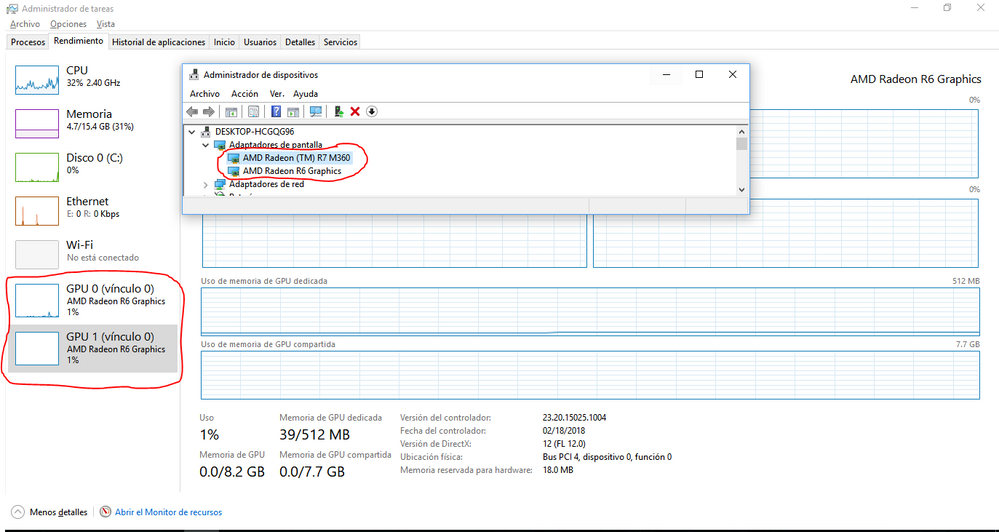- AMD Community
- Communities
- PC Drivers & Software
- PC Drivers & Software
- Re: Problemas con mi tarjeta grafica dedicada (TM)...
PC Drivers & Software
- Subscribe to RSS Feed
- Mark Topic as New
- Mark Topic as Read
- Float this Topic for Current User
- Bookmark
- Subscribe
- Mute
- Printer Friendly Page
- Mark as New
- Bookmark
- Subscribe
- Mute
- Subscribe to RSS Feed
- Permalink
- Report Inappropriate Content
Problemas con mi tarjeta grafica dedicada (TM) R7 M360
Saludos.
Tengo una HP Pavilion 15-ab126la y he aqui su informacion: Notebook HP Pavilion - 15-ab126la (ENERGY STAR) Especificaciones del producto | Soporte al cliente d...
Y el problema en si es que la compu a la hora de correr los juegos no detecta la tarjeta grafica dedicada he incluso esto se puede ver a la hora de no correr nada en el administrador de tareas
Puedo entender que la GPU 0 pueda ser la tarjeta dedicada R6 por ser la principal pero la GPU 1 al menos deberia ser o ser mas bien la dedicada (TM) R7 M360 que deberia ser de 2 GB pero como pueden ver ahi en el adminitrador de tareas dice que tiene 512 de memoria dedicada.
Entonces el problema radica en que cuando yo corro un juego este no corre como deberia pues teniendo dos GB de memoria dedicada minimo yo pienso que Overwatch deberia correr
a 60 fps y este hoy en dia corre de 18 a 25 fps con bajones horribles de fps. Para jugar medio bien tengo que desactivar el modo modo Crossfire y solo trabajar con la R6 la cual da un mejor funcionamiento que usando la GPU dedicada R7 M360 ya que con esta el juego me va entre los 30 a 40 fps. Pero pues ese no es el caso quisiera jugar bien y aprovechar esos dos GB de memoria grafica, ahora bien yo no se si sea problema de mala compatibilidad entre la R6 y la R7 M360 porque con todos los drivers pasa esto incluso con los viejos, porque los he probado todos hasta los que ofrece HP en sus pagina y nada todo sigue igual de mal.
He probado todos los metodos ya desistalando los drivers con amdcleanuputility y reintalandolos de nuevo, he desactivado la R6 desde el administrador de dispositivos he intentado usar la R7 pero si lo hago todo esta lento y si trato de actualizar el driver asi la compu me da pantallaso azul, he puesto todos los juegos en Alto rendimiento desde AMD Radeon Settings y nada todo igual no entra la grafica dedicada, espero y me puedan ayudar la verdad ya no hallo a quien culpar por todos estos dolores de cabeza si a AMD, HP o simplemente mi mala suerte, cabe recalcar que AMD Radeon Settings siempre esta algo lento y muchas veces deja de funcionar la aplicacion y pasa con las versiones anteriores tambien con la que no pasaba esto era con los drivers que ofrese HP pero estos son viejisimos son del 2015 y me va peor el juego con ellos.
Bueno de antemano gracias espero y puedan ayudarme.
- Mark as New
- Bookmark
- Subscribe
- Mute
- Subscribe to RSS Feed
- Permalink
- Report Inappropriate Content
This is a English language forum. Per forum rules, use one of the freely available translate programs and include Please read INFORMATION REQUIRED WHEN POSTING A QUESTION.
- Mark as New
- Bookmark
- Subscribe
- Mute
- Subscribe to RSS Feed
- Permalink
- Report Inappropriate Content
The translation of what it says is the following, and I do it because I have the same problem
Greetings.
I have an HP Pavilion 15-ab126la and here's your information: HP Pavilion Notebook - 15-ab126la (ENERGY STAR) Product specifications | HP® customer support
And the problem is that the computer at the time of running the games does not detect the dedicated graphics card and even this can be seen at the time of not running anything in the task manager
I can understand that the GPU 0 can be the dedicated R6 card for being the main one but the GPU 1 should at least be or be rather the dedicated (TM) R7 M360 that should be 2 GB but as you can see there in the admin of Tasks says it has 512 dedicated memory.
So the problem is that when I run a game it does not run as it should because having two GB of memory dedicated minimum I think that Overwatch should run
at 60 fps and today it runs from 18 to 25 fps with horrible fps. To play medium well I have to disable the mode Crossfire mode and only work with the R6 which gives a better performance than using the dedicated GPU R7 M360 because with this the game goes between 30 to 40 fps. But that is not the case I would like to play well and take advantage of those two GB of graphic memory, now I do not know if it is a problem of poor compatibility between the R6 and the R7 M360 because with all the drivers this happens even with the old ones, because I've tried them all up to those HP offers on their pages and nothing is as bad.
I have tried all the methods already uninstalling the drivers with amdcleanuputility and re-printing them again, I have disabled the R6 from the device manager I tried to use the R7 but if I do everything is slow and if I try to update the driver so the computer gives me screens blue, I've put all the games in high performance from AMD Radeon Settings and nothing like it does not enter the dedicated graphics, I hope and can help me the truth I can not find who to blame for all these headaches if AMD, HP or simply my bad luck, it should be noted that AMD Radeon Settings is always somewhat slow and often stops working the application and goes with the previous versions also that did not happen this was with the drivers offered by HP but these are very old are from 2015 and I'm worse off playing with them.
Well in advance thank you and I hope you can help me
- Mark as New
- Bookmark
- Subscribe
- Mute
- Subscribe to RSS Feed
- Permalink
- Report Inappropriate Content
I have exactly the same problem , did you fix it ?
- Mark as New
- Bookmark
- Subscribe
- Mute
- Subscribe to RSS Feed
- Permalink
- Report Inappropriate Content
Hola, algun d´ía solucionaste tu problema?
- Mark as New
- Bookmark
- Subscribe
- Mute
- Subscribe to RSS Feed
- Permalink
- Report Inappropriate Content
Yo ya pude hacer que los juegos usen la gráfica dedicada, usé un programa para detectar drivers estables y a día de hoy la versión adrenalin 2020 20.11.1 es la única que permite usar la gráfica dedicada para jugar, pero no resuelve lo de los 2gb utilizables dedicados, lo máximo que logré con esos drivers es usar la gráfica dedicada con 1gb que son 512 de la integrada y los 512 de la dedicada que detecta.
Así que instalen el driver que puse y con eso activando el amd crossfire pueden usar la gráfica dedicada con 1gb
Tengo una hp Notebook a10-8700p gráficos integrados r6 y dedicados
R7-m360
- Mark as New
- Bookmark
- Subscribe
- Mute
- Subscribe to RSS Feed
- Permalink
- Report Inappropriate Content
Como activas el crossfire? se puede con programas de edición?