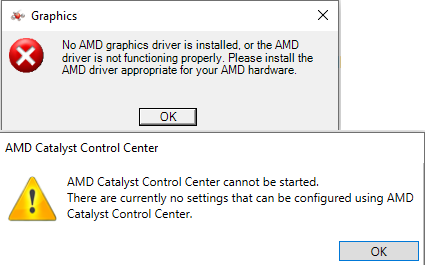- AMD Community
- Communities
- PC Drivers & Software
- PC Drivers & Software
- Re: Problem with AMD Radeon HD 6700M Series Driver
PC Drivers & Software
- Subscribe to RSS Feed
- Mark Topic as New
- Mark Topic as Read
- Float this Topic for Current User
- Bookmark
- Subscribe
- Mute
- Printer Friendly Page
- Mark as New
- Bookmark
- Subscribe
- Mute
- Subscribe to RSS Feed
- Permalink
- Report Inappropriate Content
Problem with AMD Radeon HD 6700M Series Driver
Hi,
I have a HP Pavilion Dv6-616TX with AMD Radeon HD 6700M series graphics card. I also have an intel graphics card installed on my device. Recently I upgraded the OS to Windows 10 and since then I have been Facing problems with the driver of the graphics card.
When I updated the PC to Windows 10, Windows Update updated the driver to version 15.301 and it took about 3 minutes for the PC to boot up. A few days ago the AMD Radeon Crimson showed me updates for the driver and I decided to install the updates. Unfortunately that brought me in a loop and in the end it had me installing the AMD Catalyst software which showed no updates for the driver. When I installed the AMD Radeon Crimson software again, it showed the update and after a long cycle brought me back to the Catalyst Software.
I decided to look online and installed the AMD Radeon Automatic driver installer software which showed me a 16.01v for the driver. I tried to install the same but every time I start the installation, I get the error 195. After that I started to install the AMD Radeon Adrenalin 2020-june edition and it showed me a 20.01v for the driver. That started giving me error 1603 while installing. I then manually installed the driver by selecting the folder where the Adrenalin june-edition was installed and it installed version 27.20 for the same. The PC takes almost 30 seconds to boot now and earlier windows explorer used to crash but now it doesn't.
Problem is that the device manager show that no drivers are installed for the graphics card and when I try installing the AMD Radeon Crimson or the CCC, it shows me that no AMD installation was found. Also Windows Update keeps downgrading the driver to version 15.301. I understand that 15.301 is the compatible version of the driver with Windows 10 but it reduces the performance of the PC significantly. Like I mentioned before, the PC used to boot in 3 minutes but now it takes nearly 1/6th of that time. Is really necessary to have the AMD Radeon Crimson or CCC? How can I upgrade from 15.301 to a higher version of the driver such that the boot time and performance is not compromised? Currently I have hid the driver update from the Windows Update using the official Microsoft Software.
- Mark as New
- Bookmark
- Subscribe
- Mute
- Subscribe to RSS Feed
- Permalink
- Report Inappropriate Content
I have a Lenovo X220 with the same basic hardware and the same HD 3000 and it works fine with Windows 10
Windows 7 not supported anymore so its completely vulnerable to any new malware that surfaces and there seems to be more and more of that crap
Windows 10 is supported on his machine, there is the support assistant HP Support Assistant | HP® Official Site
- Mark as New
- Bookmark
- Subscribe
- Mute
- Subscribe to RSS Feed
- Permalink
- Report Inappropriate Content
kingfish I really don't know why but when I boot my laptop with the AMD Radeon is disabled, the boot time is nearly 30 sec or less. So intel one is functioning faster but I believe that it doesn't support windows 10 so I'm confused actually.
- Mark as New
- Bookmark
- Subscribe
- Mute
- Subscribe to RSS Feed
- Permalink
- Report Inappropriate Content
There have been countless posts of the same nature. Save your time...regardless of what anyone says...your laptop will never perform correctly under Win10. A complete reinstall and update of Win7 is the only way.
- Mark as New
- Bookmark
- Subscribe
- Mute
- Subscribe to RSS Feed
- Permalink
- Report Inappropriate Content
kingfish currently I am trying to see if windows 8.1 will work. If it doesn't I have no choice but to revert back to windows 7. I brought myself into this by falling for the push microsoft did. I need to find a way to be back up again. So sorry for wasting all you helpful people's time. You are trying your best but I guess I've done much more damage to the laptop. I'll keep you updated on the laptop if you want.
- Mark as New
- Bookmark
- Subscribe
- Mute
- Subscribe to RSS Feed
- Permalink
- Report Inappropriate Content
switchable graphics are a problem with some mobile machines
drivers are the main problem
stick with windows 10 which is fully supported
- Mark as New
- Bookmark
- Subscribe
- Mute
- Subscribe to RSS Feed
- Permalink
- Report Inappropriate Content
I don't know why you keep posting this..in no way is the laptop "FULLY SUPPORTED BY WIN10"..it is not and you are wasting peoples time. Just talk about things you know about..and this isn't one of them.
- Mark as New
- Bookmark
- Subscribe
- Mute
- Subscribe to RSS Feed
- Permalink
- Report Inappropriate Content
kingfish wrote:
I don't know why you keep posting this..in no way is the laptop "FULLY SUPPORTED BY WIN10"..it is not and you are wasting peoples time. Just talk about things you know about..and this isn't one of them.
Windows 10 is supported so get you grammar strait.
- Mark as New
- Bookmark
- Subscribe
- Mute
- Subscribe to RSS Feed
- Permalink
- Report Inappropriate Content
Firstly sorry hardcoregames™ for the outburst last time. I guess cycling between OS is the way to check functionality. HP Support Assistant shows no updates available.
- Mark as New
- Bookmark
- Subscribe
- Mute
- Subscribe to RSS Feed
- Permalink
- Report Inappropriate Content
So now I have windows 8.1 installed. The problem currently is that the AMD Radeon driver could not be installed. Whenever I try to install the driver, the screen goes blank. I checked, Intel HD Graphics 3000 support windows 8.1 and it should be working fine except this problem. Any idea how to resolve this?
- Mark as New
- Bookmark
- Subscribe
- Mute
- Subscribe to RSS Feed
- Permalink
- Report Inappropriate Content
helpmeiamhopeless wrote:
So now I have windows 8.1 installed. The problem currently is that the AMD Radeon driver could not be installed. Whenever I try to install the driver, the screen goes blank. I checked, Intel HD Graphics 3000 support windows 8.1 and it should be working fine except this problem. Any idea how to resolve this?
you need a legacy driver version for that GPU
- Mark as New
- Bookmark
- Subscribe
- Mute
- Subscribe to RSS Feed
- Permalink
- Report Inappropriate Content
I tried installing the driver from the link and from the HP's site. For both of them, when I install them the screen flashes once and I can see everything but when it flashes the second time, the display goes out for good and the only way to bring it back is by system restore.
- Mark as New
- Bookmark
- Subscribe
- Mute
- Subscribe to RSS Feed
- Permalink
- Report Inappropriate Content
helpmeiamhopeless wrote:
I tried installing the driver from the link and from the HP's site. For both of them, when I install them the screen flashes once and I can see everything but when it flashes the second time, the display goes out for good and the only way to bring it back is by system restore.
It could be the machine has outlived its usefulness
Its pretty old and maybe even with the original OS it has faults that are not correctable
laptops are cheaper than ever for new machines
- Mark as New
- Bookmark
- Subscribe
- Mute
- Subscribe to RSS Feed
- Permalink
- Report Inappropriate Content
** Windows 7 and Windows 8.1 must be fully updated before attempting to install any AMD driver. All 'critical', 'recommended', and 'optional' (no language packs,etc) updates as well as any Service Packs (SP) must be installed before any attempt to install graphics drivers. If you do not get this message .... keep installing until you do:

- Mark as New
- Bookmark
- Subscribe
- Mute
- Subscribe to RSS Feed
- Permalink
- Report Inappropriate Content
kingfish installed all updates. Everything on there. Nothing left there. Done. Next step?
- Mark as New
- Bookmark
- Subscribe
- Mute
- Subscribe to RSS Feed
- Permalink
- Report Inappropriate Content
I have 2011 HP Pavilion dv7-6b75nr Entertainment Laptop that uses the AMD Radeon HD 6700M Series Driver (really 6740 as listed in AMD Catalyst Control) running Windows 10 WITHOUT ISSUES!!! BUT AMD Driver needs some editing in Registry to make work well on a "legacy" machine...read on.
You DO NOT have to go back to Win 7 or 8 for the drivers to work correctly... here's what you need to do.
1. Leave your Intel Video Driver alone and active (it will only be utilized if needed so it does not slow down laptop/pc)
2. THE BLANK/Black SCREEN issue is a VERY long delay caused by a bad registry setting relating to Catalyst Controller starting during bootup... regedit below fixes this.
** Also I replaced HD with SSD and made world of difference in performance.
- AMD HD Radeon HD 6700M Video Power Saver settings can cause slow bootup
- To disable Power Saving for AMD card/chip… change all registry instances of “EnableUlps” from 1 to 0 (there can be two or more. Search through all registry)
- Also, in AMD Catalyst Control Center > Power > “Switchable Graphics Global Settings”, Deselect “Allow additional Power Settings”
- DISABLE AMD “Catalyst Control Center” (CCC) from starting in Start Up…this will not affect the AMD driver's operations, but will speed up booting
- NOTE: MS Windows Update will find new drivers as they come available. Unless these are problematic, there is no need to get drivers from AMD
- *** AMD Catalyst Control Center 15.7.1 Software package is the latest that works with Win 10 and the HP Pavilion DV7-6b75nr laptop as this is considered LEGACY hardware. ** The AMD Auto-Detect Driver software WILL NOT WORK on the HP Pavilion DV7-6b75nr laptop as it is LEGACY hardware.
- LAST NOTE - When there has been a Video Driver update, the above settings get changed back to the bad registry settings.... SO, I have to WAIT until black screen goes away... SCREEN WILL RETURN, JUST WAIT (Before new SSD, I had to wait up to 30 min!) then reset registry keys again and all will be good!!!
Happy Computing! God Bless
- Mark as New
- Bookmark
- Subscribe
- Mute
- Subscribe to RSS Feed
- Permalink
- Report Inappropriate Content
Thank you so much KansasJames!!! This solved my problem. I have a Pavilion dv6-6171tx, also upgraded to Win 10 when I installed SSD. Thanks also to helpmeiamhopeless for starting this thread. I hope this also solved your problem.
- Mark as New
- Bookmark
- Subscribe
- Mute
- Subscribe to RSS Feed
- Permalink
- Report Inappropriate Content
@KansasJames Thank you so much for your recommendations and solution to this problem. My little nephew has a HP dv6-6174 and that 2 minute black screen (before the login screen appears) was an annoyance and something to worry about.
Updating to new video drivers allowed the laptop/Windows10 to boot fast but many softwares (like Minecraft and even TeamViewer) refused to work.
The registry edit worked perfectly and put my nerves to rest
Recently I cloned his HDD to a SSD and that made a great difference but that black screen was a problem that thanks to you it is solved now.
Thank you very much again! The world and most manufacturers need people like you.
God bless you.
- Mark as New
- Bookmark
- Subscribe
- Mute
- Subscribe to RSS Feed
- Permalink
- Report Inappropriate Content
Hello,
can you help me i didnot understand how did you fixed it ?
- Mark as New
- Bookmark
- Subscribe
- Mute
- Subscribe to RSS Feed
- Permalink
- Report Inappropriate Content
Thanks for your comment there KansasJames.
Unfortunately it didn't work for me, but maybe I'm doing something wrong though?
I have the HP dv7-6c09TX, so slightly different to the one you have, but it has the Radeon 6700M and the Intel 3000.
I have installed the AMD Catalyst 15.7.1 drivers, but I can't load the Catalyst software at all, even after changing those (4 of them) registry settings you mentioned. I get an error message instead:
I did have the gfx switchable setting in bios on Fixed, but then I changed it to switchable. Now when loading windows the screen goes black & then after a minute or so the laptop shuts down. And windows automatically disables the Radeon, so that windows will load the next time.
I'm hoping you might be able to give some more suggestions?
Cheers!
- Mark as New
- Bookmark
- Subscribe
- Mute
- Subscribe to RSS Feed
- Permalink
- Report Inappropriate Content
Salam, is it possible to send me the definition of the screen card?