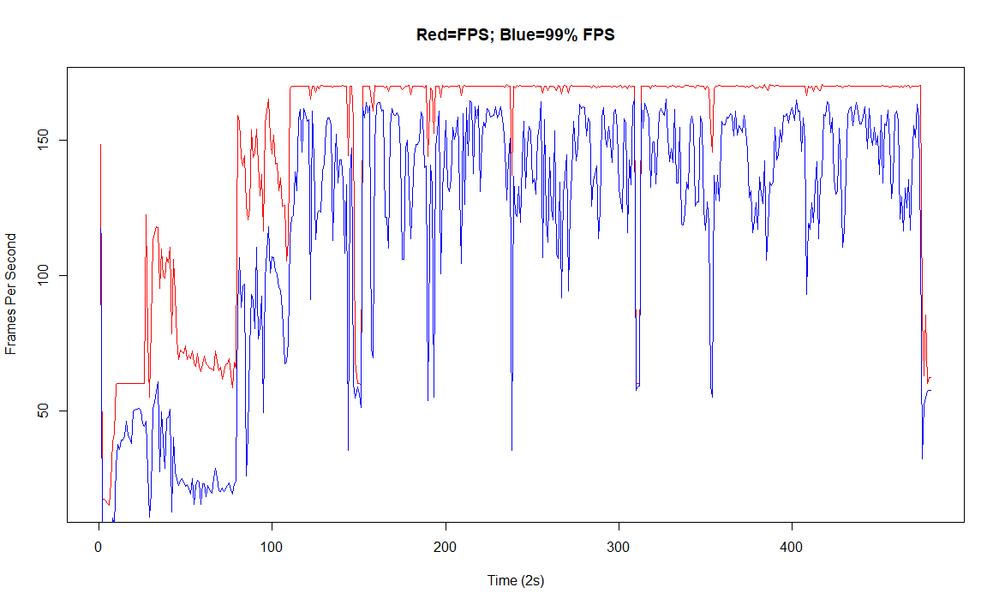Howdy, thanks for the suggestion. I found the 'EnableUlps' setting in the registry editor and it was indeed set to 1. I set it to 0 and upon booting the game I had a good minute or two of high FPS with no stuttering! But, then it started stuttering again (major stutters, dropping from 170 FPS to ~70 FPS). It only took about 2 minutes or so for it to go back to normal (170 fps with no noticeable stuttering).
I also used DDU yesterday to uninstall the graphics driver, then reinstalled the driver along with AMD adrenaline, and tracked the performance again. This worked well to stop the stuttering after the initial couple minutes of crazy frame drops. Afterwards I saw a major reduction in 1% Lows (avg difference in FPS and 99th% FPS went from 40 frames to 30 frames, which is a noticeable improvement).
Here is the same graph as above, but after using DDU then reinstalling the drivers. You can visibly tell that the difference between the red and blue lines decreases!