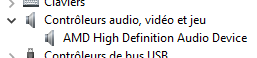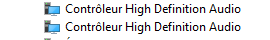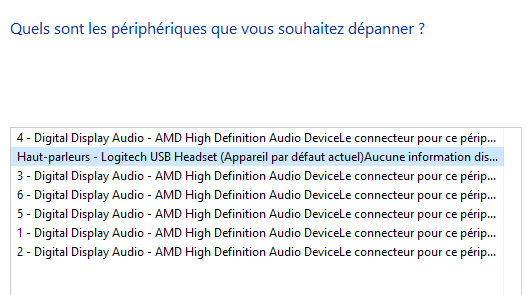PC Drivers & Software
- Subscribe to RSS Feed
- Mark Topic as New
- Mark Topic as Read
- Float this Topic for Current User
- Bookmark
- Subscribe
- Mute
- Printer Friendly Page
- Mark as New
- Bookmark
- Subscribe
- Mute
- Subscribe to RSS Feed
- Permalink
- Report Inappropriate Content
no sound
Hello all,
this is my new configuration:
-MSI B450 Tomahawk
-Ryzen 5 2600
-G.Skill Tridentz D4 3200 C16 (2x8GO)16 Go
-R9 390x 8GO
Os: Windows 10x64 1809
I installed all driver from msi website but till now i haven't the sound from the audio jack..
I updated the bios to the V13.
I'm connected via DVI.
Please help me guys , i have no idea why i don't have sound..
Very cordialy
Emile from France
- Mark as New
- Bookmark
- Subscribe
- Mute
- Subscribe to RSS Feed
- Permalink
- Report Inappropriate Content
Are you using your video card for audio output?
It seems like audio driver for your motherboard is not installed. Try to install it one more time
- Mark as New
- Bookmark
- Subscribe
- Mute
- Subscribe to RSS Feed
- Permalink
- Report Inappropriate Content
No i don't use my video card for audio.
I use the audio jack , i tried to install an other time but nothing change..
Thanks for you'r response.
Emile
- Mark as New
- Bookmark
- Subscribe
- Mute
- Subscribe to RSS Feed
- Permalink
- Report Inappropriate Content
Maybe your onboard audio is disabled in BIOS? You said you've updated it, it may have reset.
You'd have your audio card in device manager, if it was present, but you see none.
- Mark as New
- Bookmark
- Subscribe
- Mute
- Subscribe to RSS Feed
- Permalink
- Report Inappropriate Content
I checked , the audio controller is enabled in bios.
Thanks for you'r help brt
Emile
- Mark as New
- Bookmark
- Subscribe
- Mute
- Subscribe to RSS Feed
- Permalink
- Report Inappropriate Content
But then audio has to be somewhere in device manager.. Thats strange.
- Mark as New
- Bookmark
- Subscribe
- Mute
- Subscribe to RSS Feed
- Permalink
- Report Inappropriate Content
really strange..
I have this :
- Mark as New
- Bookmark
- Subscribe
- Mute
- Subscribe to RSS Feed
- Permalink
- Report Inappropriate Content
The problem is with 1809 update. Bad compatibility with drivers...
- Mark as New
- Bookmark
- Subscribe
- Mute
- Subscribe to RSS Feed
- Permalink
- Report Inappropriate Content
Try the windows troubleshooting tool, it has an option to determine your audio devices and problems with it.
Its in the control panel > updates and security > troubleshooting.
You'll eventually see if your onboard audio is active and has drivers installed.
- Mark as New
- Bookmark
- Subscribe
- Mute
- Subscribe to RSS Feed
- Permalink
- Report Inappropriate Content
when i troubleshooting he saw only this :
i use the headset connected by usb port for having sound..
- Mark as New
- Bookmark
- Subscribe
- Mute
- Subscribe to RSS Feed
- Permalink
- Report Inappropriate Content
The funny thing is that my audio is not working too. Lol. I just rebooted my PC and it's gone) Trying to figure that out
- Mark as New
- Bookmark
- Subscribe
- Mute
- Subscribe to RSS Feed
- Permalink
- Report Inappropriate Content
Haha it’s still windows playing a bad trick on us..
- Mark as New
- Bookmark
- Subscribe
- Mute
- Subscribe to RSS Feed
- Permalink
- Report Inappropriate Content
Uninstall radeon drivers. And install again. I'm using 18.12.1.1. It worked in my case. 18.12.2/18.12.3 Not working. BSOD when installing.
- Mark as New
- Bookmark
- Subscribe
- Mute
- Subscribe to RSS Feed
- Permalink
- Report Inappropriate Content
Try this, hope it works:Reinstall the audio driver
Additionally, please try these steps and see if they help:
- Mark as New
- Bookmark
- Subscribe
- Mute
- Subscribe to RSS Feed
- Permalink
- Report Inappropriate Content
Thanks for you'r response.
Doesn't work..