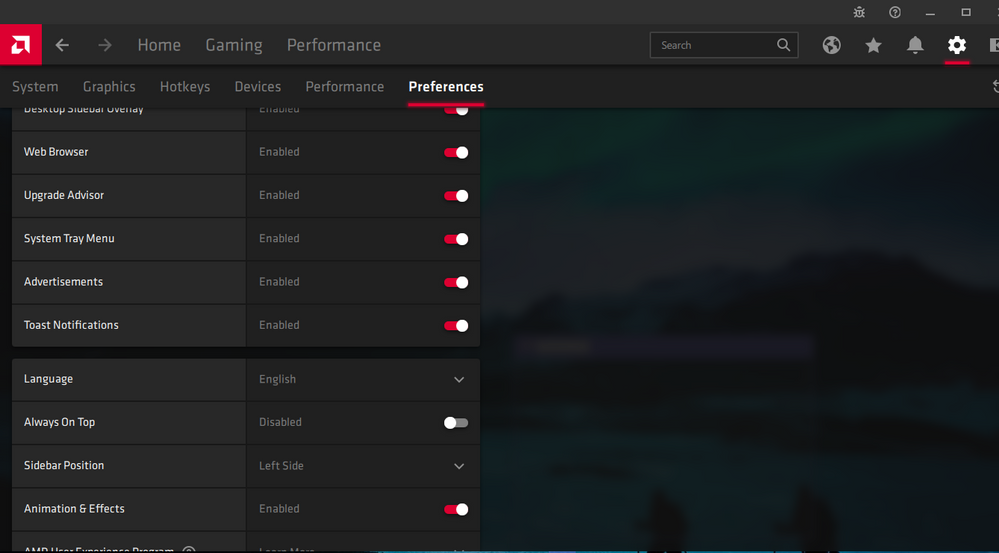- AMD Community
- Communities
- PC Drivers & Software
- PC Drivers & Software
- No display or general tab
PC Drivers & Software
- Subscribe to RSS Feed
- Mark Topic as New
- Mark Topic as Read
- Float this Topic for Current User
- Bookmark
- Subscribe
- Mute
- Printer Friendly Page
- Mark as New
- Bookmark
- Subscribe
- Mute
- Subscribe to RSS Feed
- Permalink
- Report Inappropriate Content
No display or general tab
Radeon settings : Host service was taking too much space in background. So I looked for a fix and found one. To disable Instant Replay Buffer. But it is listed under General tab and I don't see a general tab in my settings section and as it came to my notice not a display tab as well. So any fixes for this?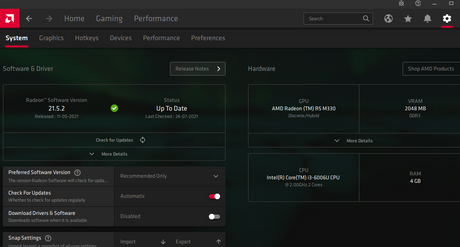
- Mark as New
- Bookmark
- Subscribe
- Mute
- Subscribe to RSS Feed
- Permalink
- Report Inappropriate Content
Look in the 'Preferences' section for the 'General' options.
- Mark as New
- Bookmark
- Subscribe
- Mute
- Subscribe to RSS Feed
- Permalink
- Report Inappropriate Content
Well I did look in preferences but did not find all the options and especially the one that I needed.
and also this is the solution i was talking about
- Mark as New
- Bookmark
- Subscribe
- Mute
- Subscribe to RSS Feed
- Permalink
- Report Inappropriate Content
Oops, my mistake, you won't have any record/stream options.
The full features set is for Desktop cards and some high end laptop models.
- Mark as New
- Bookmark
- Subscribe
- Mute
- Subscribe to RSS Feed
- Permalink
- Report Inappropriate Content
mine i do have stream records and all setting except display
- Mark as New
- Bookmark
- Subscribe
- Mute
- Subscribe to RSS Feed
- Permalink
- Report Inappropriate Content
Hello,
Can you please help me out with the display tab bug?
I need to enable freesync and make some display changes through the display tab but can't seem to find it anywhere. Can downgrading to a lower driver version be useful?
Please help?
- Mark as New
- Bookmark
- Subscribe
- Mute
- Subscribe to RSS Feed
- Permalink
- Report Inappropriate Content
Well, as you can see in the thread even my own problem couldn't get solved because I don't have a high end laptop or a Desktop GPU. What are your specifications?
- Mark as New
- Bookmark
- Subscribe
- Mute
- Subscribe to RSS Feed
- Permalink
- Report Inappropriate Content
Hello brother, I have exactly the same problem as yours. Did you find the solution? Please show me it. I searched well and did not find any solution to the problem.
- Mark as New
- Bookmark
- Subscribe
- Mute
- Subscribe to RSS Feed
- Permalink
- Report Inappropriate Content
Hello brother, I have exactly the same problem as yours. Did you find the solution? Please show me it. I searched well and did not find any solution to the problem.
- Mark as New
- Bookmark
- Subscribe
- Mute
- Subscribe to RSS Feed
- Permalink
- Report Inappropriate Content
Hello brother i also have a same problem too but this time i cant change the resolution i wanted to change the resolution to play hitman 1 and 2 and 3 game with 60 fps and i also wanted to set color saturation contrast brightness for colorful game seem like there no solution for laptop user like us