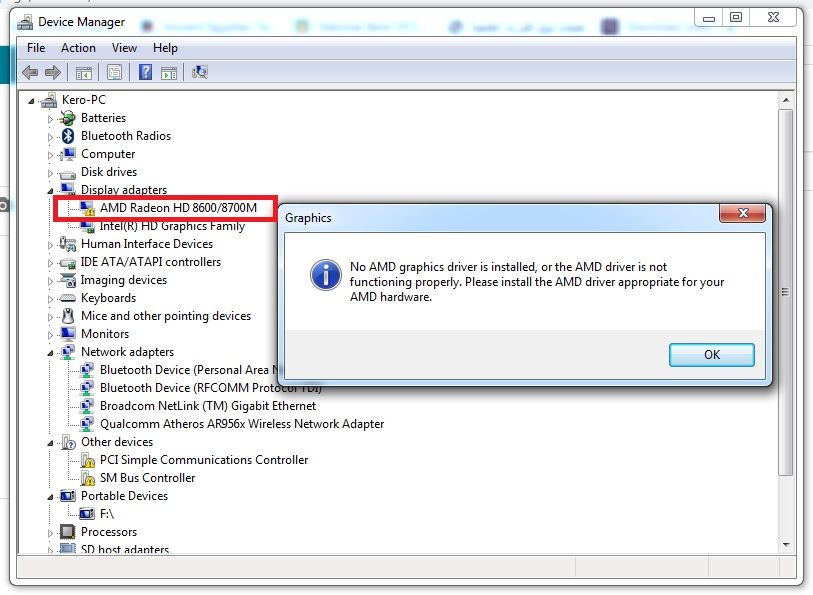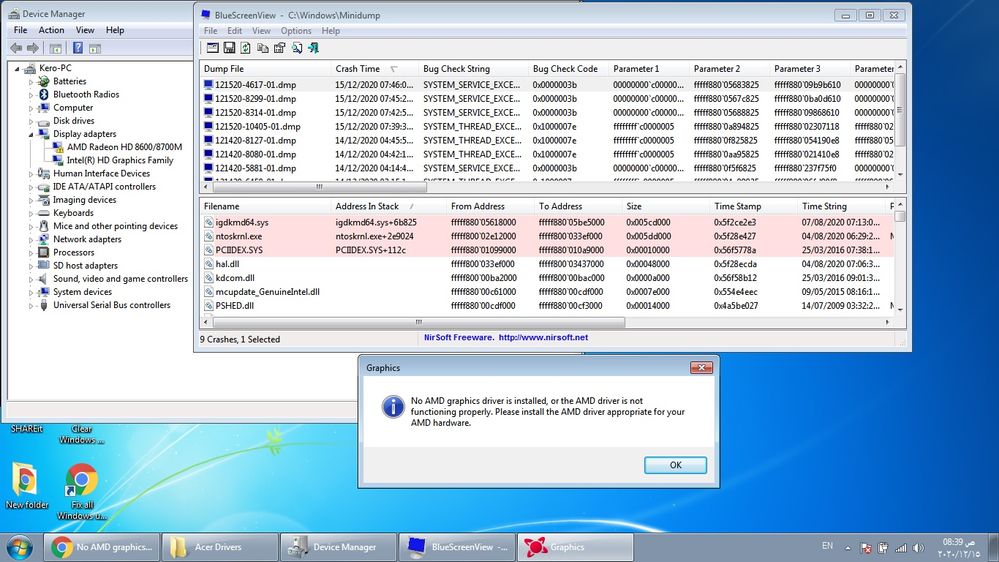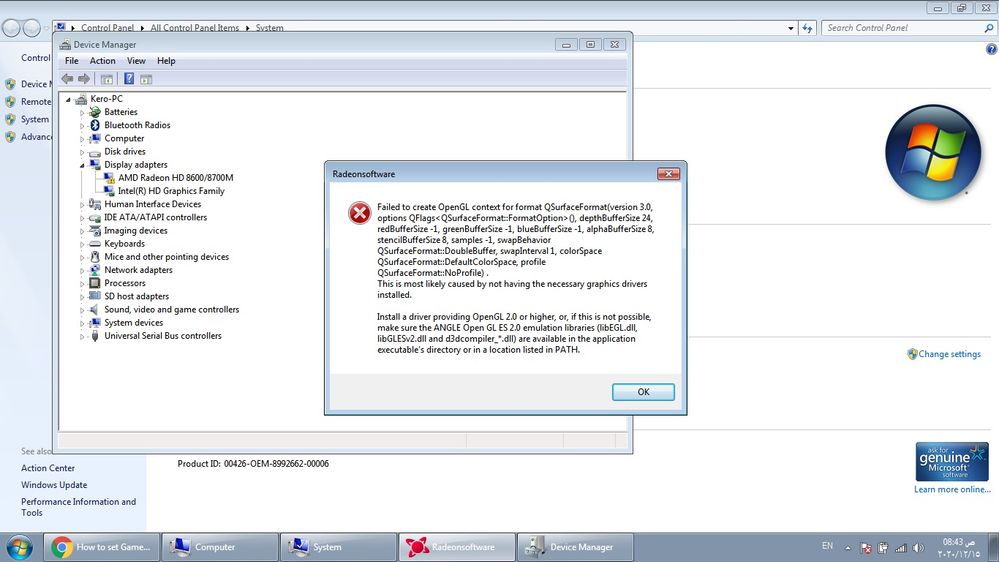- AMD Community
- Communities
- PC Drivers & Software
- PC Drivers & Software
- No AMD graphics driver is installed, or the AMD dr...
PC Drivers & Software
- Subscribe to RSS Feed
- Mark Topic as New
- Mark Topic as Read
- Float this Topic for Current User
- Bookmark
- Subscribe
- Mute
- Printer Friendly Page
- Mark as New
- Bookmark
- Subscribe
- Mute
- Subscribe to RSS Feed
- Permalink
- Report Inappropriate Content
No AMD graphics driver is installed, or the AMD driver is not functioning properly
Hi..
I installed clean windows 7 x64, then I downloaded and installed this driver:
radeon-software-adrenalin-2020-20.12.1-win7-64bit-dec8.exe
the device manager shows a yellow mark on my AMD card, and when I try to open Radeon Software, I get this message:
No AMD graphics driver is installed, or the AMD driver is not functioning properly. Please install the AMD driver appropriate for your AMD hardware.
My laptop is Acer Aspire E1-572G
card is: AMD Radeon™ HD 8750M
I will attach PrtSc of device manager and the error message.. thank you..
- Mark as New
- Bookmark
- Subscribe
- Mute
- Subscribe to RSS Feed
- Permalink
- Report Inappropriate Content
Hello?![]()
- Mark as New
- Bookmark
- Subscribe
- Mute
- Subscribe to RSS Feed
- Permalink
- Report Inappropriate Content
AMD: worst company ever..
- Mark as New
- Bookmark
- Subscribe
- Mute
- Subscribe to RSS Feed
- Permalink
- Report Inappropriate Content
Try to find the Graphic Drivers at Acer's official site (www.acer.com). Acer should have the specific Drivers to the computer you have. I tried myself to look for Acer Aspire E1-572G on the "Drives and manuals", but not sure if you have entered the name correctly since it doesn't show on the list of the category.
- Mark as New
- Bookmark
- Subscribe
- Mute
- Subscribe to RSS Feed
- Permalink
- Report Inappropriate Content
Thanks man for replying, but actually I tried it (though it is very old) and tried many other versions, some of them gave me bluescreen of death, and others gave no AMd is installed when I try to open radeon software
- Mark as New
- Bookmark
- Subscribe
- Mute
- Subscribe to RSS Feed
- Permalink
- Report Inappropriate Content
- Mark as New
- Bookmark
- Subscribe
- Mute
- Subscribe to RSS Feed
- Permalink
- Report Inappropriate Content
Hm... I see. And it's a very typical thing/problem. I have encountered with that myself when I used to help people with their laptops. And I have never understood why that happens. Send Acer a mail about it and maybe they can help you with that.
However, since your laptop is old, the graphic card itself could be slightly damaged. Even if it works otherwise, if you know what I mean. Wich could be the the case here. I have seen that once when I was about to fix a laptop wich was an Acer.
- Mark as New
- Bookmark
- Subscribe
- Mute
- Subscribe to RSS Feed
- Permalink
- Report Inappropriate Content
- Mark as New
- Bookmark
- Subscribe
- Mute
- Subscribe to RSS Feed
- Permalink
- Report Inappropriate Content
- Mark as New
- Bookmark
- Subscribe
- Mute
- Subscribe to RSS Feed
- Permalink
- Report Inappropriate Content
1. Not sure if it'll work, but try this (may work or not, worth the try at least): Deactivate the Intel HD Graphic on the Device Manager. (Or uninstall it.)
2. Make sure to use only the AMD graphic Driver. 😜 😉
3: The Intel may disturb the actual Driver. (?)
- Mark as New
- Bookmark
- Subscribe
- Mute
- Subscribe to RSS Feed
- Permalink
- Report Inappropriate Content
- Mark as New
- Bookmark
- Subscribe
- Mute
- Subscribe to RSS Feed
- Permalink
- Report Inappropriate Content
im using assus laptop and i got the same issue even tho my driver is installed and had no issue when i check device manager. and it still saying my amd driver is not installed or not working properly