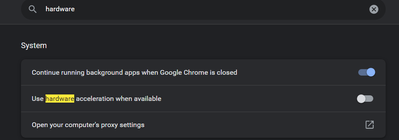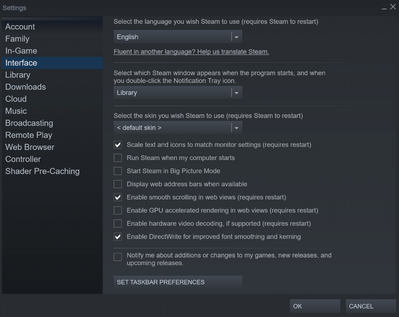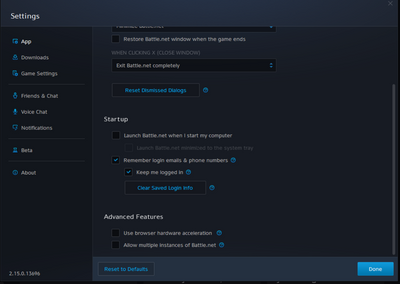- AMD Community
- Communities
- PC Drivers & Software
- PC Drivers & Software
- New adrenaline 22.8.1 crashes all my games
PC Drivers & Software
- Subscribe to RSS Feed
- Mark Topic as New
- Mark Topic as Read
- Float this Topic for Current User
- Bookmark
- Subscribe
- Mute
- Printer Friendly Page
- Mark as New
- Bookmark
- Subscribe
- Mute
- Subscribe to RSS Feed
- Permalink
- Report Inappropriate Content
New adrenaline 22.8.1 crashes all my games
I never had an issue until 8/22/22 when the new adrenaline driver was released. After the update my games all crash about 3-4 minutes into playing. I get a couple different errors, one says my graphics card times out, I tried 4 different troubleshooting options but none of them worked out. Before the driver update my games all worked perfectly.
My graphics card is RX 570 xt.
Thank you for any help.
- Mark as New
- Bookmark
- Subscribe
- Mute
- Subscribe to RSS Feed
- Permalink
- Report Inappropriate Content
There is a bug in drivers 22.7.1 22.8.1 and 22.8.2 where they are conflicting with hardware acceleration. Turn off hardware acceleration in all background apps (chrome, steam, origin, etc..) as a workaround until AMD can resolve this issue. This is an old bug that has resurfaced.
Please see my thread here for more info.
- Mark as New
- Bookmark
- Subscribe
- Mute
- Subscribe to RSS Feed
- Permalink
- Report Inappropriate Content
Bruh how are you turning that off? I'm on Win11, I decided to just stick to 22.5.1 driver haha
- Mark as New
- Bookmark
- Subscribe
- Mute
- Subscribe to RSS Feed
- Permalink
- Report Inappropriate Content
Hardware acceleration is turned off in settings in launchers and it varies from app to app. In Chrome just open settings and search for hardware acceleration. Here are some examples
- Mark as New
- Bookmark
- Subscribe
- Mute
- Subscribe to RSS Feed
- Permalink
- Report Inappropriate Content
Thank you for your response. I have windows 10. I will try this when I get home from work.
- Mark as New
- Bookmark
- Subscribe
- Mute
- Subscribe to RSS Feed
- Permalink
- Report Inappropriate Content
hello @rawintellect , one question please. How did you disable hardware acceleration for origin? did you edit some file from origin? thanks
- Mark as New
- Bookmark
- Subscribe
- Mute
- Subscribe to RSS Feed
- Permalink
- Report Inappropriate Content
I was using Origin as an example. I honestly don't use Origin at all. I just assumed it ran hardware acceleration as Steam most certainly does as well as Battle.Net and a few others. If Origin doesn't use it then you're fine. I DO know Discord uses it as well as Whatsapp.
- Mark as New
- Bookmark
- Subscribe
- Mute
- Subscribe to RSS Feed
- Permalink
- Report Inappropriate Content
My suggestion is clean your windows, just reinstall it for now, because it's most likely already corrupt your OS, I'm 110% certain drivers above 22.5.1 can be very conflicting to our OS, I am on Win11 not sure if you are too.
So I worked this around for days, yes, maybe weeks, no one really helpful and most people, actually blamed my system blahblahblah... Not even here no one helped back then..
So I fresh installed windows like 3 times since haunting for the root cause of this mess.
Well, my PC is a month old, and I just wanna make sure it is not hardware, nothing related to my system end.
Upon fresh installing Win11, basically I tried to even installed 5 different kind of drivers, different kind of chipsets, I suspected one thing, new GPU drivers..
So what happened with me is that basically my CPU kind of losing it's control over power management, performance dropped by 5-8% for no reason, simply as soon as I installed fresh drivers from AMD, which later I figured, it's the GPU driver, not the chipset.
How do I know this update messed my CPU? Simply my CPU single core cannot boost normally. Yes, I am new to this build so I am still addicted to benchmarking, and afterall, it is Timespy that's also showing driver timeout.
Since I have nothing here, it's so easy to me to learn how crappy this driver is by simply keep fresh installing Win and see which driver is bad, Well the answer is?
Use AMD driver installer and let the OS and AMD decide which best for your system, for both Chipset and GPU, because surprisingly since I do that, no problemo with my system all smooth runs beautifully.
I didn't know any other workaround to solve this since once again no one share things much. Until someone above mentioned about hardware acceleration, which pretty much make sense.
- Mark as New
- Bookmark
- Subscribe
- Mute
- Subscribe to RSS Feed
- Permalink
- Report Inappropriate Content
I have windows 10. Thank you for your efforts and replying with such a detailed response
- Mark as New
- Bookmark
- Subscribe
- Mute
- Subscribe to RSS Feed
- Permalink
- Report Inappropriate Content
Don't use optional drivers unless you are expecting errors.
Always use Recommended drivers for stability.