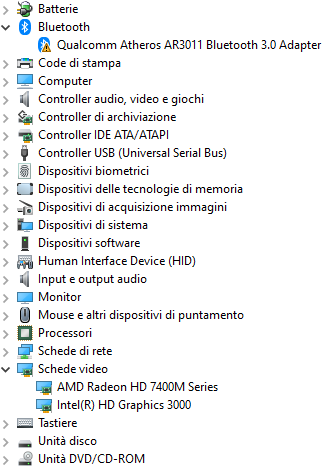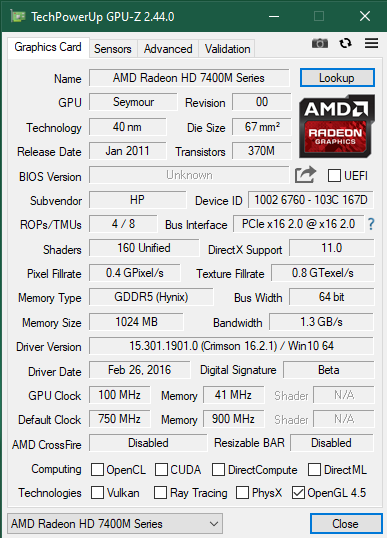- AMD Community
- Communities
- PC Drivers & Software
- PC Drivers & Software
- Long PC boot and shutdown time with AMD Radeon Set...
PC Drivers & Software
- Subscribe to RSS Feed
- Mark Topic as New
- Mark Topic as Read
- Float this Topic for Current User
- Bookmark
- Subscribe
- Mute
- Printer Friendly Page
- Mark as New
- Bookmark
- Subscribe
- Mute
- Subscribe to RSS Feed
- Permalink
- Report Inappropriate Content
Long PC boot and shutdown time with AMD Radeon Settings new driver
Hello everyone,
I hope you can help me solve this problem.
Integrated GPU: Intel HD Graphics 3000
Dedicated GPU: AMD Radeon HD 7400M Series
OS: Windows 10 64bit, latest updates installed
Problem: i wanted to use the AMD GPU to run World Of Tanks, so I downloaded AMD Catalyst Software, it worked, but the PC shutdown and startup times were really longer than before, so I installed AMD Radeon Software, or how it is called in download page, Radeon Software Crimson Edition, it also worked, but the shutdown/boot problem remained. So I tried using a software called
it downloaded a new driver version (30.? instead of 15.?), it solved the problem, but i can not longer use the AMD GPU, how can i solve this really annoying problem? Also in drivers download page there is not 7400M, so I tried all the 74?0M, but all did the same thing.
Other informations: (sorry, some text is in Italian...) (the bluetooth driver is not the cause of this issue, because with the version that do not cause the issue everything works fine except the GPU)
- Mark as New
- Bookmark
- Subscribe
- Mute
- Subscribe to RSS Feed
- Permalink
- Report Inappropriate Content
Your GPU-Z is indicating that the AMD driver is corrupted and didn't install correctly.
Can you post your EXACT Make & Model of your HP Laptop?
You must have all of your HP Intel drivers updated to the latest version especially your Intel Graphics driver. Also you should have the latest BIOS version installed.
Once you do that you can now try installing the 2015/2016 AMD Driver. But it is best to use HP own AMD driver if it isn't too out-dated from 2015/2016 AMD driver.
Use DDU with the internet/Wifi disconnected and AMD Driver Installation folder deleted from C:\AMD before installing the AMD driver from AMD download page.
NOTE: I see under "Spoiler" you are using Driver Booster 9 to update your drivers. This is risky to use since many times those types of generic 3rd party Driver updating programs downloads and installs incompatible drivers.
I would stop using Driver Booster and instead use the manufacturer's own Driver updating program like Intel or AMD has.
- Mark as New
- Bookmark
- Subscribe
- Mute
- Subscribe to RSS Feed
- Permalink
- Report Inappropriate Content
I'm having trouble finding the exact make and model of my laptop, it is a Probook 4530s, Product Number: LH318EA#ABZ, Serial Number: CNU1210NNZ
I can go on HP official driver download and insert the serial number, but there is no Windows 10 version
- Mark as New
- Bookmark
- Subscribe
- Mute
- Subscribe to RSS Feed
- Permalink
- Report Inappropriate Content
Looks like your Laptop doesn't support Windows 10 or HP doesn't support your laptop with Windows 10 on it.
Here is HP Windows 10 Compatibility List. See if your laptop is listed as being compatible with Windows 10. If it isn't then try using Windows 7 AMD Graphics driver and see if it installs: https://support.hp.com/us-en/document/ish_3913140-3876462-16

Went to HP Support download page after inputting your Product number and under Windows 7 that are many drivers but just about all are from 2011 through 2013.
Your laptop might be too old to be compatible with Windows 10. You can let Windows Update install a compatible AMD Driver and see if that works.
- Mark as New
- Bookmark
- Subscribe
- Mute
- Subscribe to RSS Feed
- Permalink
- Report Inappropriate Content
From the HP Compatibility website from the link mentioned at the bottom show you how to install and find Windows 10 drivers for your laptop: https://support.hp.com/us-en/document/c04763435
- Mark as New
- Bookmark
- Subscribe
- Mute
- Subscribe to RSS Feed
- Permalink
- Report Inappropriate Content
That doesn't solve my problem, all updates are already installed and I have already searched with device manager for new drivers, that are basic things, and there is totally no support neither from HP or AMD, and I hate this, i need real solutions, It worked just fine before I tried to install that **bleep** of AMD Catalyst Software because i could not use Windows Graphics Settings to choose the AMD card.
- Mark as New
- Bookmark
- Subscribe
- Mute
- Subscribe to RSS Feed
- Permalink
- Report Inappropriate Content
Delete the AMD Driver using DDU with the internet/Wifi disconnected and use the HP AMD Driver and see if it goes back to the way it was before and then let Windows 10 update the graphic driver.
Or Reset your laptop to the way it was when you first purchased it and then start updating everything again.
Otherwise the only solution is you will need to purchase a new laptop that is supported by the manufacturer and AMD.
- Mark as New
- Bookmark
- Subscribe
- Mute
- Subscribe to RSS Feed
- Permalink
- Report Inappropriate Content
I will try the DDU, hope it will work...