System Information:
CPU: Ryzen 2700X
Motherboard: ASUS ROG Crosshair Hero VII WIFI
Motherboard BIOS: 2901
RAM: 64GB Corsair Vengeance RGB Pro at 3200MHz.
GPU1: R9 Fury X
GPU2: R9 Fury X
GPU3: R9 Fury X
GPU4: R9 Fury X
PSU: CORSAIR AX1600i
OS: Windows 10 Pro 64bit Version 1903 (OS Build 18362.418).
In Radeon Overlay:
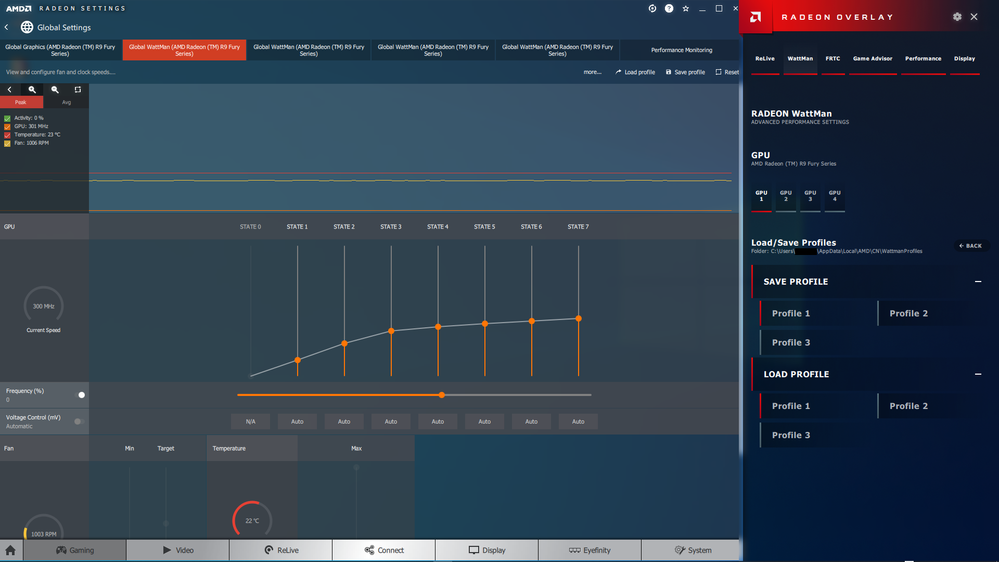
The Load/Save Profile Path is fixed at: C:\Users\<UserName>\AppData\Local\AMD\CN\WattmanProfiles
I do not want to use that location.
I do not want <UserName> shown in screenshots and I prefer to store Wattman Profiles directly under C:\AMDPROFILES directory which is a short path and easy to remember.
I would prefer to load and save profiles to and from a location I choose as I do in Radeon Settings:
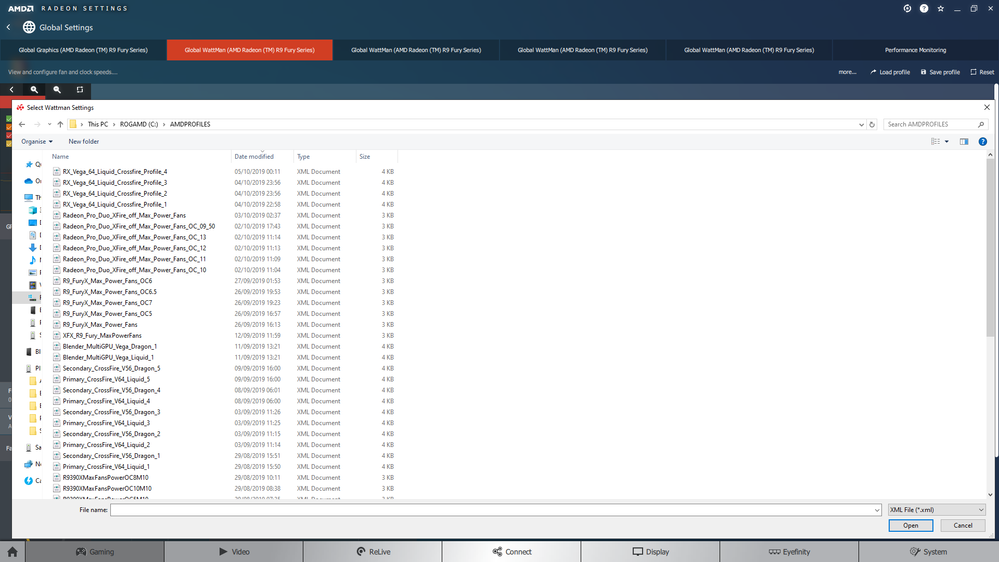
Can this be fixed in a future version of the Radeon Overlay please so that the load/save location can be set by rge user in the Radeon Overlay?
I will file an AMD Reporting form and point to this thread.
Thanks.