Hello.
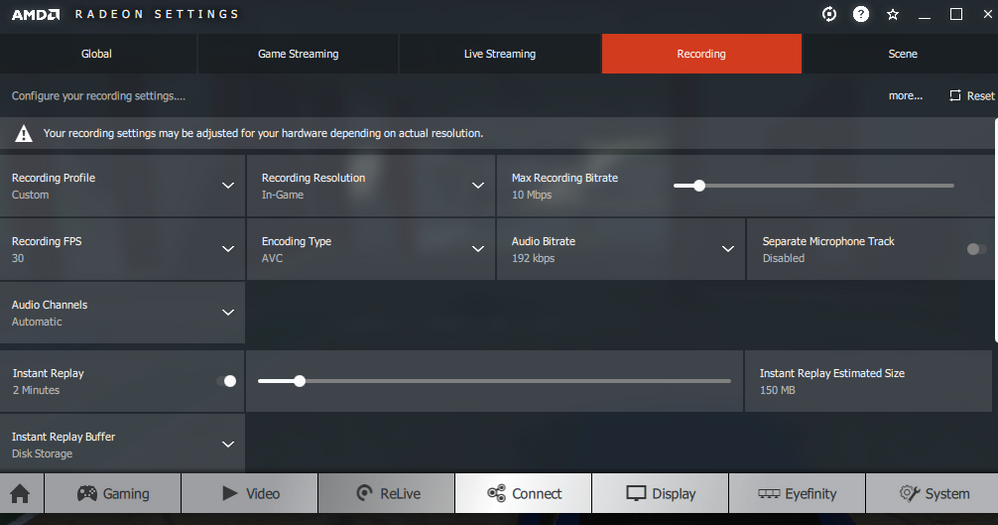
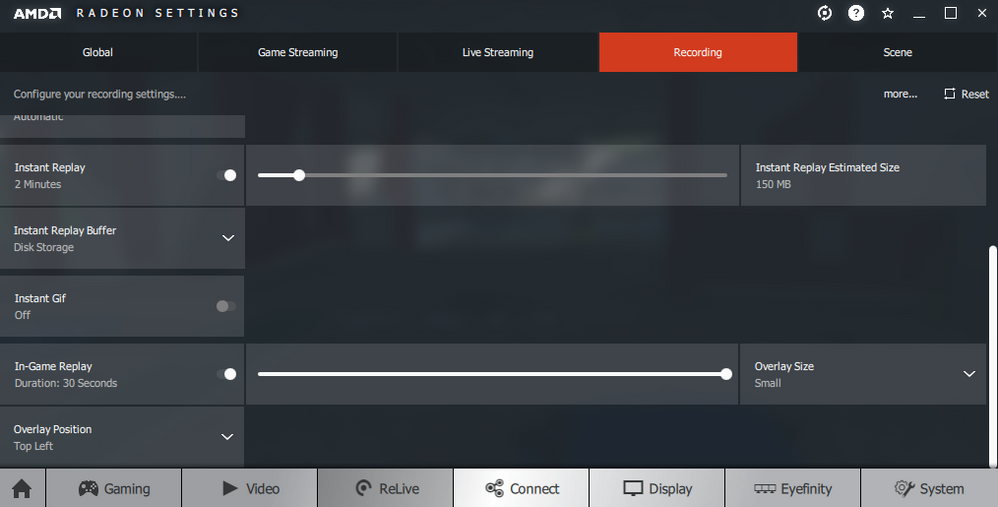
Those two pictures show my current settings configuration for the AMD Relive. You can see that Instant Replay and In-Game Replay are both shown as activated. When I do Ctrl+Shift+S or Ctrl+Shift+U, a notification appears at the top right of my right (main) monitor that says "In-Game Replay turned off" or "Instant Replay turned off" but both are shown as enabled in the settings. The Alt+R overlay menu also doesn't show those as options to press.