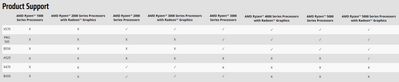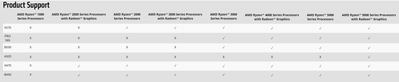- AMD Community
- Communities
- PC Drivers & Software
- PC Drivers & Software
- Re: Impossible to install STOREMI_2.0.1.150 with B...
PC Drivers & Software
- Subscribe to RSS Feed
- Mark Topic as New
- Mark Topic as Read
- Float this Topic for Current User
- Bookmark
- Subscribe
- Mute
- Printer Friendly Page
- Mark as New
- Bookmark
- Subscribe
- Mute
- Subscribe to RSS Feed
- Permalink
- Report Inappropriate Content
Impossible to install STOREMI_2.0.1.150 with B450 and Ryzen 3 2200G
Hi,
I cannot install the storeMI 2.0.1.150, I get a splashscreen with the message "StoreMI does not support the system's processor and motherboard combination. please..."
My configuration is:
MSI B450M PRO-VDH MAX board
Ryzen 3 2200G
1 HDD 500Mo on STA1
1 SSD on M2 NVMe slot
In bios, secure boot is off, and AHCI mode is selected.
Did I miss anything?
Any clue?
Thanks,
Sébastien.
Solved! Go to Solution.
- Mark as New
- Bookmark
- Subscribe
- Mute
- Subscribe to RSS Feed
- Permalink
- Report Inappropriate Content
Hi,
I come back on this point and I just see that a new version of storeMI is available and the AMD compatibility table has been updated:
So now, StoreMI is no more compatible with my configuration...
The problem is solved
I close this discussion.
- Mark as New
- Bookmark
- Subscribe
- Mute
- Subscribe to RSS Feed
- Permalink
- Report Inappropriate Content
i have same spec (board + processor) and problems with you, let me know if you have the solution
- Mark as New
- Bookmark
- Subscribe
- Mute
- Subscribe to RSS Feed
- Permalink
- Report Inappropriate Content
Hi,
thank you for your post, I though I was alone...
I contacted the AMD support, that gave me a lot of tips, but I'm still experiencing this issue. I list below the checks and tries I did:
- check windows version (I have the last one)
- check the BIOS (I have the last one)
- send to AMD dxdiag report (no feedback on this point so I suppose it was good)
- uninstall all AMD drivers then re-install
- reset my windows 10 installation (yes I did it, as it is a new PC it wasn't so hard...)
But none of this points solves the issue.
I also contact the MSI support (In France) because they talk about StoreMI on their internet site and my mother board is a MSI one, and the answer was quite a joke... " StoreMI is no more avalaible at AMD, it is why you get this error". And after several messages I didn't manage to explain the guy that AMD has released a new version, I get the feeling to talk to a deaf... (Note that I usually appreciate MSI support, but I think this time I didn't get the good guy...)
I am still in contact with AMD support, I will post here if they gave me a solution, but my feeling is that, curently, StoreMI is not working with this configuration (at least) or MSI need to do something in the BIOS.
Regards,
Sebastien.
- Mark as New
- Bookmark
- Subscribe
- Mute
- Subscribe to RSS Feed
- Permalink
- Report Inappropriate Content
To be sure we are talking about the same error.
- Mark as New
- Bookmark
- Subscribe
- Mute
- Subscribe to RSS Feed
- Permalink
- Report Inappropriate Content
Same here. I have a B450 motherboard with latest BIOS (just flashed) and ryzen7 5800x. I get the same screen.
- Mark as New
- Bookmark
- Subscribe
- Mute
- Subscribe to RSS Feed
- Permalink
- Report Inappropriate Content
hi,
my support tickets with AMD and MSI are still opened. And they seem to investigate on this point.
If they give me a solution I will post it here.
- Mark as New
- Bookmark
- Subscribe
- Mute
- Subscribe to RSS Feed
- Permalink
- Report Inappropriate Content
Same here with Ryzen 5600X and chipset B550. Somebody knows if previous versiones actually works?
- Mark as New
- Bookmark
- Subscribe
- Mute
- Subscribe to RSS Feed
- Permalink
- Report Inappropriate Content
May be the page file associated with the Non-Windows drive could explain the installation issue:
Please try the below steps and see if that resolves the issue:
"Windows + R" type "SystemPropertiesAdvanced.exe" and launch the same -> Advanced -> Performance "Settings" -> Advanced Virtual Memory"Change" -> "Uncheck" Automatically manage paging file size for all drives Ensure "Paging" is only set to [Windows] Drive and not other drives.
After doing the steps, reboot the system and try installing StoreMI again. After StoreMI Installation, user can revert the Page file setting to previous settings if necessary.
- Mark as New
- Bookmark
- Subscribe
- Mute
- Subscribe to RSS Feed
- Permalink
- Report Inappropriate Content
Hi,
sorry for the delay. and thanks you for your help, I really appreciate any tips and ideas.
Unfortunally, I didn't manage to solve the issue with this modification.
I still have the same error message (chipset and prcessor not supported)
Sebastien.
- Mark as New
- Bookmark
- Subscribe
- Mute
- Subscribe to RSS Feed
- Permalink
- Report Inappropriate Content
Thanks for the reply. Will get back with further details on this issue soon
- Mark as New
- Bookmark
- Subscribe
- Mute
- Subscribe to RSS Feed
- Permalink
- Report Inappropriate Content
Hi,
I come back on this point and I just see that a new version of storeMI is available and the AMD compatibility table has been updated:
So now, StoreMI is no more compatible with my configuration...
The problem is solved
I close this discussion.
- Mark as New
- Bookmark
- Subscribe
- Mute
- Subscribe to RSS Feed
- Permalink
- Report Inappropriate Content
I saw today that the table has been updated and now my configuration is marked as compatible.
I cannot test it yet because I first need to move my OS to the HDD, but I am pleased to see that AMD seems to work on this software.