- Mark as New
- Bookmark
- Subscribe
- Mute
- Subscribe to RSS Feed
- Permalink
- Report Inappropriate Content
I need to know how to activate a Virtualization with windows 10 because in my firmware version 2.12 do not have this option. I am using an AMD E1-1200 APU with Radeon Hd Graphics 1400 Mhz
I need to know how to activate a Virtualization with windows 10 because in my firmware version 2.12 do not have this option. I am using an AMD E1-1200 APU with Radeon Hd Graphics 1400 Mhz
- Mark as New
- Bookmark
- Subscribe
- Mute
- Subscribe to RSS Feed
- Permalink
- Report Inappropriate Content
It is a processor optimized for very little power consumption.
That's why you do not have this option in bios.
I believe the E1-1200 does not support virtualization.
Good day
- Mark as New
- Bookmark
- Subscribe
- Mute
- Subscribe to RSS Feed
- Permalink
- Report Inappropriate Content
Support because i am using Vmware as aplication but i need to use OracleVMBox and i can not enable de virtualization in teh firmware because the ORACLEVMBOX need this permission to activate a criation of machines with 64 bits.
- Mark as New
- Bookmark
- Subscribe
- Mute
- Subscribe to RSS Feed
- Permalink
- Report Inappropriate Content
Here are the HYPER-V requirements for your pc to be able to active Virtualization: Windows 10 Hyper-V System Requirements | Microsoft Docs
Introduction to HYPER-V: Introduction to Hyper-V on Windows 10 | Microsoft Docs
- Mark as New
- Bookmark
- Subscribe
- Mute
- Subscribe to RSS Feed
- Permalink
- Report Inappropriate Content
Hi elstaci,
All listed Hyper-V requirements have a value of Yes but the Virtualization Enabled In Firmware is no and my firmware dont have the option for enabling that.
- Mark as New
- Bookmark
- Subscribe
- Mute
- Subscribe to RSS Feed
- Permalink
- Report Inappropriate Content
Maybe this "old" tool will help you to see clarity.
AMD Virtualization™ Technology and Microsoft® Hyper-V™ System Compatibility Check Utility
Best regards
T.
- Mark as New
- Bookmark
- Subscribe
- Mute
- Subscribe to RSS Feed
- Permalink
- Report Inappropriate Content
If you can post the Make & Model of your motherboard, I can check to see if there is a newer BIOS available unless your computer is a LAPTOP. Then I will need the exact MAKE & MODEL of the LAPTOP to see if there is any newer BIOS to update.
If everything checks YES except the firmware (BIOS) then you need to see if there is an updated BIOS for your motherboard or laptop. If there isn't you are out of luck.
- Mark as New
- Bookmark
- Subscribe
- Mute
- Subscribe to RSS Feed
- Permalink
- Report Inappropriate Content
Please post your Motherboard's MAKE & MODEL and GPU Card MAKE & MODEL if you have a separate one and exact version of Windows that you are running.
If this is a Laptop, exact MAKE & MODEL of the laptop.
- Mark as New
- Bookmark
- Subscribe
- Mute
- Subscribe to RSS Feed
- Permalink
- Report Inappropriate Content
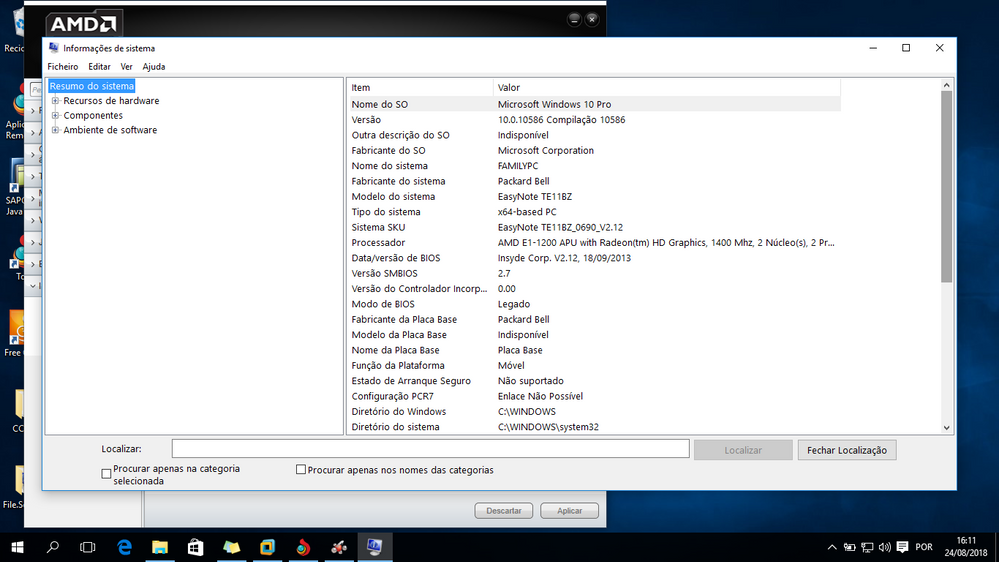
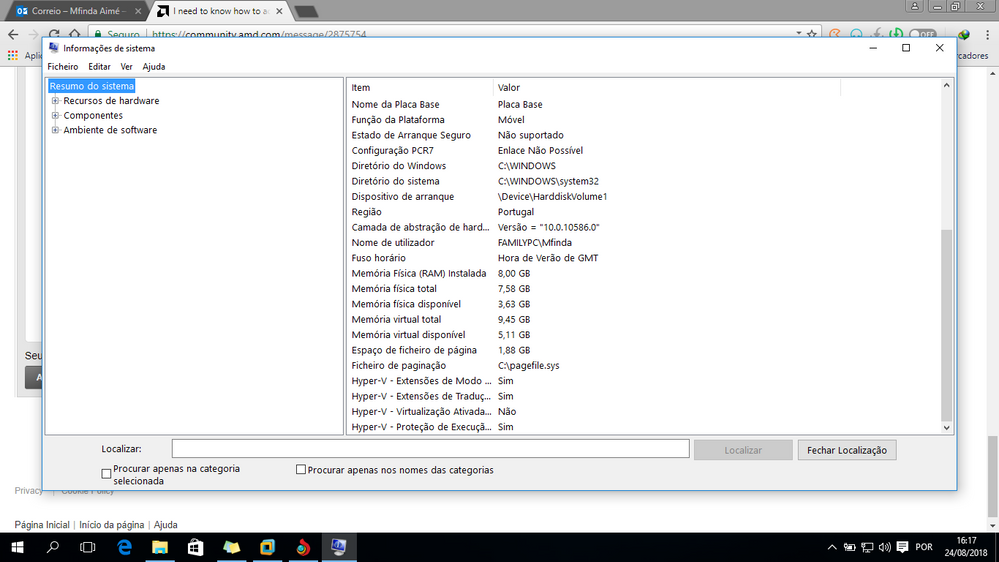
- Mark as New
- Bookmark
- Subscribe
- Mute
- Subscribe to RSS Feed
- Permalink
- Report Inappropriate Content
This is the Packard Bell Support site for your TE11_BZ Laptop: Support Download .
You have the latest BIOS 2.12 from 10/2013. Which means there are no more updates in BIOS for your laptop. But I serious doubt there will be anymore BIOS update since your laptop is Legacy and probably not supported anymore by Packard Bell.
Your laptop only has drivers up to Windows 8.1.
So you can't activate Windows 10 Virtualization since you can't update the BIOS to activate it.
Best suggestion is to purchase a newer Laptop that supports Windows 10 and can activate Hyper-V.
- Mark as New
- Bookmark
- Subscribe
- Mute
- Subscribe to RSS Feed
- Permalink
- Report Inappropriate Content
Hello there!!
I was looking online to see if the laptop model that I had could enable VT in BIOS and that's how I stumbled on this page cause I have exactly the same laptop model than talked above.
I'd like to give you all my thanks, it's since monthes that I am looking for a way to enable the VT that I see on my laptop. ^^'
That explains why I don't see the option menu (Configuration, Advanced) in my BIOS.
Thank's to explain that unfortunately I don't have the right model of Computer to aloud me to use VT and all the benefits from it.
Thank you a lot and take care!!