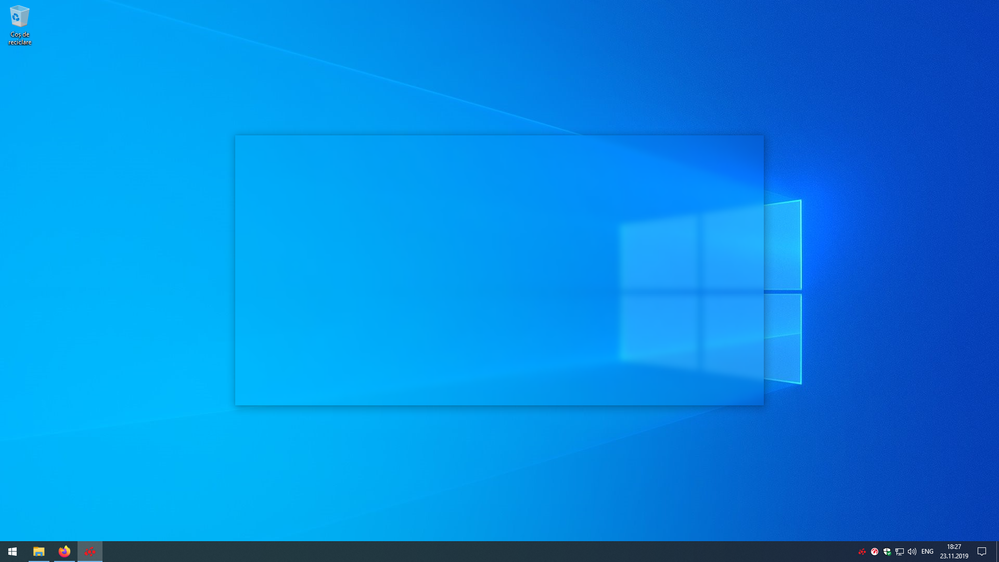- AMD Community
- Communities
- PC Drivers & Software
- PC Drivers & Software
- Re: I am never buying AMD again
PC Drivers & Software
- Subscribe to RSS Feed
- Mark Topic as New
- Mark Topic as Read
- Float this Topic for Current User
- Bookmark
- Subscribe
- Mute
- Printer Friendly Page
- Mark as New
- Bookmark
- Subscribe
- Mute
- Subscribe to RSS Feed
- Permalink
- Report Inappropriate Content
I am never buying AMD again
I am never buying AMD again, the graphics drivers are worse than garbage keeps crashing my computer.
- Mark as New
- Bookmark
- Subscribe
- Mute
- Subscribe to RSS Feed
- Permalink
- Report Inappropriate Content
It might help if you posted your computer specs plus exactly how the computer is crashing with what Errors showing and what AMD Driver you are currently using.
If you didn't need to update the driver and just updated for updating purposes only, you should install the last driver that was working without crashing again.
- Mark as New
- Bookmark
- Subscribe
- Mute
- Subscribe to RSS Feed
- Permalink
- Report Inappropriate Content
Then look for one topic without problem here : https://www.nvidia.com/en-us/geforce/forums/game-ready-drivers/13/
- Mark as New
- Bookmark
- Subscribe
- Mute
- Subscribe to RSS Feed
- Permalink
- Report Inappropriate Content
You might want to look into hardware failure. PSU is always a possibility or GPU, if it's gpu you are complaining about.
- Mark as New
- Bookmark
- Subscribe
- Mute
- Subscribe to RSS Feed
- Permalink
- Report Inappropriate Content
suddenly hundreds of people are having bad PSU's and suddenly they gone bad after people installed their new GPU's and suddenly they started experiencing these kind of problems...
You know very well that it's a problem on driver level... It's probably some really bad scenario, where specific conditions are met and the driver crashes itself or does some weird stuff, and it's really hard to reproduce for a lot of people.
I personally really like AMD, but they need to do something about their product launches, so far it's been atrocious with their latest stuff (yes, I'm talking about the CPU clock speeds fiesta, and now this), seems like their QA goes the same way as the one from Microsoft, soon to be non-existent.
- Mark as New
- Bookmark
- Subscribe
- Mute
- Subscribe to RSS Feed
- Permalink
- Report Inappropriate Content
You are incorrect. Quite often, new GPUs draw more power than the GPU being replaced. A lot of people don't realize how important PSUs are to a computer and go cheap on it. The combination of cheap PSU with new higher power requirement results in unstable system.
There are no details in the post about system or issue, so it's impossible to say what the issue is.
- Mark as New
- Bookmark
- Subscribe
- Mute
- Subscribe to RSS Feed
- Permalink
- Report Inappropriate Content
A lot of people tried different configurations and/or different PSU's with the exact same result.
A lot of people with NEW builds are experiencing this issue (so once again, their problem sure is their configuration...)
A lot of people that already have experience with PC builds (so they should, and they probably know, how to select a PSU for their system, right?)
ffs, people were even trying beefier GPU's that consume even more power and didn't have any problems...
And by the way, I don't think (and probably nobody thinks) that keeping your drivers up-to-date starts to make your system unstable (as long as updating your GPU driver doesn't destroy your PSU, lol).
The problems came along with a specific version of the driver and sadly it's still there to this day, and they know about it.
- Mark as New
- Bookmark
- Subscribe
- Mute
- Subscribe to RSS Feed
- Permalink
- Report Inappropriate Content
That's nice, but I was replying to this "I am never buying AMD again, the graphics drivers are worse than garbage keeps crashing my computer."
No details on issue or computer spec. So just what are you going on about and what is your issue? I reply to a one line post, which has zero details, saying he might want to check out a very common issue, and for some reason you get all upset thinking I should know everything you personally tried and every other user on the planet? "ffs" as you put it, get some perspective. /facepalm
- Mark as New
- Bookmark
- Subscribe
- Mute
- Subscribe to RSS Feed
- Permalink
- Report Inappropriate Content
You First know my specs :
Cpu - pentium g4560
Gpu - rx 5500 xt 8gb nitro+
PSU - corsair vs 450 WATT psu
Mobo - Asus h110m-k
Ram - 4gbx2 team elite plus ram @ 2400 mhz
Now problem is I just bought a new gpu (didn't had one before). Now when I installed the gpu and the drivers, the gpu driver crash randomly forcing me to close my games. Is it for the psu? Should I get a new 550 or 500 watt psu? If u know it be really helpful.
- Mark as New
- Bookmark
- Subscribe
- Mute
- Subscribe to RSS Feed
- Permalink
- Report Inappropriate Content
I got my computer for 3 month ago and it has been hell.
This morning the computer were working fine for 4 hour, no problem. Then I had one BSOD, after that one black screen, I have had 20 more in the latest hour.
I deeply wish I knew how unstable Radeon cards were, I have used my Radeon long enough to know what I am allow to do and not. And some of you people might say ‘well how do you know it is the GPU card?’
I can uninstall the adrenalin driver, and everything works fine, even boot up particular games that I normally cannot play with the Radeon drivers.
I have pulled every wire now, and keep finding weird behavior,
An example, I cannot boot up resident evil 2 and Warhammer totalwar with directx 11, but they work fine in driectx 12
Monsterhunterworld runs entirely on driectx 11, no what I do I get a black screen of death.
I must have discord disable, I can open it for a shorter time, but I have to careful.
Can get a random backscreen of death by just doing nothing.
This is my specc
Asus Amd Radeon RX 5700
CPU-typ AMD Ryzen 7 2700X Eight-Core Processor
ASUS EX-A320M-GAMING MOTHERBORD
PSU 850
My experience with Radeon is like, buying a Lego set, but the instruction is backwards and possible missing pieces, and a lot of your time will be trying to figure out how to make it work.
Just as OP says, it is very hard to be a supporter to AMD if they are going to hand out GPU cards that can rob your weekends on problem solving.
- Mark as New
- Bookmark
- Subscribe
- Mute
- Subscribe to RSS Feed
- Permalink
- Report Inappropriate Content
I think the problem you are experiencing is due to your motherboard. You are using an A320M board and these motherboards are not good for high power draw components, such as your 2700X and 5700...and especially not for high power gaming.
**I know the board is labeled as a "gaming" board, but it is not meant for AAA gaming**. The A320 boards are, in actuality, better recommended for AMD's all-in-one APUs for use in net café situations, playing games like e-sports and MMOs.
The problem specifically is that the VRMs for A320s have minimal phases and poor cooling, so most likely you are running into maxed out power delivery and overheating of the VRMs (this is why you can game for a little while -as the VRMs heat up-, then it keeps crashing, as now the VRM's are too hot and can't deliver power properly).
You will need to get a good B450 board (if you are trying to keep costs down) or higher, to run those components for gaming at spec. That, or you will need to severely underclock/powerlimit your components. I would recommend the higher level motherboard though, as it sounds like you are a AAA gamer.
- Mark as New
- Bookmark
- Subscribe
- Mute
- Subscribe to RSS Feed
- Permalink
- Report Inappropriate Content
Hi Old_newbi
I want to point out that my problem is sort of resolved, the problem was the A320 BIOS has a function with voltage, on default it is on “auto”, I change that to “Offset” – “+”
This increase the voltage to CPU and SOC. After this.
The computer got a lot more stable. There is a 2% chance for the computer to freeze. (a day)
But I do belive the freezeing is related to Google Chrome.
For now, I can play all games with no problem.
If you wonder what the cooling is on the CPU, it is 28’c as I writing this comment.
I have a water cooler.
Highest temp ever reached, 58’c on CPU
You are free to ask more question, but please don’t bring the “I am professional” talk, apparently everyone is a professional on this forum… (no offence,)
It has been many days this computer has work over 12 hours and no Freezing.
So I guess it is a win win,
- Mark as New
- Bookmark
- Subscribe
- Mute
- Subscribe to RSS Feed
- Permalink
- Report Inappropriate Content
I also had serious problems with my card when I bought it like constant BSODs,computer freezing,
High DPC latency that was causing audio stuttering...I had a perfect working PC before installing a Radeon 5700XT.
Just some tips after many hours of troubleshooting maybe it saves you some time...
First download the amd cleanup utility. Run that and wait for it to complete. Also reboot after that.
Second install latest amd chipset drivers from the amd drivers website, not motherboard website.
Third install latest AMD Radeon drivers ( skip relive install if you don't use relive) That should get rid of all the bsod and other serious problems.
Also check if you have some asus or whatever vendor LED software running and try to uninstall that see if it solves anything. I had msi mystic light software that was causing some conflict and it took over a minute to boot my computer and without mystic light it takes only 12-13 seconds to boot into widows.
- Mark as New
- Bookmark
- Subscribe
- Mute
- Subscribe to RSS Feed
- Permalink
- Report Inappropriate Content
Probably me too. Never had any trouble with Nvidia or Intel gpu. Was curious about amd graphic cards. I tried and this is the last one. With every driver update some things are fixed others persist. Can I just install the card in my pc and play my favorite video games without troubleshooting anything? no? ok...
Games are crushing Battlefield V, PUBG, World of Tanks. Not as often as in first day of use but they do. Each time the game is crushing Radeon Settings looks like this as if something went wrong with drivers
Card: Sapphire Pulse RX 590
Driver: Adrenalin 19.11.3 - latest at the moment
PSU: Seasonic M12II-520Bronze
Tried install after amdcleanup another install after ddu, tried older driver, did skip ReLive and disabled Radeon Overlay.
Last thing to do is undervolt/underclock, those are things I don't like to mess with. The same reason I'm using i7 non-k cpu, I don't care about OC.
- Mark as New
- Bookmark
- Subscribe
- Mute
- Subscribe to RSS Feed
- Permalink
- Report Inappropriate Content
I have exaclty the same problem. I bought me a new pc with an Sapphire Pulse RX590, have the same driver version but still crashing, mostly in NfS. I always have the error which are say, that the Driver crashed
- Mark as New
- Bookmark
- Subscribe
- Mute
- Subscribe to RSS Feed
- Permalink
- Report Inappropriate Content
I have a MSI GAMING X version of the 5700XT and not had 1 problem with it after 3-4 weeks so far, runs great at 1440p ultra..
Ryzen 7 2700X
Gigabyte Aorus Pro X570 (latest bios)
Corsair Vengeance LPX 3200mhz
Windows 10 Pro v1909
- Mark as New
- Bookmark
- Subscribe
- Mute
- Subscribe to RSS Feed
- Permalink
- Report Inappropriate Content
What games do you play mostly on it?
- Mark as New
- Bookmark
- Subscribe
- Mute
- Subscribe to RSS Feed
- Permalink
- Report Inappropriate Content
CoDMW
Forza Horizon 4
Fifa 20
GTA
Star Wars Jedi
There the games i mostly play, i've tried more and they played good but the list is the games i play mostly
- Mark as New
- Bookmark
- Subscribe
- Mute
- Subscribe to RSS Feed
- Permalink
- Report Inappropriate Content
I am playing Halo: Reach at 4K with my Radeon RX 480 8GB
- Mark as New
- Bookmark
- Subscribe
- Mute
- Subscribe to RSS Feed
- Permalink
- Report Inappropriate Content
I have the same GPU and 3700x, and i have bunch of problems. But i think that is causing PSU.
ALT+TAB, crashing, etc, UV help on some of them.
- Mark as New
- Bookmark
- Subscribe
- Mute
- Subscribe to RSS Feed
- Permalink
- Report Inappropriate Content
I use the Corsair HX1000i, no brown out on my box
Its unwise to cut corners with a PSU
- Mark as New
- Bookmark
- Subscribe
- Mute
- Subscribe to RSS Feed
- Permalink
- Report Inappropriate Content
I have XFX TS 550W so theoretically it should be enought.
- Mark as New
- Bookmark
- Subscribe
- Mute
- Subscribe to RSS Feed
- Permalink
- Report Inappropriate Content
woda85 wrote:
I have XFX TS 550W so theoretically it should be enought.
if you upgrade to a PSU like mine, it will pay for itself in power savings
my HX1000i is 80 plus platinum, the HXi series are available in lower power ratings
- Mark as New
- Bookmark
- Subscribe
- Mute
- Subscribe to RSS Feed
- Permalink
- Report Inappropriate Content
I am never buying AMD again, the graphics drivers are worse than garbage keeps crashing my computer.
Same brother! AMD is complete crap!!!
- Mark as New
- Bookmark
- Subscribe
- Mute
- Subscribe to RSS Feed
- Permalink
- Report Inappropriate Content
Yep, same thing. Purchase an 5700 XT a while ago, my PC never had any problems with my 7970, and my power supply is way above the requirements, it is a corsair 850 watt. And ever since I installed that new card, it frequently crash the entire system when VR is enabled, Carmageddon Max Damage crash on most levels as well while it didn't with the last card and it even introduced really bad bugs like the discord system crash that they only recently resolved.
It seems like some of you guys are hardcore deniers when everything point toward their drivers and latest card architecture. Like sure, if I play "common" games, I don't get many problems, no surprise if you are not getting any for almost not doing anything that need the full spectrum of your card to be working properly. Don't blame the others for problems you can't even see.
- Mark as New
- Bookmark
- Subscribe
- Mute
- Subscribe to RSS Feed
- Permalink
- Report Inappropriate Content
Yeah, I agree. The OP definitely doesn't have psu problems. A bad psu has sudden restarts or other strange behavior, not discord issues and black screens. I totally think it's a video driver issue and we have to find workarounds like putting our 144 Hz monitors to 120 Hz because the drivers are "supposed" to work with Max memory frequency at 144Hz overcooking our cards and having to not use Radeon overlay in-game because it's gonna crash the game and having to undervolt the card because at default voltage it reaches 110 degrees Celsius junction temperature on my sapphire 5700XT pulse and telling us it's ok. No, it's not ok I undervolted the card to 1020 mv and now my junction temps sit around 80 degrees almost 30 degrees below your stock settings and I can play with a silent fan. How is that ok ? I can't even imagine how these people test the cards/drivers before shipping them.
Very disappointed customer, signing off.
- Mark as New
- Bookmark
- Subscribe
- Mute
- Subscribe to RSS Feed
- Permalink
- Report Inappropriate Content
Now you see why I use a Corsair HX1000i PSU. Do not skimp on power.
- Mark as New
- Bookmark
- Subscribe
- Mute
- Subscribe to RSS Feed
- Permalink
- Report Inappropriate Content
wtf does that have to do with what he explained?
- Mark as New
- Bookmark
- Subscribe
- Mute
- Subscribe to RSS Feed
- Permalink
- Report Inappropriate Content
A lot of people make the mistake of using a low end PSU which the whole machine depends on.
- Mark as New
- Bookmark
- Subscribe
- Mute
- Subscribe to RSS Feed
- Permalink
- Report Inappropriate Content
But there will still be these annoying *** "experts" arguing with you, that your problem lies in whatever they come up with (PSU is their favorite these days, RAM and even the CPU), even when the OP gives them their full specs and what they tried (like running X passes of memtest and you will still be having "problems with your RAM!11", etc.).
Do people seriously NOT SEE, that literally every second topic on this forum is about the similar (same) issue?
As I said before in some of my posts, I like AMD, but stuff like THIS makes people go for the other (green) option.
And I won't by any means defend behavior like this, and blame others for something that's clearly not their fault (90% of the time).
As long as our RAM, PSU, CPU (and I should probably check my case and maybe a mousepad too, just to be sure...) didn't go suddenly bad, when we installed our new GPU's, and the specific driver version (and every single one after that) caused all of this...
- Mark as New
- Bookmark
- Subscribe
- Mute
- Subscribe to RSS Feed
- Permalink
- Report Inappropriate Content
At present I see bugs with the BIOS on my X570 which have been the worst for a stable boot.
- Mark as New
- Bookmark
- Subscribe
- Mute
- Subscribe to RSS Feed
- Permalink
- Report Inappropriate Content
Just installed the latest drivers (19.12.2) since they finally didnt mention any crash on regular uses... seems like they broke Mixed Reality portal. Left eye always render everything in a circle and create artifacts in the surrounding.
I tried to take a screenshot but it seems like it only render the glitchy stuff without rendering the circle cutoff.
Carmageddon Max damage still crash as soon as it need to render certain scenes as well.
Great
- Mark as New
- Bookmark
- Subscribe
- Mute
- Subscribe to RSS Feed
- Permalink
- Report Inappropriate Content
Ok
- Mark as New
- Bookmark
- Subscribe
- Mute
- Subscribe to RSS Feed
- Permalink
- Report Inappropriate Content
I didn't give my specs in the first post because it's unnecessary, I know it's the graphics drivers that are causing problems, my computer just crashed again when I changed a setting in RuneLite to show player's names on top of their head.
CRASHED PLAYING RUNESCAPE, how many times do you have a chance to hear this?
And worse than that is the 25 people I had playing on my Rust Dedicated Server, because of your graphics driver I probably won't see half of them again playing on my server.
And if it's so important for the smart people on this forum that think PSUs make graphics drivers crash here are my specs:
8600k stock, Asus Z370-H, 2x 8GB 3600CL16, Seasonic Focus+ Gold 650W, Sapphire Nitro RX 460 4GB.
- Mark as New
- Bookmark
- Subscribe
- Mute
- Subscribe to RSS Feed
- Permalink
- Report Inappropriate Content
bsdinis wrote:
I didn't give my specs in the first post because it's unnecessary, I know it's the graphics drivers that are causing problems, my computer just crashed again when I changed a setting in RuneLite to show player's names on top of their head.
CRASHED PLAYING RUNESCAPE, how many times do you have a chance to hear this?
And worse than that is the 25 people I had playing on my Rust Dedicated Server, because of your graphics driver I probably won't see half of them again playing on my server.
And if it's so important for the smart people on this forum that think PSUs make graphics drivers crash here are my specs:
8600k stock, Asus Z370-H, 2x 8GB 3600CL16, Seasonic Focus+ 650W, Sapphire Nitro RX 460 4GB.
Your PSU is adequate for the hardware you are using.
I have used Asus for a while but Intel has maintained their motherboard BIOS fairly good.
My RX 480 is in the same boat as your RX 460
- Mark as New
- Bookmark
- Subscribe
- Mute
- Subscribe to RSS Feed
- Permalink
- Report Inappropriate Content
Does anyone know of an old driver version that does not crash every time I sneeze? This is getting ****ing annoying, I can't do **** on my computer because I run a game server at home. I'm using the 19.9.2 Recommended (WHQL), not the 19.12.1 Optional. Everything in Wattman is default, even the Power Limit.
- Mark as New
- Bookmark
- Subscribe
- Mute
- Subscribe to RSS Feed
- Permalink
- Report Inappropriate Content
My PC works a treat--fantastic--no complaints. Hardware:
Windows10x64 v1909, build 18363.535
Latest Adrenalins--19.12.1
AMD 50th Anniversary 5700XT
Aorus Master x570 UEFI bios F10
Corsair HX-850 PSU (72a x1 12v rail)
AMD Ryzen 5 3600X @ 3.8Ghz & boost
RAM 16GB 2x8GB, Patriot Viper Elite PV416G320C6K @3200mhz 16 16 16 36 1T @ 3733Mhz 18-19-19-19-38-68 1T
LG MultiDrive DVD writer SATA
Boot: Samsung 960 EVO NVMe 250GB (UEFI boot partition)
2x 1TB WD Blue 7200 rpm S3
ST2000DM S3 2TB
ST4000DM004 S3 4TB
BenQ EW-3270U 4k, HDR10 monitor
Everything runs like a top. It's great. Won't hesitate to buy AMD again. Some of these experiences listed in this thread are so absolutely foreign to my own that I hesitate to believe they are anything but viral marketing spawned by misguided people who think they are "helping" nVidia and "hurting" AMD--when they are likely doing neither--just wasting their time, I'd say. But I wanted to include my experiences and my hardware list just in case at least one of these, "I'm never buying AMD again" sad sack posts is legit....;) Generally, it isn't the hardware and the software that can screw up a system the most--it's Operator Error that is the #1 culprit, imo.
I also wanted to pass on to these sad people having all of these tragedies, that usually it's impossible to receive help for a post like this:
"I will never buy AMD again. What a terrible experience. Goodbye, AMD!" *sniff*
There is really nothing that can be done to help such a "request" *cough*--except for weeping and flowers and organ music, I guess....;)
- Mark as New
- Bookmark
- Subscribe
- Mute
- Subscribe to RSS Feed
- Permalink
- Report Inappropriate Content
My rig is all AMD with an X570 board R5 2400G and an RX 480 8GB and while it's hard to get drivers working at least it works now
- Mark as New
- Bookmark
- Subscribe
- Mute
- Subscribe to RSS Feed
- Permalink
- Report Inappropriate Content
I build a brand new rig about a month ago:
2700X
Asus X470-F
Sapphire 5700XT Nitro+
G.Skill Trident Z RGB 3200Mhz 32GB (8GBx4)
HP EX950 m.2 2TB (OS)
Samsung 860 EVO 2TB
Corsair RMx 850W Gold Rated PSU
Windows 10 64-bit
I installed the new Adrenalin 2020 19.12.2 and quite literally the ONLY problem I've had is that the Epic Games Launcher had it's graphical interface messed up for a day, and then it just worked again without having to do anything, so I don't know what that was about. Maybe I'm lucky that I haven't had an issue? I don't know.
Games I play:
Diablo II: LOD (For life!!!)
Borderlands 3
Skyrim
Forza 4
Shadow of the Tomb Raider
F1 2019
I also do a good amount of content creation, rendering and 3d modeling and haven't had an issue with that so far either.
I'm picking out a VR HMD right now for the ultimate racing sim (thinking HTC Cosmos, would like the Valve Index but that's big money after spending a whole bunch on this computer) so I'm hoping there are no issues with VR, but so far I cannot complain.
- Mark as New
- Bookmark
- Subscribe
- Mute
- Subscribe to RSS Feed
- Permalink
- Report Inappropriate Content
Use older(not deprecated or legacy of course) hardware if you do not want to suffer from drivers. Also I suggest update to major drivers after 3-4 month of bug fixing.