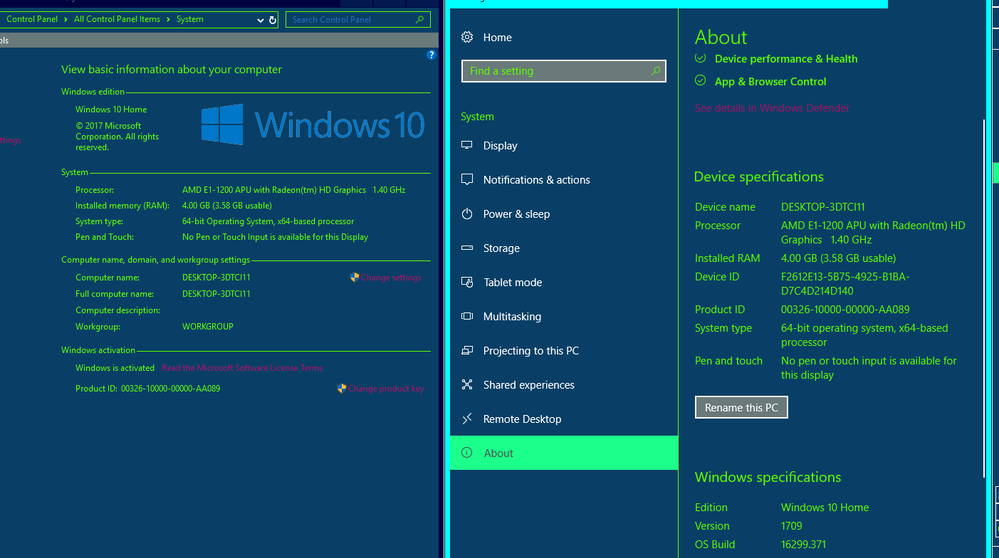I apologize in advance about the "required information when posting" which is not included or wrong in this post but I had enough trouble navigating successfully to the point that I am able to post the question here. Computer savvy is what I am NOT! So, i am including a snip-it with my device information related to AMD, I think. Please, advise of any additional info that is needed to help me, and please tell me how to find it. sorry but I just do not know what all of that stuff "required": is exactly or how to locate it in my computer. 
But here is what happened...
 I accidentally uninstalled AMD Fuel with Revo Uninstaller Pro. (amd looks like avg which i was uninstalling) System restore was completed to the event of uninstall AMD Fuel but I do not see the program as it was previously in any settings. Not in Revo, not in Programs & Features within the control panel. I decided to not dig my hole any deeper than I already had gotten myself with the blunder and am seeking the advice of those who know this language.
I accidentally uninstalled AMD Fuel with Revo Uninstaller Pro. (amd looks like avg which i was uninstalling) System restore was completed to the event of uninstall AMD Fuel but I do not see the program as it was previously in any settings. Not in Revo, not in Programs & Features within the control panel. I decided to not dig my hole any deeper than I already had gotten myself with the blunder and am seeking the advice of those who know this language.  Is AMD Fuel something I have to have on my computer to function properly or is it related to extraneous features such as games, which I do not use. Please advise. Thank you
Is AMD Fuel something I have to have on my computer to function properly or is it related to extraneous features such as games, which I do not use. Please advise. Thank you