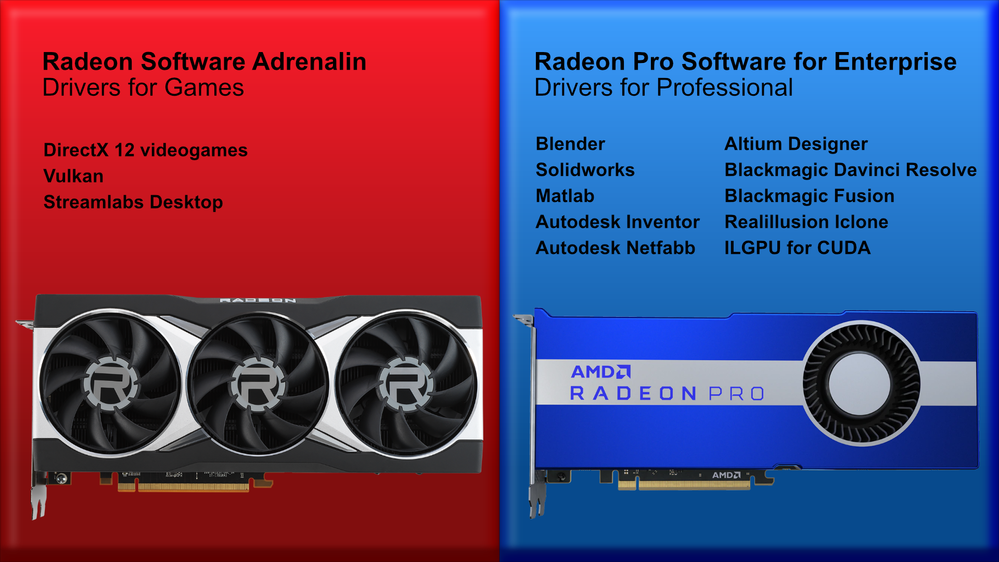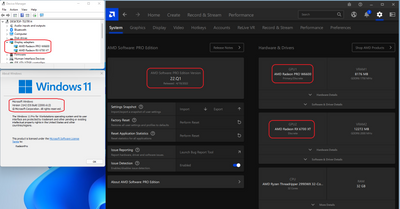- AMD Community
- Communities
- PC Drivers & Software
- PC Drivers & Software
- Hybrid o Dual Drivers is possible?
PC Drivers & Software
- Subscribe to RSS Feed
- Mark Topic as New
- Mark Topic as Read
- Float this Topic for Current User
- Bookmark
- Subscribe
- Mute
- Printer Friendly Page
- Mark as New
- Bookmark
- Subscribe
- Mute
- Subscribe to RSS Feed
- Permalink
- Report Inappropriate Content
Hybrid o Dual Drivers is possible?
Good afternoon, I have an industrial design project based on Solidworks, for 3D printing, I am also a web producer producing videos for my YouTube channel, and in my free time, I am an Action-RPG player and starting with the world of e-sport .
I understand that anything running on DirectX 12 can handle it, but the drivers for professional graphics are very different than for consumer graphics, and I got the idea if I could install two graphics cards on my system:
- Radeon PRO W6600
- Radeon RX 6750 XT
So you can install Radeon Pro drivers for professional graphics and Radeon Adrenalin for gaming graphics.
I don't want to have problems in my experimentation, so my question is:
Is it possible to have 2 drivers installed, so that when working with Solidworks, the Radeon Pro drivers are activated?
Thank you very much and greetings.
Solved! Go to Solution.
- Mark as New
- Bookmark
- Subscribe
- Mute
- Subscribe to RSS Feed
- Permalink
- Report Inappropriate Content
You can certainly have 1x consumer and 1x workstation GPU in the same system, however you can only install 1x common driver. You have to decide: Either ProGraphics driver or Consumer driver.
If you really need two separate drivers, you must want to use a dual boot option or use two separate hard drives with both GPUs installed. On one you install consumer driver and on the other one workstation (Pro edition) driver. In this case you might want to disable one GPU in device manager (optional).
- Mark as New
- Bookmark
- Subscribe
- Mute
- Subscribe to RSS Feed
- Permalink
- Report Inappropriate Content
You can't install a Consumer driver with a Professional driver on the same PC at the same time. One driver would need to be compatible with both GPU cards.
Plus not sure if it is advisable to install a Consumer GPU card with a Professional GPU card in the same system.
Moderator FSADOUGH can answer your question better or accurately.
- Mark as New
- Bookmark
- Subscribe
- Mute
- Subscribe to RSS Feed
- Permalink
- Report Inappropriate Content
You can certainly have 1x consumer and 1x workstation GPU in the same system, however you can only install 1x common driver. You have to decide: Either ProGraphics driver or Consumer driver.
If you really need two separate drivers, you must want to use a dual boot option or use two separate hard drives with both GPUs installed. On one you install consumer driver and on the other one workstation (Pro edition) driver. In this case you might want to disable one GPU in device manager (optional).