- Mark as New
- Bookmark
- Subscribe
- Mute
- Subscribe to RSS Feed
- Permalink
- Report Inappropriate Content
How to watch HDR content if HDR doesn't turn on ?
i have used LAV Filters Megamix codec for watching HDR content on nvidia card but after swapping gpu for RX 6800 im turning the video ON and my monitor doesn't swap into HDR mode, and no "windows HDR mode" doesn't work it has to be true mode
- Mark as New
- Bookmark
- Subscribe
- Mute
- Subscribe to RSS Feed
- Permalink
- Report Inappropriate Content
For Netflix 4K & HDR you'll need to have HDMI link assurance enabled & HDCP support enabled. You also need HEVC Video Extensions installed. Which, to get through MS Store / source they charge about $1 to get it.. Probably out there someone where for free but my 30sec search to find it free somewhere looked dodgy.. so I just paid them their desperate dollar.. Lucky the OS was free..
Possibly check if 10-Bit Pixel Format in Radeon, Settings, Advanced.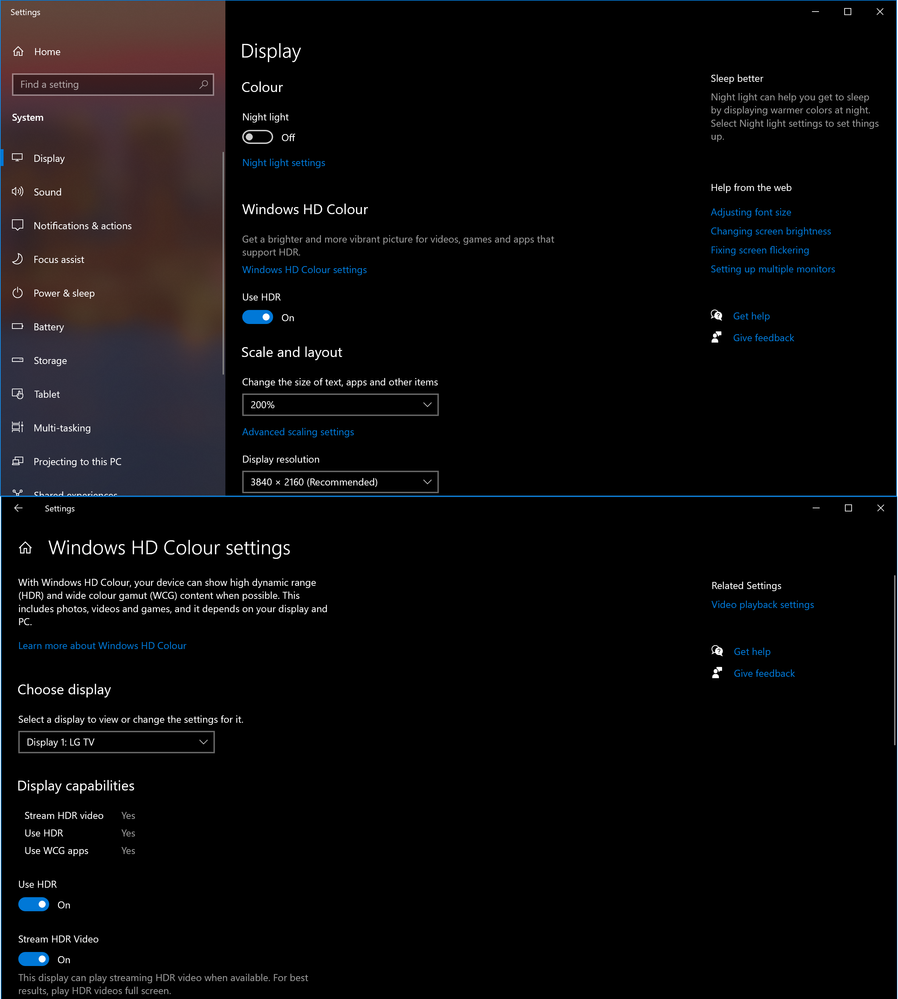
@Raider0001 wrote:i have used LAV Filters Megamix codec for watching HDR content on nvidia card but after swapping gpu for RX 6800 im turning the video ON and my monitor doesn't swap into HDR mode, and no "windows HDR mode" doesn't work it has to be true mode
- Mark as New
- Bookmark
- Subscribe
- Mute
- Subscribe to RSS Feed
- Permalink
- Report Inappropriate Content
reinstall a fresh Windows 10 20H2 - as Nvidia tampers alot with Windows
you could also try to use DDU in safe-mode to clean old Nvidia driver and AMD driver
then update to Win10 20H2
disable Win10 auto driver install
delete C:/AMD
then install 20.12.1
Laptop: R5 2500U @30W + RX 560X (1400MHz/1500MHz) + 16G DDR4-2400CL16 + 120Hz 3ms FS