- AMD Community
- Communities
- PC Drivers & Software
- PC Drivers & Software
- Re: How to fix this ? Error-173 AMD Installer cann...
PC Drivers & Software
- Subscribe to RSS Feed
- Mark Topic as New
- Mark Topic as Read
- Float this Topic for Current User
- Bookmark
- Subscribe
- Mute
- Printer Friendly Page
- Mark as New
- Bookmark
- Subscribe
- Mute
- Subscribe to RSS Feed
- Permalink
- Report Inappropriate Content
How to fix this ? Error-173 AMD Installer cannot continue since ...
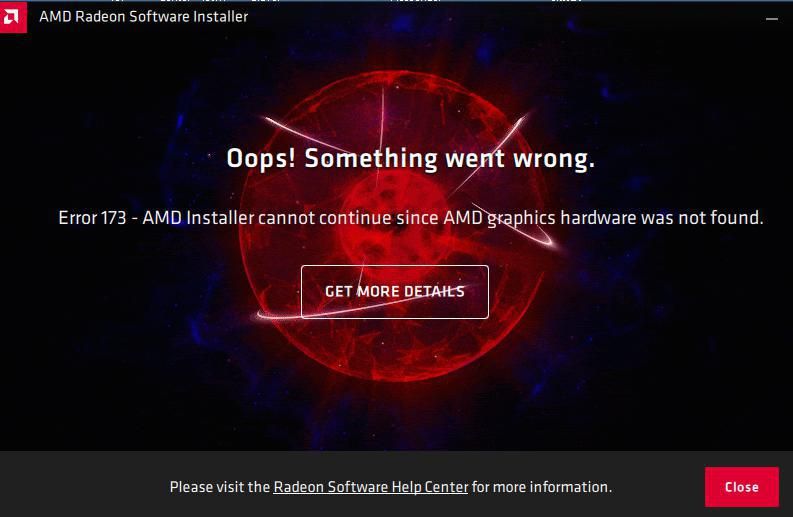
I follow https://www.amd.com/en/support/kb/faq/gpu-kb173 All but cannot fix it Would like to have information where it can be told
- Mark as New
- Bookmark
- Subscribe
- Mute
- Subscribe to RSS Feed
- Permalink
- Report Inappropriate Content
Hi phankowe I know how frustrating this screen is and the support page is missing/lacking... well... support. And after 5 days of stress, after trying everything I could find on the net. I give up and was forced to start the RMA process, thinking the card was broken! Then yesterday in a last attempt I figure it out why my brand new Radeon RX5600XT wasn't being detect by Win10.
Here's what worked for me: You'll need to manually tell Windows that AMD Drivers are a thing that exists and are all digitally signed meaning that they are safe to install.
The thing is I've only had Nvidia hardware in my build so somehow windows wasn't able to automatic detect any AMD devices, the gpu don't even show up as an unknown device and the fans don't even run in the boot.
When trying to install the Adrenaline software, the program will unzip the driver file usually on the folder "C:\AMD"
You'll need to locate that file for later, mine was here:
C:\AMD\Win10-Radeon-Software-Adrenalin-2020-Edition-20.4.2-Apr23\Packages\Drivers\Display\WT6A_INF-> c0354308.bat <- I don't know the difference between c0354308.bat and u0354308.bat and I use the C one.
Then you''ll need to open the file in Device Manager, but for that you'll need a device with a yellow exclamation point on it to manually setup, and the problem is that It should be your GPU listed there as an unknown device, but the damn thing don't show up there!
My pc was missing some drivers and Driver Booster 7 helped me with that.
One of the Drivers missing was the AMDA00 Interface and I wrongly assumed that system driver was my GPU. But its not even related with AMD it's a Windows System file.
I noticed that don't matter how many times I've uninstalled that thing every time Windows Update had the chance(Network Connectivity) it will install the unknown device as AMDA00 Interface.
I was determined to manually install my "gpu driver" in the AMDA00 slot so in the Device Manager I've uninstalled, then reboot then third-click on it to go to Properties -> Then Update Driver -> Looking for Software file in computer -> Then Allow that I choose from a list of Drivers in My Computer -> Then click in 'With Disc button' -> Then I inserted the driver file from here:
C:\AMD\Win10-Radeon-Software-Adrenalin-2020-Edition-20.4.2-Apr23\Packages\Drivers\Display\WT6A_INF\c0354308.bat -> And then Selected the RX 5600XT from the AMD drivers list and after a unusual long time Windows tell me it failed, meaning that driver don't belong there. So I reverted and let WinUpdate do his thing installing AMDA00, but now Windows magically learn that AMD is a thing! lol
Next thing I've put my old GTX770 in the PCIE slot and It was detect right away with the fans running(Man.. how I was missing that feeling of a GPU just working!) and with the rigth name showing in Device Manager, then just to easy my mind I rebooted in safe mode and used DDU(for the 30th time) to erase every graphic driver that could conflict from Intel Onboard to Nvidia, shut it down and installed the RX5600 XT and then.... IT JUST WORKED! Fans running on boot, device manager detecting as AMD Radeon RX5600XT and finally I was able to install the damn Adrenaline software and the graphics drivers!
That's it, it's a complicated work around and for sure there's must be a easy way but I don't know. Sorry for my bad English, hope it fixes for you.
- Mark as New
- Bookmark
- Subscribe
- Mute
- Subscribe to RSS Feed
- Permalink
- Report Inappropriate Content
I hope I can help somebody with this:
I had the same error code and nothing helped.
I have a AMD RADEON RX 6800 XT and am running Windows 10 on an msi x99a sli plus.
- I tried a dedicated install from AMD specifically for my GPU.
- I tried fiddeling with the bios.
- Windows recognised the GPU and it was listed in the device manager.
what worked:
My old GPU drivers were still installed. They showed up once I turned on hidden devices in the Device manager. I deinstalled them and then restarted the AMD Adrenalin Installer (From the old version of the software. I assume any installer would have worked at that point). And it worked perfectly again.