Hello, I wanted to reinstall Windows 10 completely on my computer. I had previously used Store MI to merge my SSD and HDD. I thought that by using a bootable key, I would be able to format everything and reinstall windows on my SSD.
However, when installing Windows 10, my two drives are listed as follows:
- SSD: 2.00 MB - System
- SSD: 230 GB - OEM Partition
- HDD: 2.00 MB - System
- HDD: 990 GB - OEM Partition
So I thought that if I formatted my SSD the OEM partitions would disappear. But once deleted, I wanted to create a partition for Windows. But the wizard shows me :
"We could not create a partition (error: 0x8dad5a50)"
So I went back to my Windows 10 with Store MI and I realized that I actually had 3 disks:
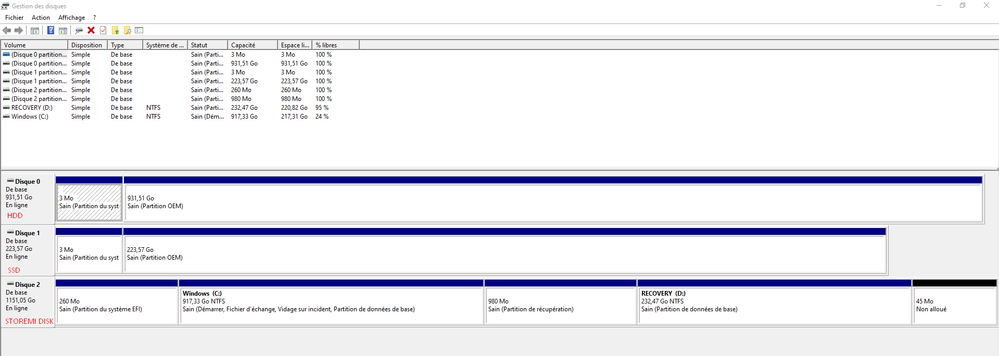
So, I am a lost and wanted to know if anyone knows how to remove the StoreMI disk (AMD 100Tier) and only keep my two disks so I can reinstall windows 10 cleanly.
PS: I don't care if I lose my files ^^.
Thanks in advance Noé.