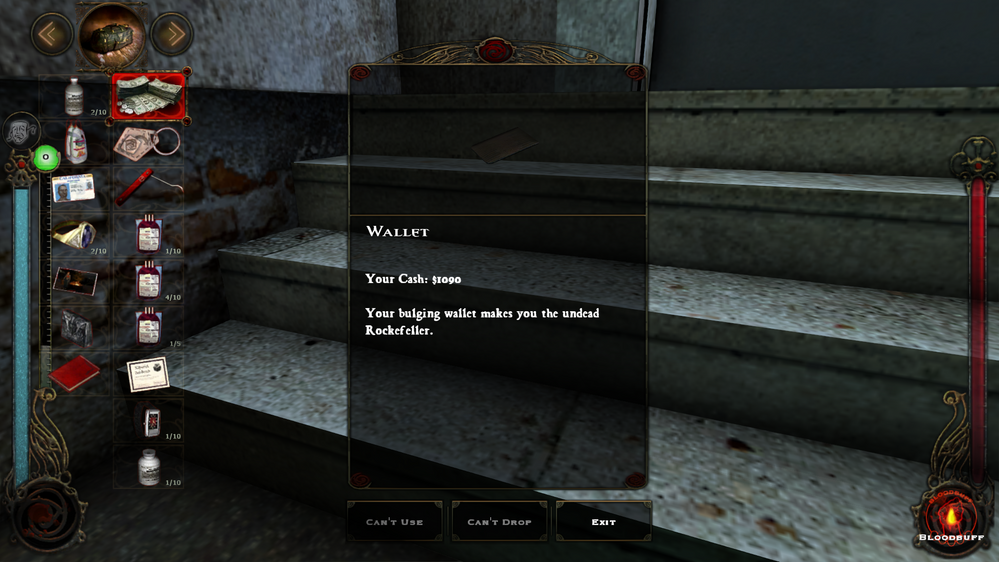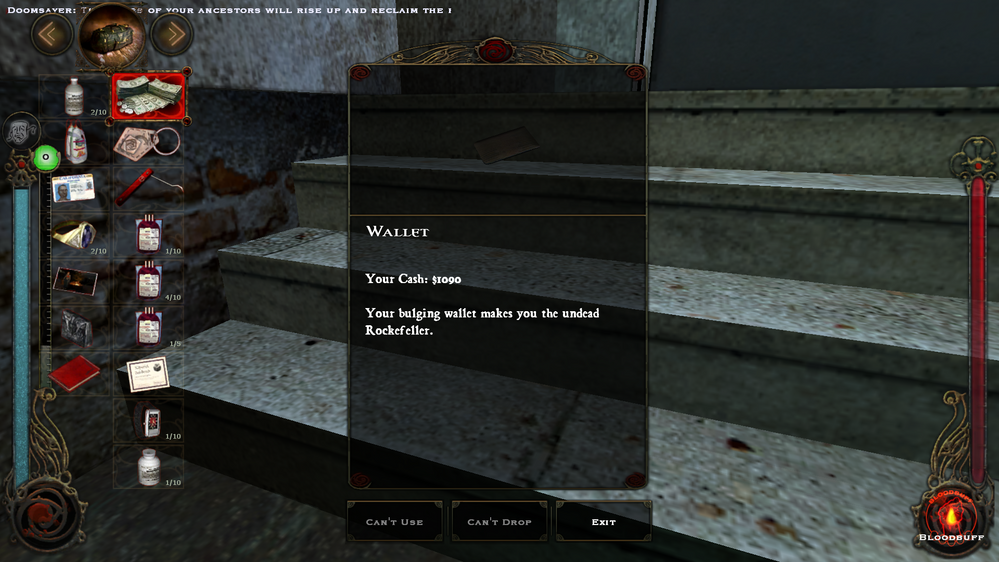- AMD Community
- Communities
- PC Drivers & Software
- PC Drivers & Software
- Re: How can i force ambient occlusion in old games...
PC Drivers & Software
- Subscribe to RSS Feed
- Mark Topic as New
- Mark Topic as Read
- Float this Topic for Current User
- Bookmark
- Subscribe
- Mute
- Printer Friendly Page
- Mark as New
- Bookmark
- Subscribe
- Mute
- Subscribe to RSS Feed
- Permalink
- Report Inappropriate Content
How can i force ambient occlusion in old games?
When I had Nvidia card, I could easily force ambient occlusion in any game, I don't think that AMD is bad than Nvidia and I think AMD has some software which allows me to force ambient occlusion.
The reason why I want to do this, because of graphics after forcing.. all objects have shadows and this is too beautiful, it makes old games look better than the original game.
- Mark as New
- Bookmark
- Subscribe
- Mute
- Subscribe to RSS Feed
- Permalink
- Report Inappropriate Content
pls help
- Mark as New
- Bookmark
- Subscribe
- Mute
- Subscribe to RSS Feed
- Permalink
- Report Inappropriate Content
Can you verify what you mean by "Forced" Ambient Occlussion?
From what I read, That settings is under "Options" in the game itself and not part of AMD driver settings, I could be wrong because I am not a gamer though. Also depends on your GPU card if it is capable of using that feature.
Plus how can you force a feature if a game doesn't have it in its settings?
Read about this from this gaming website explaining Ambient Occlusion: https://www.gamedesigning.org/learn/ambient-occlusion/ and also https://game-debate.com/news/27718/what-does-ambient-occlusion-do-and-how-demanding-is-it-graphics-s... and What Do All the Graphics Options in PC Games Settings Do? - GameSpot
- Mark as New
- Bookmark
- Subscribe
- Mute
- Subscribe to RSS Feed
- Permalink
- Report Inappropriate Content
When i had Nvidia card, i can just easily open Nvidia Inspector and turn on ambient occlusion feature in any game, including games which don't have Ambient Occlusion support in graphics option. I thought AMD have similar thing, but not HBAO only HDAO, (HDAO is AMD's ambient occlusion)
- Mark as New
- Bookmark
- Subscribe
- Mute
- Subscribe to RSS Feed
- Permalink
- Report Inappropriate Content
The game's graphics are hardcoded, outside of open source like quake 2 where people have added lots of new features
- Mark as New
- Bookmark
- Subscribe
- Mute
- Subscribe to RSS Feed
- Permalink
- Report Inappropriate Content
There seems to be a lot of confusion and dismissal regarding this feature. Nvidia has an implementation where you can, by ticking a box in their control panel, force AO in old games, even if the game itself does not technically support it: https://tweakguides.pcgamingwiki.com/NVFORCE_5.html
(At the linked page: see first picture for AO setting in control panel; Ctrl+F "Ambient Occlusion" for more written info on it)
Personally, I play an online DX9-based game (Vindictus) that was released in 2010–2011 and is still regularly updated. Vindictus players with Nvidia cards can and have applied AO to their game: https://redd.it/c4fnvw Now, as a caveat, forcing AO on an unsupporting game is imperfect and (at least in this case) it has issues displaying at some angles, but it still is popular and preferred over no AO.
As an RX 5700 owner, I'd be delighted to see AMD implement a similar solution using FidelityFX's CACAO – or at least give crafty users a way of doing that. Is there any way this could be feasible?
- Mark as New
- Bookmark
- Subscribe
- Mute
- Subscribe to RSS Feed
- Permalink
- Report Inappropriate Content
AMD is a very poor choice for playing older games, i thought its a known fact already.
- Mark as New
- Bookmark
- Subscribe
- Mute
- Subscribe to RSS Feed
- Permalink
- Report Inappropriate Content
Until I got my RTX 2080 I was playing games galore on my trusty old $99 RX 480 8GB
That card took a licking and it kept on ticking, so my opinion of Sapphire, invincible
Sapphire Nitro+ RX 480 8GB
- Mark as New
- Bookmark
- Subscribe
- Mute
- Subscribe to RSS Feed
- Permalink
- Report Inappropriate Content
ReShade with the qUINT shader pack use MXAO works in virtually every game who's depth buffer can be accessed, based on Nvidia's HBAO but with better performance overhead and, of course, can be manually fine tuned to add more or darker ambient shading or the draw distance, sample counts etc etc.
The only drawback is that as it's a post process some games with effects like distance fog can end up with sorting errors (hence the need to tweak draw distance sometimes)
As for AMD being bad for older games, ALL modern GPUs are bad for older games being designed as they are prioritising DX11,12 and Vulkan features and abandoning old APIs and architectural features, in these cases DGVoodoo is your friend.
- Mark as New
- Bookmark
- Subscribe
- Mute
- Subscribe to RSS Feed
- Permalink
- Report Inappropriate Content
dgVooDoo and ReShade do not work together. The nVidia driver engineer considers ReShade errors and develops fixes. This does not apply to AMD. Ask if I'm wrong with. https://www.amd.com/en/support/contact-email-form It's also unclear how effective ReShade plugins are with an AMD GPU.
Edit: If we give the ReShade dll file the name d3d12.dll or d3d11.dll with dgVooDoo d3d9.dll, can it work? I have not tried...
Last: dxgi.dll... ReShade dll should be named dxgi.dll... It works together... ![]() this kind of things open-head...
this kind of things open-head...
- Mark as New
- Bookmark
- Subscribe
- Mute
- Subscribe to RSS Feed
- Permalink
- Report Inappropriate Content
I have no idea if Nvidia accounts for ReShade use in their drivers, the last Nvidia card I had was a 6600GT, I seriously doubt AMD accounts for it though as unlike their competitor they don't have an army of employees.
In my experience if the ReShade games compatibility list says ReShade works with a game then it works with a game and all of their shaders are hardware agnostic meaning that as long as your GPU supports at least DX9 (when programmable shaders really became a thing in spite of Nvidia introducing them in their Geforce 3 line) you're golden when it comes to them working.
DGVoodoo is meant for GLide games and games that use DX8 or less although ReShade provide a DX8 to DX9 wrapper themselves that usually works ok, DGVoodoo's support for games based on DX8 and DX9 is a little sketchy and most DX9 games work fine in modern hardware/software environments anyway.
As for OpenGL games it depends which version of OpenGL said game uses, really old (1990's) OpenGL games sometimes work and sometimes don't, for the ones that don't QindieGL or GLDirect wrappers sort them out but for later games using OpenGL 2.0 or higher you just have to hope that the developers didn't use too many proprietary Nvidia OpenGL extensions because they will never behave on AMD hardware because AMD can't execute those extensions even if the hardware is capable (which it is).
Some OpenGL things like the Polymer renderer in EDuke32 won't behave on AMD hardware and their developers claim AMD driver bugs are responsible, this usually means they deliberately or unknowingly used proprietary Nvidia code, not that AMD driver bugs don't exist for OpenGL, they do, they're just not usually responsible for the disastrous performance these apps experience.
- Mark as New
- Bookmark
- Subscribe
- Mute
- Subscribe to RSS Feed
- Permalink
- Report Inappropriate Content
ReShade MXAO does not work on DX9. Using dgVooDoo does not help. I tested it today with NFS Most Wanted. Also, I tested with AC Odyssey that the MXAO feature is working very good on DX11. I also saw that ReShade errors were included in the nVidia fix list. I think features like HBAO and HDAO come with DX11. So the answer to the topic owner is "NO". There is no ambient occlusion feature for DX9 and earlier. Force cannot be used. The "game" developer can only enable this feature by switching to DX11.
- Mark as New
- Bookmark
- Subscribe
- Mute
- Subscribe to RSS Feed
- Permalink
- Report Inappropriate Content
https://i.imgur.com/87f7QmD.png
https://i.imgur.com/MVhhCbm.png
https://i.imgur.com/WjHiGpi.png
https://i.imgur.com/QILgQrd.png
Examples for F.E.A.R. game (DX9).The difference was not detected with NFS. F.E.A.R. at least not when looked carefully.
- Mark as New
- Bookmark
- Subscribe
- Mute
- Subscribe to RSS Feed
- Permalink
- Report Inappropriate Content
MXAO works fine in DX9 provided the game uses an accessible depth buffer (without the depth buffer the shader cannot tell how far apart objects on screen are and as such cannot apply appropriate shading).
I don't know why it wouldn't work with NFS Most Wanted but for F.E.A.R you have to disable soft shadows and anti aliasing in game to be able to access the depth buffer.
Also worth noting some DX9 games have the depth buffer reversed, vertically flipped or horizontally flipped, all of which have to be accounted for in ReShade before effects like MXAO can function. For example Vampire The Masquerade: Bloodlines has a reversed depth buffer. look at the stairs here with a reversed depth buffer set up MXAO correctly applies shading.
- Mark as New
- Bookmark
- Subscribe
- Mute
- Subscribe to RSS Feed
- Permalink
- Report Inappropriate Content
yes, you are right... you can see my examples. but the difference not "very" good...
- Mark as New
- Bookmark
- Subscribe
- Mute
- Subscribe to RSS Feed
- Permalink
- Report Inappropriate Content
Indeed, Vindictus does not allow access to its depth buffer, apparently because it's an online game and doing so would interfere with its hackshield.
It's just baffling that Nvidia's implementation of forced AO is able to bypass that (but no such solution exists for AMD).
- Mark as New
- Bookmark
- Subscribe
- Mute
- Subscribe to RSS Feed
- Permalink
- Report Inappropriate Content
Thanks guys, thanks to you I learned something else that AMD is bad at, but I'm going to try to implement ReShade in games in which SSAO is broken
- Mark as New
- Bookmark
- Subscribe
- Mute
- Subscribe to RSS Feed
- Permalink
- Report Inappropriate Content
From what i can read: "Ambient Occlusion: This setting can be used to force Ambient Occlusion (AO) in supported games." That feature can be enabled, or "forced" (if you want) only in "supported games", so, the game must support it. I think you didn't read that text carefully...
- Mark as New
- Bookmark
- Subscribe
- Mute
- Subscribe to RSS Feed
- Permalink
- Report Inappropriate Content
In case anyone's still following this, I have now successfully enabled AO in this game where it was supposedly only possible through Nvidia's control panel and impossible for Radeon owners.
This works by using a modified version of ReShade (made possible by it being open source) called ReShade Debbie. In it, the stock "online game" check for depth buffer access* is disabled, aka. it doesn't remove depth buffer access even if you're playing an online game.
It's taken some time tinkering with ReShade to get to work properly (as seems to typically be the case for ReShade AO), but it's worth it.
If you're new to ReShade or its AO, first of all, expect to dedicate some time to it. This video is a nice tutorial. In the right-most tab (titled DX9/10/11/Vulkan), I had to tick "Copy depth buffer before clear operations" and the "CLEAR 1" DB. I had to make sure to turn off in-game anti-aliasing and color correction (this second one was only possible via editing the game's config file). Your game may be different. You might have a changing DB list depending on in-game effects; I haven't yet figured out how to dynamically change ticked DBs with the changes.
*I think this has been implemented due to concerns that DB access would enable hacking, but Nvidia owners have already been accessing it for years, so it seems like excessive caution. Still, just to be safe, I won't link to it. Google and use at your own responsibility.
Passive-aggressive shout-out to all the naysayers who had convinced us we're out of luck 😛
- Mark as New
- Bookmark
- Subscribe
- Mute
- Subscribe to RSS Feed
- Permalink
- Report Inappropriate Content
@s3lvah Hey i am playing vindictus with amd gpu too. I would appreciate if you can share your reshade settings with me. My discord is Chaol#6159
- Mark as New
- Bookmark
- Subscribe
- Mute
- Subscribe to RSS Feed
- Permalink
- Report Inappropriate Content
With so many people complaining through out the years, it's still impossible to do so. For NV, using the latest NVProfileInspector, you can now force both AO and RT in DX9-11 Games. Forceable HBAO was implented in NVCP back in 2009 with 185.85 driver.
For AMD, you have to use the outdated RadeonPro, ReShade Tool, or ENB to achieve it.