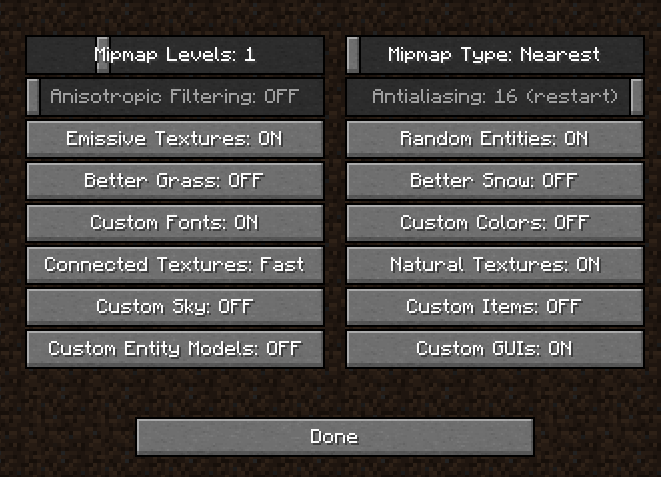- Mark as New
- Bookmark
- Subscribe
- Mute
- Subscribe to RSS Feed
- Permalink
- Report Inappropriate Content
07-16-2020
04:31 PM
How can I disable antialiasing?
How can I disable antialiasing?
In Minecarft it is a requirement to disable antialiasing to use shaderspack. However, I have not been able to do it from the Minecraft menu. I also haven't been able to do it from AMD setup. I searched forums and only found Nvidia tutorials.
I need help.
OS: Windows 10 64bit
Processor: Ryzen 5 3400g
2 Replies
- Mark as New
- Bookmark
- Subscribe
- Mute
- Subscribe to RSS Feed
- Permalink
- Report Inappropriate Content
07-16-2020
10:41 PM
The only way to disable AA is by using the in game menu.
- Mark as New
- Bookmark
- Subscribe
- Mute
- Subscribe to RSS Feed
- Permalink
- Report Inappropriate Content
07-29-2020
11:07 AM
The problem is that.
I cannot modify AA in the game. In the image that I attach to you, you can see that the letters of AA are in gray, which means that it cannot be modified. Unlike blank letters, those that can be changed. Is this a specific problem of mine? Is there a way to fix it? Thank you for helping.