- Mark as New
- Bookmark
- Subscribe
- Mute
- Subscribe to RSS Feed
- Permalink
- Report Inappropriate Content
Help with driver (I think)...
So I have two 34" Viotek monitors and an AMD RX570 video card...3 Displayports, 1 HDMI...primary display connected via displayport and the other via HDMI...the 2nd monitor will not display after windows bootup. I know the secondary monitor works, because both monitors will display the bios screen...I'm pretty sure it's something in AMD's driver causing the issue....I'm not sure if that's relevant though because as you can see the timestamp, it was from about a week ago...I've tried rolling back to the previous driver but same black screen for my secondary monitor...any ideas?
From Properties/Events for the drivers, I see this:
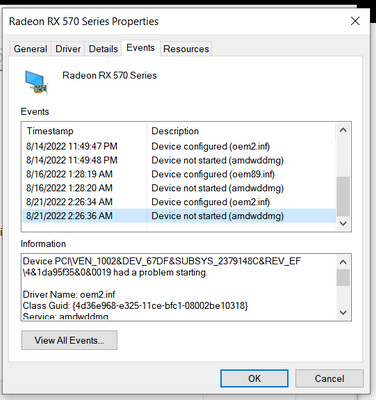
Device PCI\VEN_1002&DEV_67DF&SUBSYS_2379148C&REV_EF\4&1da95f35&0&0019 was configured.
Driver Name: oem2.inf
Class Guid: {4d36e968-e325-11ce-bfc1-08002be10318}
Driver Date: 08/10/2022
Driver Version: 31.0.12019.5007
Driver Provider: Advanced Micro Devices, Inc.
Driver Section: ati2mtag_Polaris10
Driver Rank: 0xCF2000
Matching Device Id: PCI\VEN_1002&DEV_67DF&REV_EF
Outranked Drivers: oem88.inf:PCI\VEN_1002&DEV_67DF&REV_EF:00CF2000 oem89.inf:PCI\VEN_1002&DEV_67DF&REV_EF:00CF2000 display.inf:PCI\CC_0300:00FB2006
Device Updated: true
Parent Device: PCI\VEN_1022&DEV_1453&SUBSYS_87471043&REV_00\3&11583659&0&19