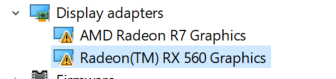- AMD Community
- Communities
- PC Drivers & Software
- PC Drivers & Software
- Help! I updated my drivers and now Graphics Cards ...
PC Drivers & Software
- Subscribe to RSS Feed
- Mark Topic as New
- Mark Topic as Read
- Float this Topic for Current User
- Bookmark
- Subscribe
- Mute
- Printer Friendly Page
- Mark as New
- Bookmark
- Subscribe
- Mute
- Subscribe to RSS Feed
- Permalink
- Report Inappropriate Content
Help! I updated my drivers and now Graphics Cards won't work (unable to roll back)
I updated my Graphics Drivers today using the Adrenaline Auto Detect & Update software (I know pretty dumb, right? - should have known better 😕 ).
And now Windows stops the device(s) because it has reported problems (Code 43)
To make matters worse, I am unable to roll back my drivers to the ones that worked.
Please help me get my Graphics working properly again.
Running Win 10 x64 (fully updated)
on a
Dell Inspiron 15-5576 (fully updated BIOS)
Thank you.
- Mark as New
- Bookmark
- Subscribe
- Mute
- Subscribe to RSS Feed
- Permalink
- Report Inappropriate Content
Download DDU uninstaller off the net and use it to get rid of the drivers and then reinstall a different one.
Its easy enough. Good luck
- Mark as New
- Bookmark
- Subscribe
- Mute
- Subscribe to RSS Feed
- Permalink
- Report Inappropriate Content
Thank you for your response Owennk. I have no problems uninstalling the drivers. AMD actually supplies a cleanup utility...
That still leaves the question of which Drivers do I install after the uninstall?
The ones that Adrenaline tries to install don't seem to work properly.
I even tried to manually install some older builds but they gave the same problem.
- Mark as New
- Bookmark
- Subscribe
- Mute
- Subscribe to RSS Feed
- Permalink
- Report Inappropriate Content
Anyone??
- Mark as New
- Bookmark
- Subscribe
- Mute
- Subscribe to RSS Feed
- Permalink
- Report Inappropriate Content
Hi,
I would only install drivers manually, I never ask adrenaline to pick the most suitable.
I have a 6800 gpu so nothing like yours.
I use DDU simply because some people say that it is more thorough than the amd cleanup utility.
I try each new driver that amd put out but so far the one that works best for me is 21.3.2 so I keep going back to it.
In your situation I would go back to 20.11.2 , that seems to be the oldest driver available on the amd website.
Good luck