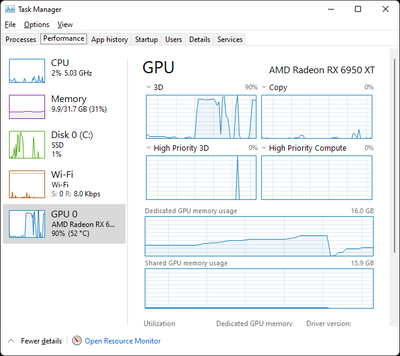- AMD Community
- Communities
- PC Drivers & Software
- PC Drivers & Software
- green screen crash with 6950xT
PC Drivers & Software
- Subscribe to RSS Feed
- Mark Topic as New
- Mark Topic as Read
- Float this Topic for Current User
- Bookmark
- Subscribe
- Mute
- Printer Friendly Page
- Mark as New
- Bookmark
- Subscribe
- Mute
- Subscribe to RSS Feed
- Permalink
- Report Inappropriate Content
green screen crash with 6950xT
When i run any game from fall guys to bannerlord to warhammer 3 within minutes I have a green screen crash. I have tried updating to every version of the available drivers and I have continued with the issue. I am not overclocking and i run a 1350 psu. I have noticed the game runs steady and then my gpu will spike and cause a crash and the gpu will return to normal afterwards.
- Mark as New
- Bookmark
- Subscribe
- Mute
- Subscribe to RSS Feed
- Permalink
- Report Inappropriate Content
What do you mean by GPU spiking? Fans ramp up? FPS goes through the roof or drops? Powerusages spikes? Does this happen with other games or some benchmark like 3DMark, Furmark or similar? Are your temps ok?
Most likely a bug in game or drivers, but you could try underclocking GPU a lot and see if that works, just to see if it changes something to eliminate some hardware issues. You could also verify integrity of game files. For instance in Steam, right click game, properties, local files..
Could possible be one more "disable hardware acceleration in web browsers and other software to fix strange issues" -thing.
You could check your cables are properly seated to both PSU and GPU and to be sure, have two cables running from PSU to GPU, not one cable split to two outputs or other daisy chaning.
You could also try another monitor cable or other outputs and inputs in monitor/GPU.
Having an updated BIOS is not a bad option
If you have more than one monitor, disconnect the other one
run sfc /scannow in console (as admin) to check system files
Then there was this comment by cpurpe91:
"While I do not know much about Victoria 3, Apex Legends has been causing crashes for months on AMD GPUs. Weird issue with crashing apex legends - AMD Community
It has caused problems that persist even after the game is closed, and I experienced crashes in other games after playing Apex for a few hours. The only way I could fix it was to not play the game anymore, and DDU then reinstall drivers. It is a problem on EAs end where they keep patching the game and breaking it for AMD users. " source: https://community.amd.com/t5/graphics/rx-580-black-screen-and-freeze/m-p/555986
I don't have Apex Legends nor have I played it, but I have not had any issues with any drivers, while some people seem to have a lot of problem. Could it be so simple, that some services like EA release poor quality code which breaks things and causes issues.
Then by searching green screen issue on this site:
Some get that issue from overclocking VRAM
Some have got rid of that problem by running DDU to get rid of old driver installation and then installed new drivers with "drivers only" checked (=no Radeon Software installation)
Someone got rid of it by enabling virtual super resolution
Someone got rid of it by updating Windows (not sure, but maybe chipset driver too, already closed that tab)
Someone got rid of it by doing a clean Windows installation
ADDED:
Someone got rid of his issues by disabling MPO: https://community.amd.com/t5/drivers-software/amd-you-can-do-better-and-more-stable-drivers/m-p/5510...
"KabouterPlop1
Guys the solution is disable MPO
MPO is only active on mainscreen.
MPO only supports 8 bit color depth setting 10 bit color depth disengages it.
Disabling MPO fixes blackscreens and stuttering issues even flickering issues.
Windows Registry Editor Version 5.00
[HKEY_LOCAL_MACHINE\SOFTWARE\Microsoft\Windows\Dwm]
"OverlayTestMode"=dword:00000005
The lack of this key means its enabled
MPO is a functionality of DWM desktop windows manager on windows 10 and windows 11"
- Mark as New
- Bookmark
- Subscribe
- Mute
- Subscribe to RSS Feed
- Permalink
- Report Inappropriate Content
this is a brand new build and bios and drivers are up to date. checked to make sure she is all seated properly on cables and they are solid. i dont think its a bug because my wife uses my old 1080 on her build and it runs fine. i do run dual monitor but i do a lot of streaming and work on the second monitor. windows is fresh install and up to date. ill give underclocking a shot
- Mark as New
- Bookmark
- Subscribe
- Mute
- Subscribe to RSS Feed
- Permalink
- Report Inappropriate Content
this is where i was seeing it spike
- Mark as New
- Bookmark
- Subscribe
- Mute
- Subscribe to RSS Feed
- Permalink
- Report Inappropriate Content
My list of possible causes ja fixes is still mostly valid even if it a new build. Of course if it has never worked, some component might be broken, it is also easy not to notice some detail which went wrong during assembly/installation of computer/software. I would start by removing anything non-essential from machine, like 2nd monitor (also try running a game with both monitors, one at a time, unplug computer from GPU do not just turn it off), printers, usb-stick, external drivers and everything.
You can narrow possible causes by DDU'ing current drivers, installing wifes 1080 and trying if that fixes it, but maybe before that you should run some benchmark which stresses your system to see how it behaves under load. There should be no room for spikes. GPU and CPU should run at high usage during testing.