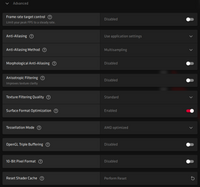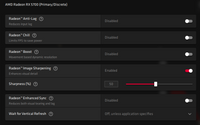I wrote this through a translator
Hello. When overclocking the video card, one screen turns gray, but I can interact with the second monitor as before. After rebooting the system, the settings are not reset, but if you reset the overclocking settings, a gray screen will appear again, and everything will be fine with the second monitor. The monitor on which a gray screen appears is connected through DisplayPort-HDMI, and the second through an adapter HDMI. This problem first appeared after I decided to update the drivers to version 21.3 .... (a month ago) There was the same problem and I rolled back the drivers to the latest version of the 20th year. And a couple of days ago I updated them to the most current version (adrenalin 21.4.1) and again the same problem.
System:
windows 10pro | 20H2
ryzen 2600
aorus b450 pro
patriot viper 3133mhz
spphire rx5700 pulse
bequiet 750w
dark rock pro 4
4fan
toshiba 1tb
ssd m2 adata sx6000npn 250+-gb